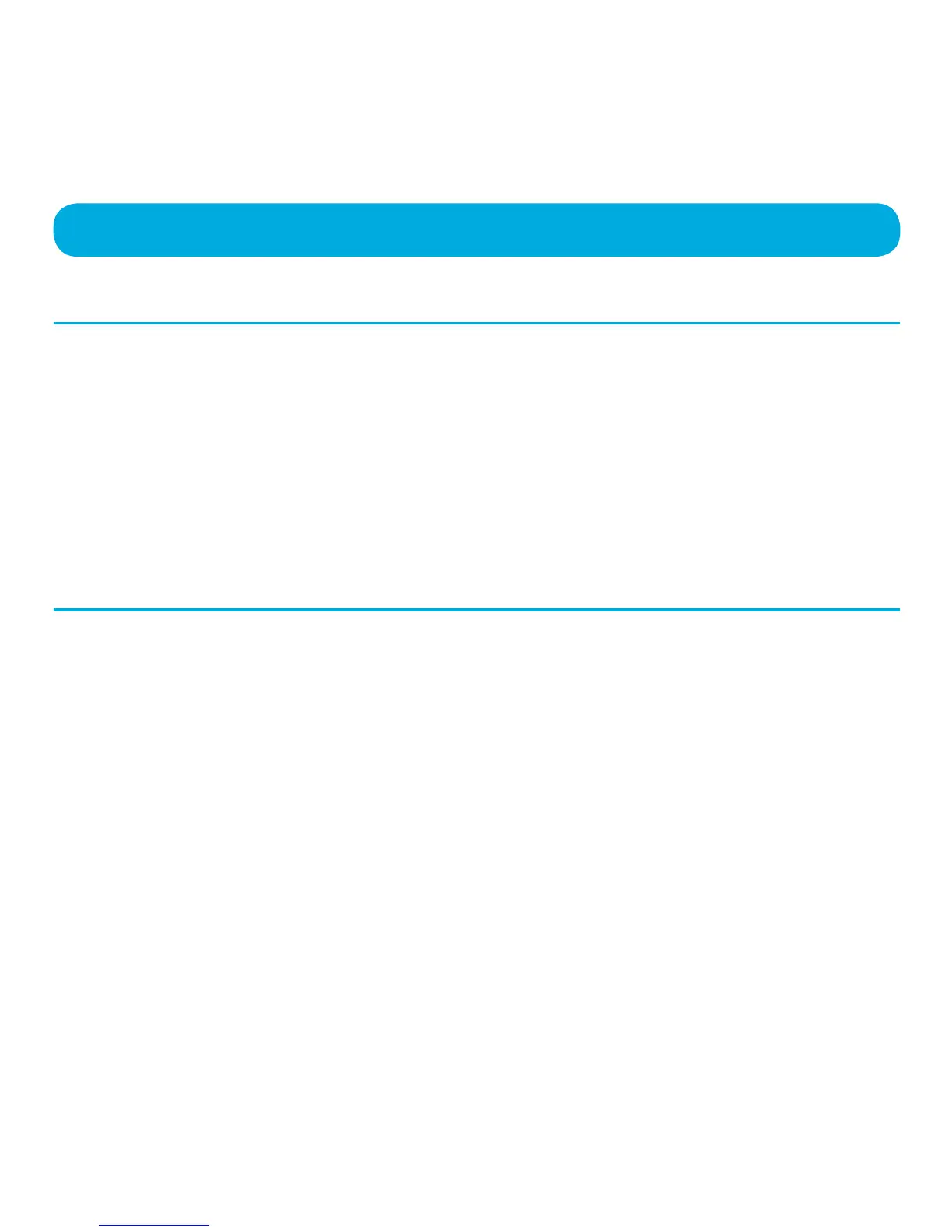8
Echo Fundamentals
Connecting Your Echo Watch
The Magellan Echo watch can be connected with iOS and Android
devices (smartphones/tablets) which have Bluetooth Smart. Please
visit www.magellangps.com/echo/devices for a list of the latest
compatible devices.
To connect the watch, activate the Bluetooth function on your
device and select the Echo watch from the list of connected devices.
Echo Settings
The settings of the watch can be changed using the Magellan Echo
App.
Please download the Magellan Echo App on your device to change
the settings of the watch and to customize the screens.
The app allows you to:
• Set the time and date notation
• Set the correct time and date
• Add remove specific data fields on the watch
