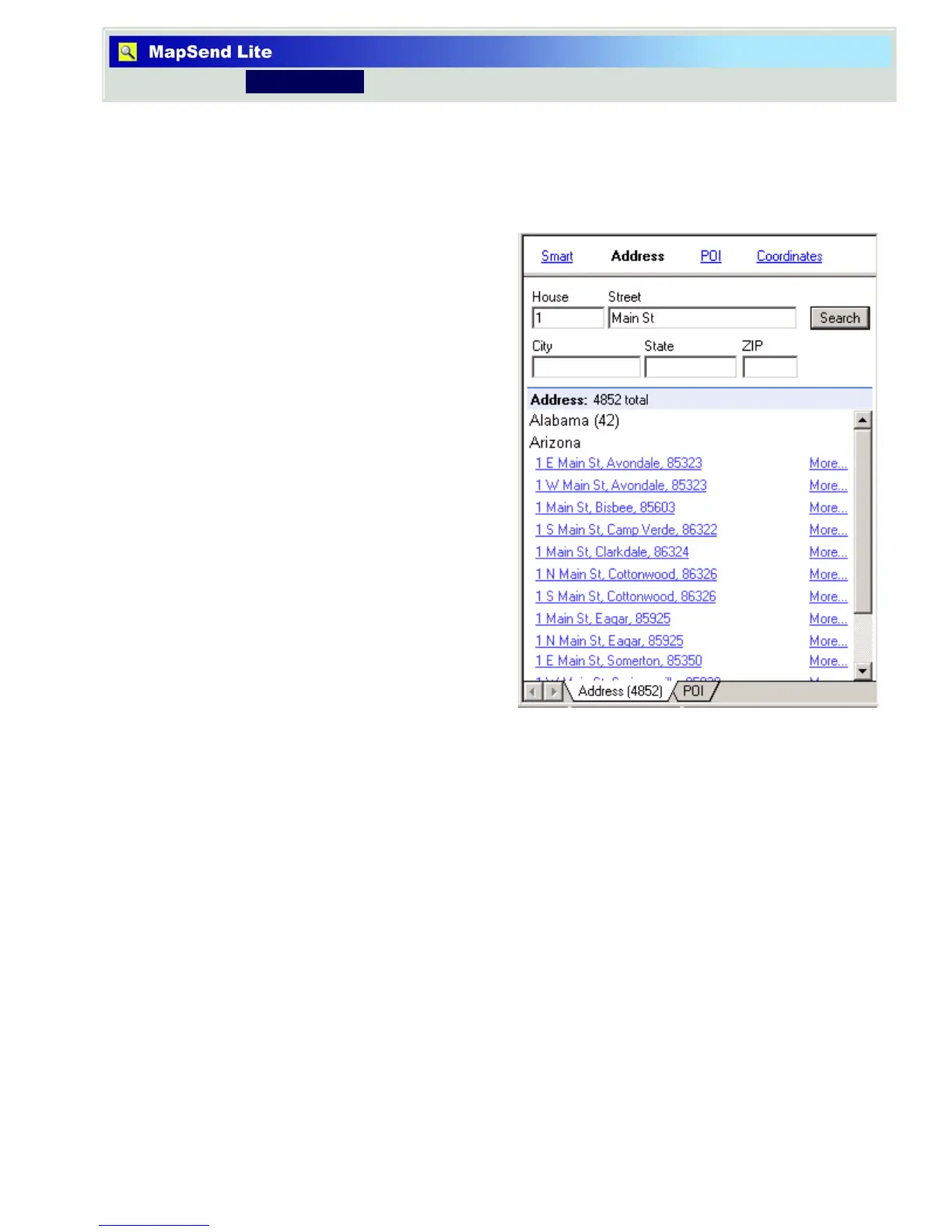10
Introduction Overview
Overview
Address Search
This is an advanced address search which allows to search by some specified address
fields.
Fill in the search address fields:
House: Type or insert a number of
a house (if known).
Street: Type or insert the name of
the street. This is a required field.
City: Type or insert a name of the
city (if known).
State: Type or insert a name of the
state (if known).
ZIP: Type or insert the specific ZIP
code (if known).
Press the Search button.
Result list
Click on a record in the list result to
view the object on the map.
If you click on More... the following
menu appears:
View - Displays a found object in
the center of the Map Window.
View Street - Displays a found object in the center of the Map Window.
Copy - Copies the full object's name. Then it can be pasted into a text editor or
into a search string.
Set as Start - Sets the found object as a Start of a street route (only available if the
active map has routing data).
Set as Finish - Sets the found object as a Finish of a street route (only available if
the active map has street routing data).
Add Intermediate Point - Sets the found object as an Intermediate Point of a street
route (only available if the active map has routing data).
GoTo - Sets the found object as a Finish for street navigation (only available if the
active map has routing data).