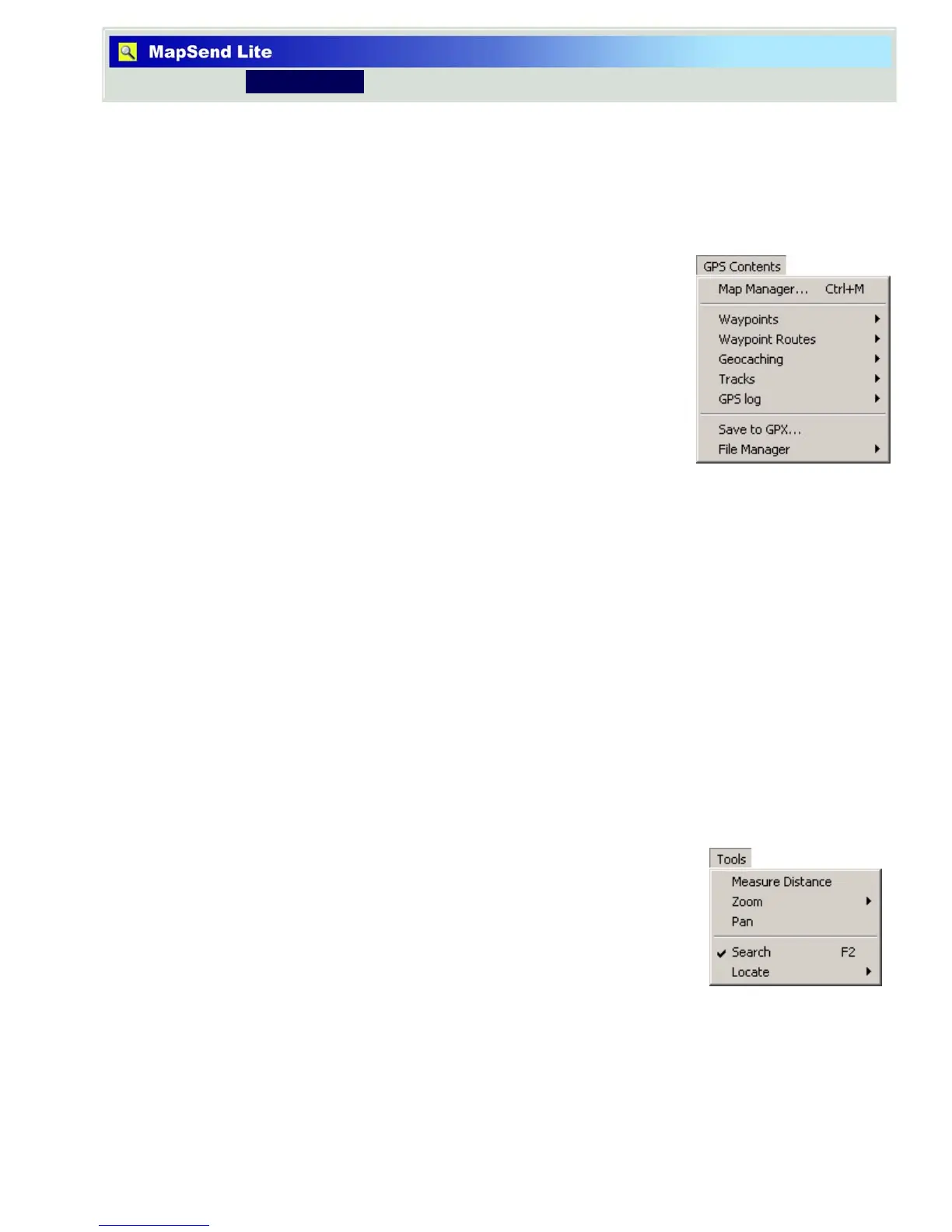5
Introduction Overview
Overview
Overview Map When checked, displays the overview map above the search window.
Legend When checked replaces the Search Window with a map legend window.
Full Screen Sets the application to be displayed on the full screen.
GPS Contents
Map Manager Opens a Map Manager window accessing
maps saved on your hard drive. You can open,
add or delete a map.
Waypoints This is a drop down menu that accesses
waypoint tools.
Waypoint Routes This is a drop down menu that accesses
routing tools.
Street Routes This is a drop down menu that accesses tools
to be used with street routes. (Note: this menu item is accessible only
when a detail map has been loaded that has street routing data
information.)
Geocaching This is a drop down menu that accesses geocaching tools.
Tracks This is a drop down menu that accesses tools that can be used with saved
tracks.
GPS Log This is a drop down menu that accesses tools that can be used with a GPS
log. (A GPS log is taken by connecting a laptop to a GPS receiver. Access
Start to begin recording the log and Stop to end it.)
Save to GPX... This provides a way of saving routes, tracks and/or waypoints to GPX
(GPS eXchange) file format.
File Manager Used to transfer data between PC and a GPS receiver and to convert
data between Magellan formats.
Tools
Elevation Profile Displays the vertical profile of a track or
route.
Measure Distance Calculates the distance and area
between selected points.
Zoom Selects the zoom cursor to change the map scale
for the map displayed in the Map Viewer window.
Pan Selects the pan cursor used to move the map in
the Map Viewer window.
Search Displays the Search window.
Locate Used to quick find predefined land masses, active detail maps or specific
geographic coordinates the user has set.
