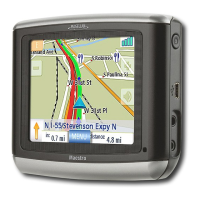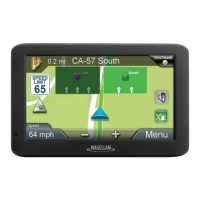Table of Contents Magellan Maestro 4250 4
Optimizing a Trip ............................................................................................. 39
Starting a Trip ................................................................................................. 40
Editing a Trip .................................................................................................. 40
Deleting a Trip ................................................................................................ 40
Renaming a Trip .............................................................................................. 40
Exit POIs ...............................................................................................................................42
Routing to a POI Near an Approaching Freeway Exit ............................................ 42
AAA Roadside Assistance ......................................................................................................43
Overview .............................................................................................................. 43
The AAA Roadside Assistance Screen ..................................................................... 43
Accessing AAA Roadside Assistance .................................................................. 43
Entering Your AAA Membership Number ............................................................ 43
AAA TourBook® ....................................................................................................................44
Overview .............................................................................................................. 44
AAA TourBook® ................................................................................................... 44
Accessing the AAA TourBook® .......................................................................... 44
AAA TourBook® Information ................................................................................. 45
Getting AAA TourBook® Information ................................................................. 45
Routing To the Selected POI ............................................................................. 45
Show Your Card & Save® ...................................................................................... 46
Getting Show Your Card & Save® Information ..................................................... 46
Routing to the Selected POI ............................................................................. 46
Approved Automotive Repairs ................................................................................ 47
Getting Approved Automotive Repair Information ................................................ 47
Routing to the Selected Automotive Facility ....................................................... 47
AAA Branch Offices .............................................................................................. 48
Getting AAA Branch Office Information .............................................................. 48
Routing to the Selected AAA Branch Office ........................................................ 48
Campgrounds ....................................................................................................... 49
Getting Campground Information ...................................................................... 49
Routing To the Selected Campground ................................................................ 49
Bluetooth ..............................................................................................................................50
Introduction ......................................................................................................... 50
Accessing the Bluetooth Main Menu .................................................................. 50
Pair Mode ........................................................................................................... 50
Pairing a Phone to the Magellan Maestro ........................................................... 50
Establish Connection ............................................................................................ 51
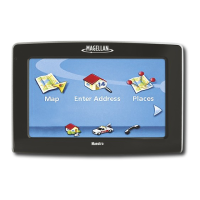
