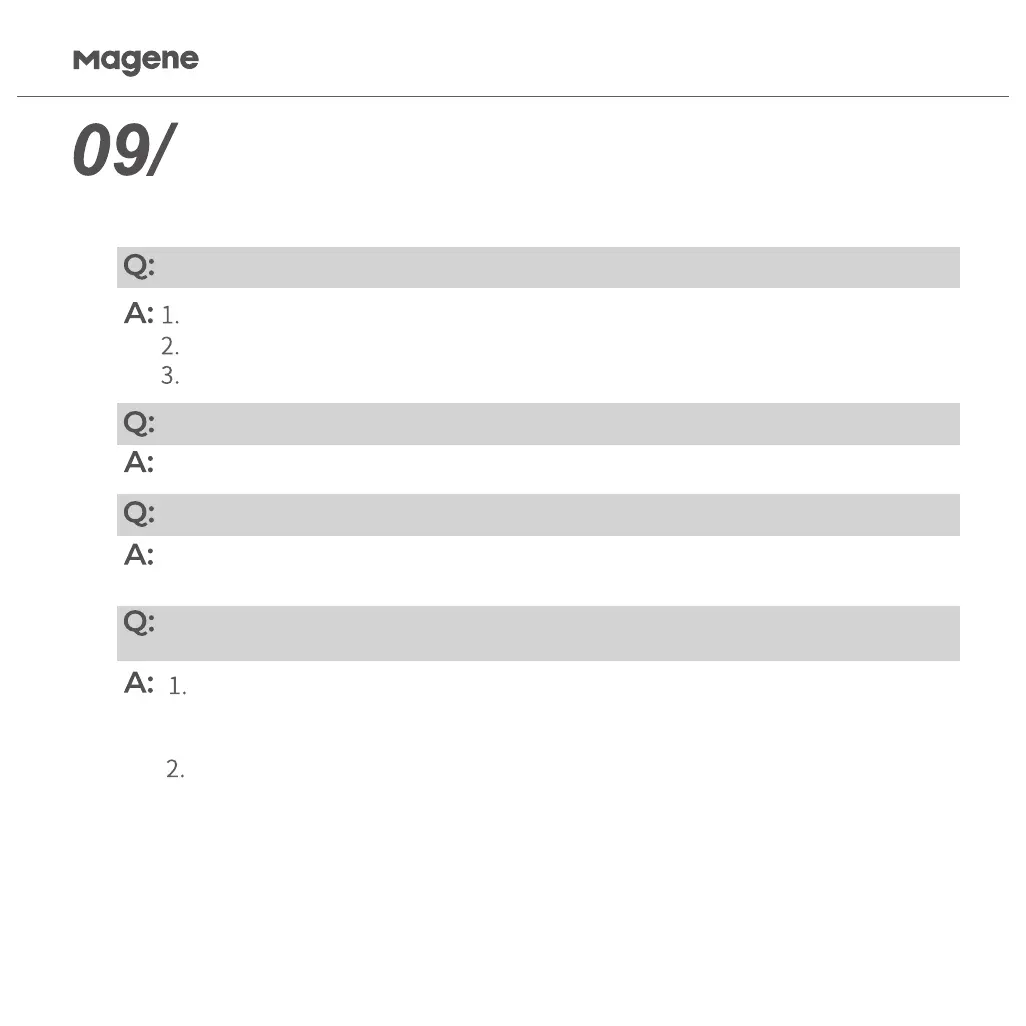Q&A
Please refer to the following if you have any questions in the process of using
Magene Power Meter.
If none of the above is applicable or the problem is not solved,please consult
online customer service or dealers
Check to see if activation has been performed.
Check whether the bike computer or software has been connected.
If the connection cannot be made, please charge your power meter.
Do zero offset calibration by your bike computer or Magene Utility.
Please place the bicycle on the flat ground, make sure the left crank is
straight down and try again.
Undisplayed power.
The power has obvious deviation.
Zero point calibration failure.
Torque Effectiveness/Pedal Balance/Pedal Smoothness of right crank power
meter is 0 .
Use the Magene Utility to check if the right side is connected. After static
setting the crank 1 min, don't touch it Rotate the crank to see if the
connection state is restored, if not, check the battery power.
If the problem occurs after the upgrade fails, check that the ID of the
right crank(see the ant+ID number on the
sticker on the crank) appears in the device list, if so, click the connection,
upgrade the device and re-check the
connection status.
5
