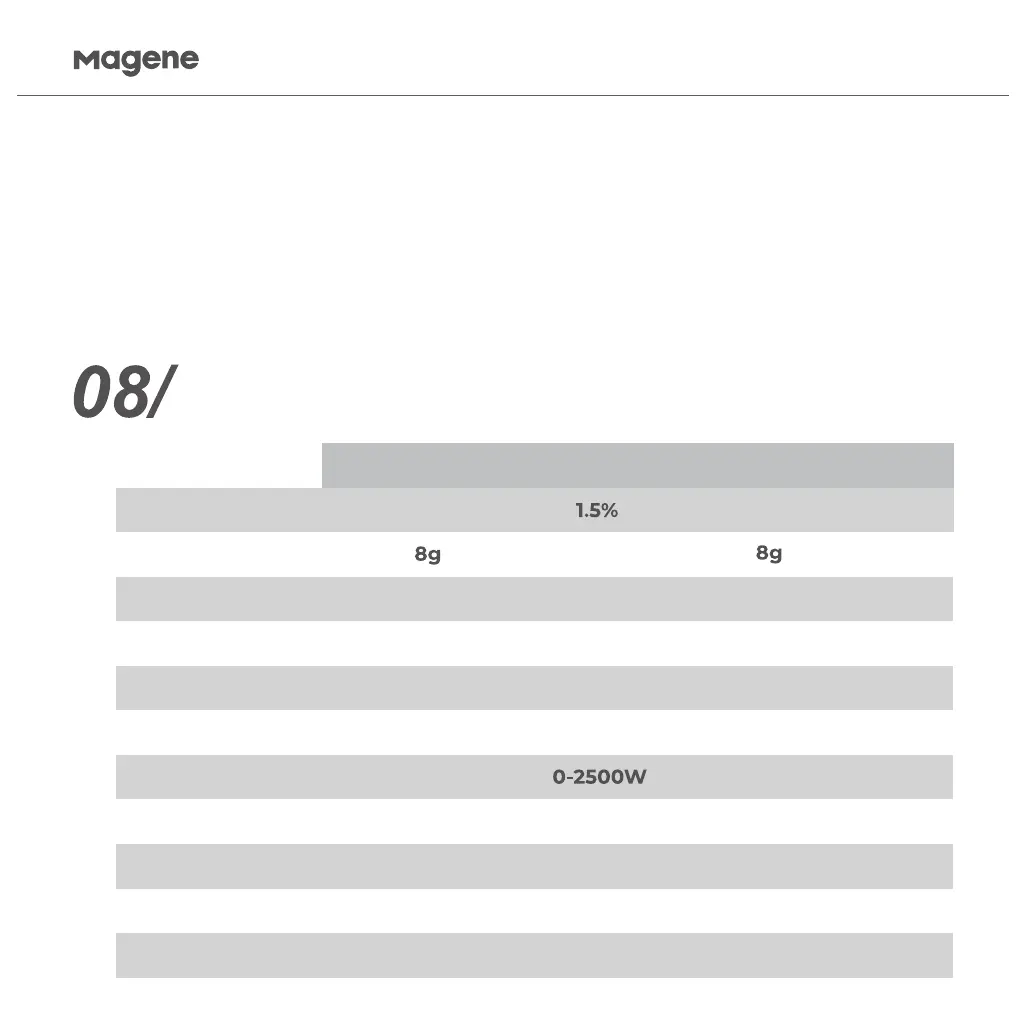Product Specifications
Charging procedure:
Left Crank Power
Power Accuracy
Weight
Power Supply
rechargeable battery
200h
ANT+Bluetooth BLE 4.2
IPX7 splash resistance
Working Life
Water Proofing
Wireless Interface
power range
cadence range
external cadence
sensor magnets
operating temperature
reuqires zero-point
calibration
yes
none
20-240rpm
-10-50C
Right Crank Power
1. Insert one end of the USB interface of the charging cable into the computer or charger,
and a section of the magnetic suction head is slightly close to the power meter body to make it
absorb naturally.
2.Confirm that the red light of the power meter is always on, and the power meter is in
normal charging state. When the battery is fully charged, the light will turn green.
NOTE:Do not short circuit the magnetic suction end, and do not adsorb on the metal when
it is electrified . Only the USB adapter with an output voltage of 5V can be used for
charging.
4
