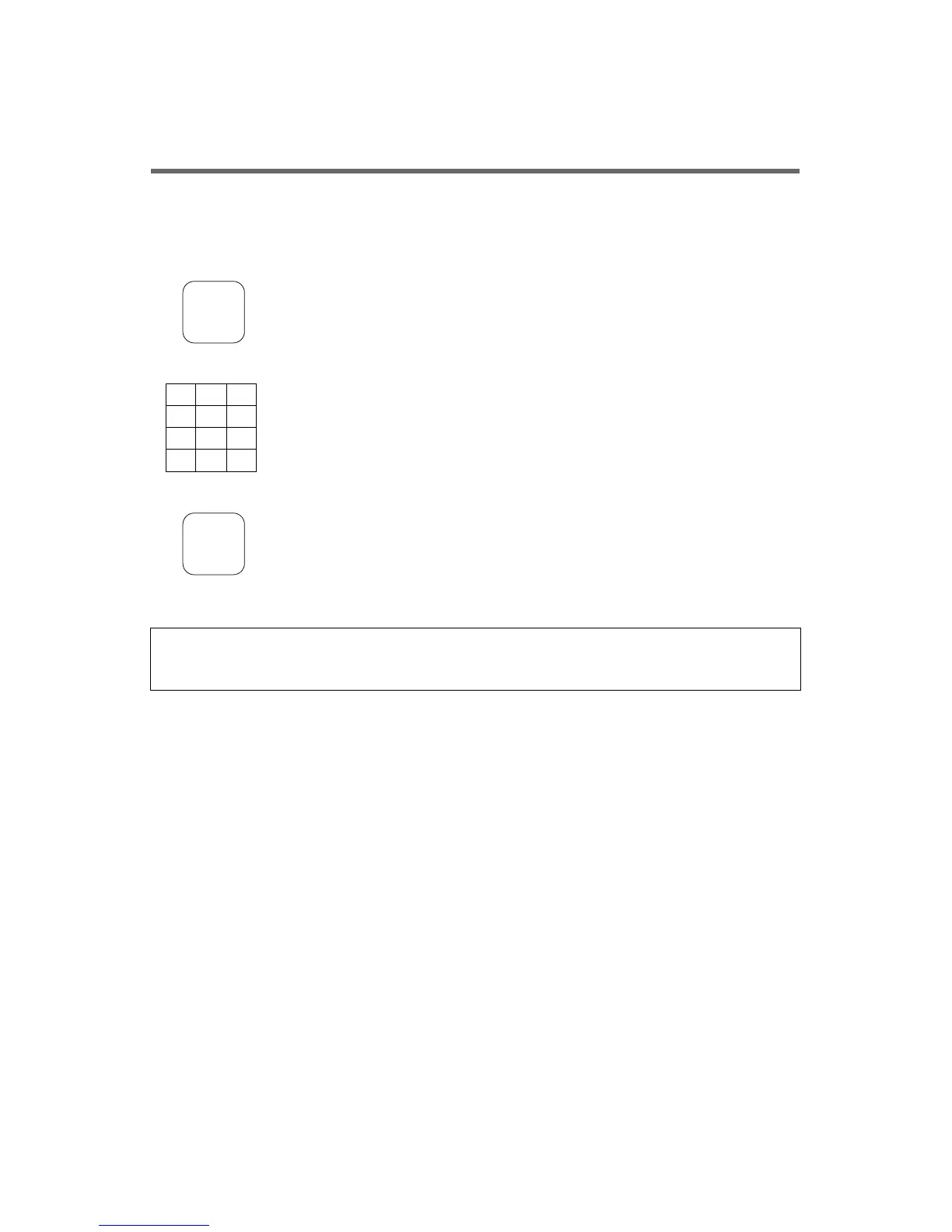13
CONTROLS
SETTING THE CLOCK
When the oven is first plugged in, the display will flash and a tone will sound. If the AC power ever goes
off the display shows “:0” when the power comes back on.
1. Touch CLOCK pad.
ONCE for a standard time (12 hour display)
Or
TWICE for military time (24 hour display)
2. Enter the correct time of day by touching the numbers in sequence
3. Touch CLOCK pad. The display stops blinking, and the colon starts
blinking. If you selected the 12-hour clock system,
this digital clock allows you to set from 1:00 to 12:59.
If you selected 24 hour clock system, this digital cock
allows you to set from 0:00 to 23:59.
NOTE: If you attempt to enter an incorrect time, the time will not be set and an error signal tone
will sound. Touch the CLOCK pad and re-enter the time.
CLOCK
CLOCK
1
4
7
2
5
8
0
3
6
9
