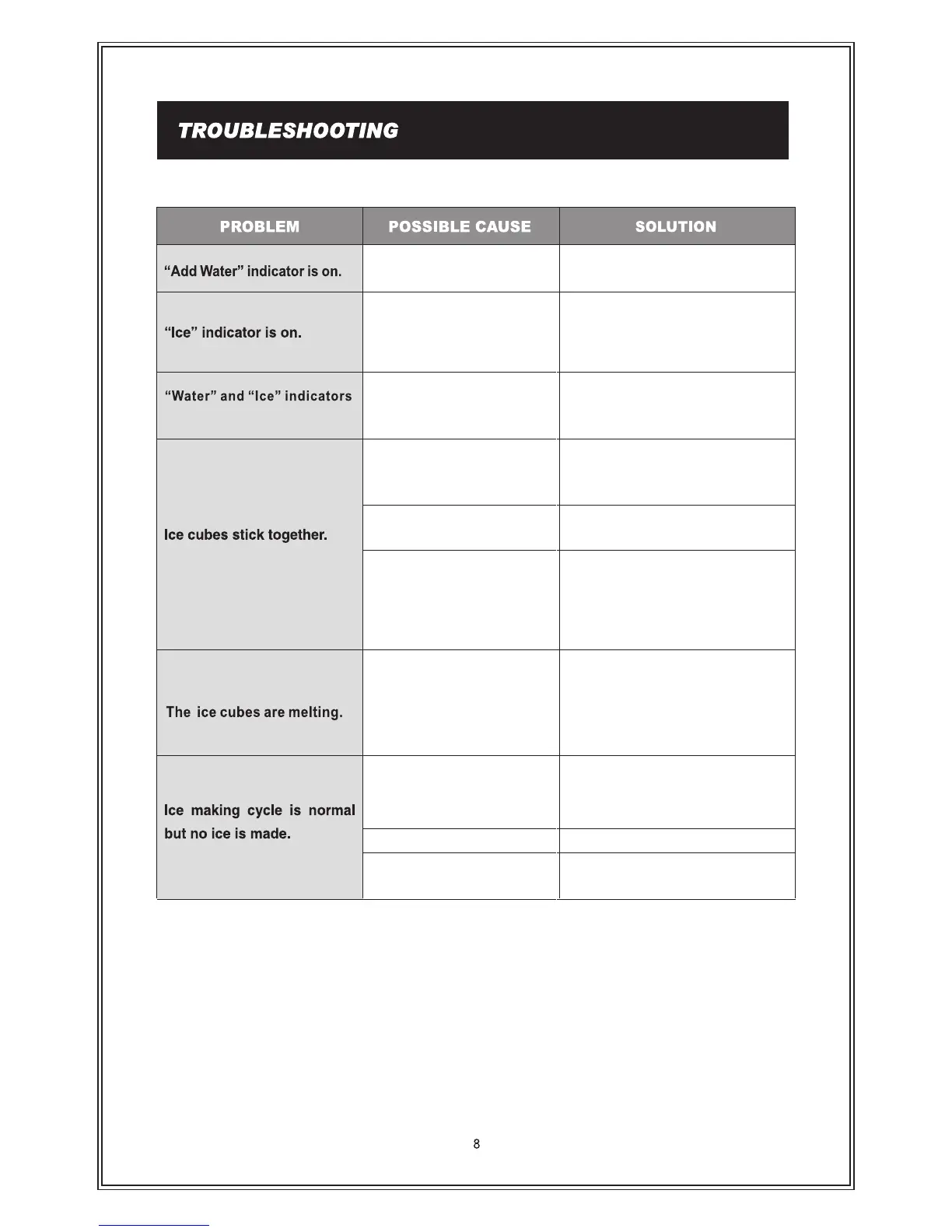are both illuminated.
Lack of water.
Stop the ice maker, fill water, and press
“power” button again to restart the unit.
Remove ice from ice basket or
continuously press “Select” button 5
seconds. The unit could make ice 10
cycles even “ice” indicator is on.
Check if ice is blocking the ice shovel,
otherwise, consults a certified technician.
Stop the ice maker, and restart when the
ice blocks melt. Select the small ice size.
Change the water in the reservoir. Use
water between 45°F-90°F.
Transfer ready-made ice to another
container and store in a cooler or freezer
to avoid recycling.
Please operate the ice maker below
ambient temperature of 90°F and use
cold water.
After extended period transfer ready-made
ice to another container and store in a
cooler or freezer to avoid recycling.
Consult a qualified technician.
Consult a qualified technician.
Ice basket is full.
Ice shovel is stuck.
Ice making cycle is too long.
Water temperature in inner tank is
too low.
Leaving ice in the appliance for an
extended period of time may result
in the appliance recycling the ice
by melting it down and making a
new batch.
Leaving ice in the appliance for an
extended period of time may result
in the appliance recycling the ice
by melting it down and making a
new batch.
Ambient temperature or water
temperature in inner tank is too
high.
Refrigerant liquid leakage.
Pipe in the cooling system is
blocked.