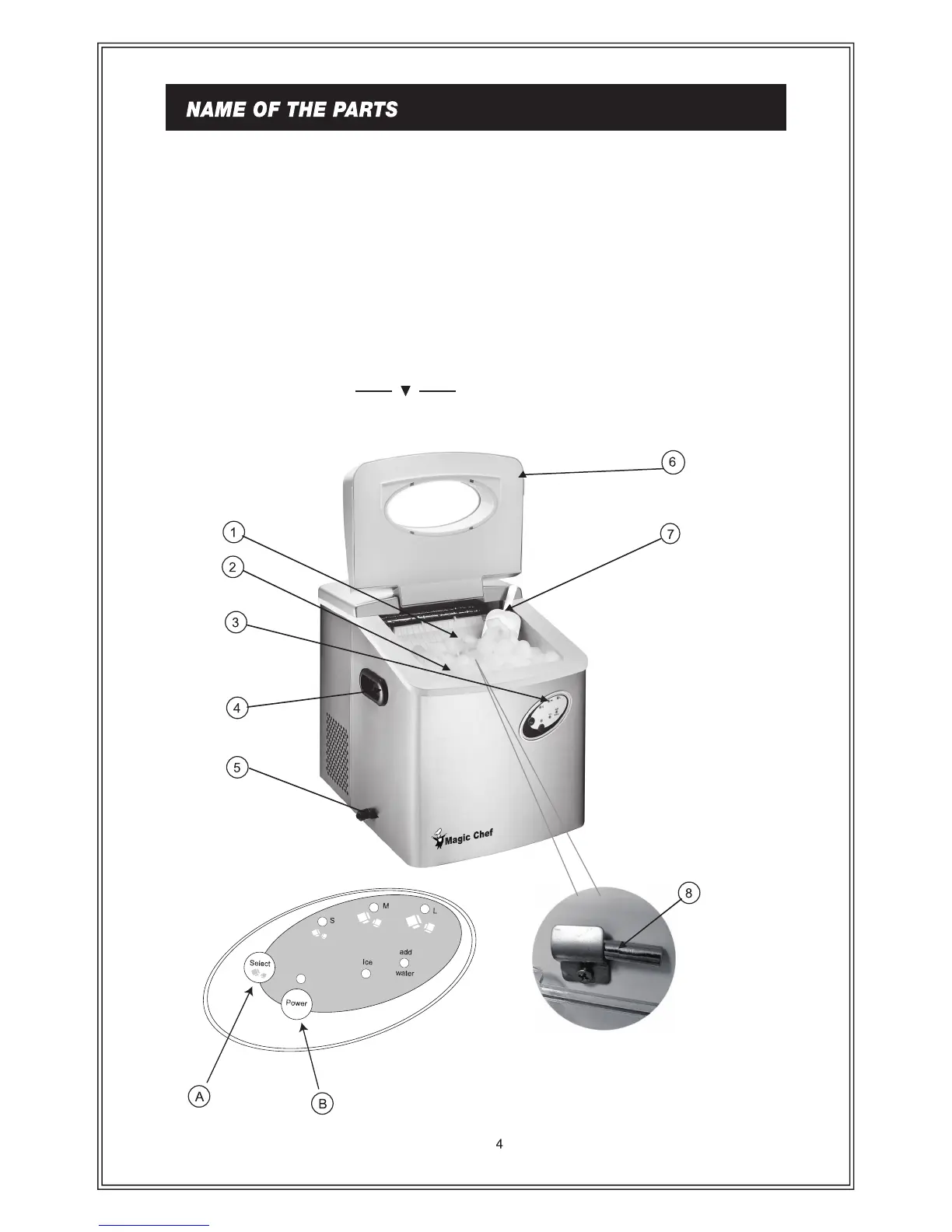1.Ice Case Panel: The panel that pushes already formed ice into the ice basket below.
2.Ice Basket:
3.Control Panel: Easy to use, visible functions and 1-touch display setting.
A) Selects ice cube size.
B) Starts or stops ice making cycle.
4.Handle:
5.Water Drain Cap: For draining water from the water reservoir.
6.Cover: With a transparent window to allow interior visibility.
7.Ice Shovel/Scoop:
8.Ice Sensor: Ice sensor determines when the ice basket is full.
MAXIMUM WATER LEVEL:
This marking can be found on the inside of the water tank.