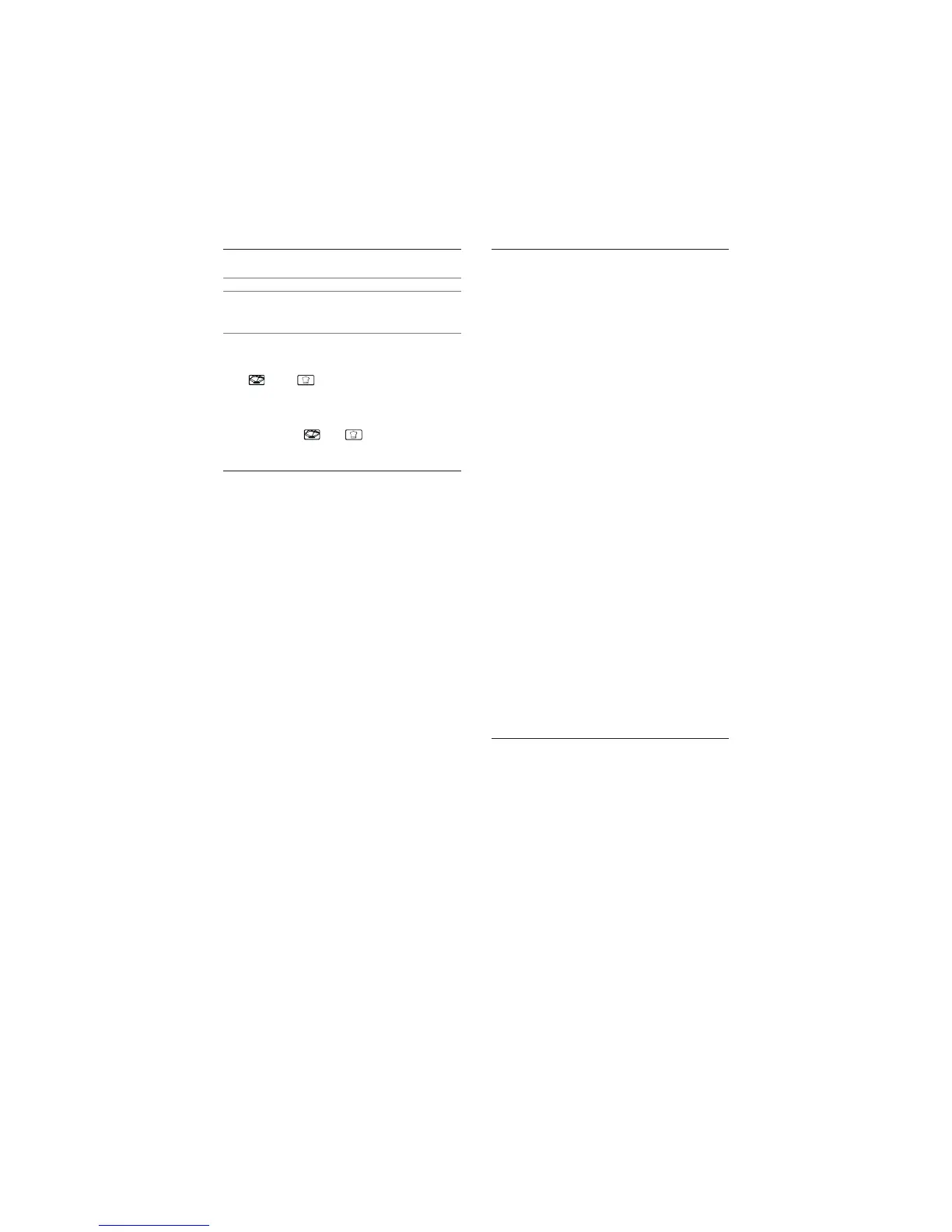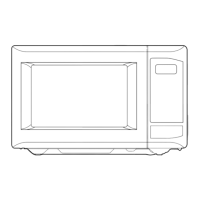4.0 Oz
8.0 Oz
16.0 Oz
Once
Twice
Thrice
FROZEN VEGETABLE
FROZEN
VEGETABLE
a)
b)
4.0
8.0
16.0
PRE-SET FUNCTION
(1)
(2)
(3)
(4)
(5)
(6)
MEMORY FUNCTION
(1)
(2)
(3)
Multi-section cooking
PAD TOUCH DISPLAY SERVING SIZE
Press "
FROZEN VEGETABLE
" repeatedly until
the number you wish appears in the display,
" ", " " and "Oz" light.
For example, press "
FROZEN VEGETABLE
"
twice, "8.0" appears in the display.
Press "
START/+30 SEC.
" to cook, "Oz"
disappears, " ", " " are flashing, time
counts down.
Set the clock first. (Consult the instruction of
clock setting.)
Set a certain cooking procedure(one or two
blocks), the setting method and display are same
as relevant cooking procedure. (Defrosting is
beyond pre-set cooking).
Example: If you want to cook the food with 100%
microwave power for 10 minutes.
Do it as following:
a. Press "
POWER
" once to choose 100%
microwave power;
b. Press number keys "1","0","0","0" in order to
adjust the cooking time;
c. Be careful! Please do not press "
START/ +
30 SEC.
"to start cooking.
Press "
CLOCK/PRE-SET
" to display current
time and hour figure is flashing, the icon " : " keep
lighting on.
Press number keys to input the cooking time.For
example: to set the time is 12:12, you can press
the number keys "1","2","1","2" in order.
Press "
AM/PM
" to choose AM or PM. AM or PM
will be selected in turn by pressing the button of
"
AM/PM
" continuously.
Press "
START/ +30 SEC.
" to confirm the preset
procedure.When it is confirmed, the unit will go
back the clock states.
When time arrives, the buzzer will sound twice
and the cooking starts.
Press "
MEMORY
" to choose memory 1-5
procedure. The LED will display 1,2,3...5.
If the procedure has been set, press "
START/
+30 SEC.
" to use it. If not, continue to set the
procedure. Only one or two stages can be set.
After finishing the setting, press "
MEMORY
" to
save the procedure and turn back to the waiting
states.If press "
START/ +30 SEC.
" ,it can save
and operate the setting.
Example: to set the following procedure as the
second memory, that is memory 2. to cook the
food with 80% microwave power for 3minutes
and 20 seconds.
The steps are as follow:
a. In waiting states, press "
MEMORY
" twice,stop
pressing until the screen displays "2".
b. Press "
POWER
" three times until "PL8"
displays.
c. Press number keys "3","2","0" in order to input
the cooking time.
d. Press "
MEMORY
" to save the setting. Buzzer
sounds once then turn back to waiting states.
If you press "
START/+30SEC.
" after the above
step, the procedure will be saved as the
memory 2 and operated.
e. If the electricity is not cut off, the procedure
will be saved all the time. If it is, the procedure
need to reset.
f. If you want to run the saved procedure, in
waiting states, press "MEMORY" twice, screen
displays "2", then press "
START/+30SEC.
"
to run.
At most 2 sections can be set for cooking. In multi-
section cooking, if one section is defrosting, then
defrosting shall be placed in the first section. When
the first stage finish, the buzzer will sound once and
the next stage will begin cooking.
Example: if you want to cook with 80% microwave
power for 5 minutes + 60% microwave power for 10
minutes. The cooking steps are as following:
11
7
()