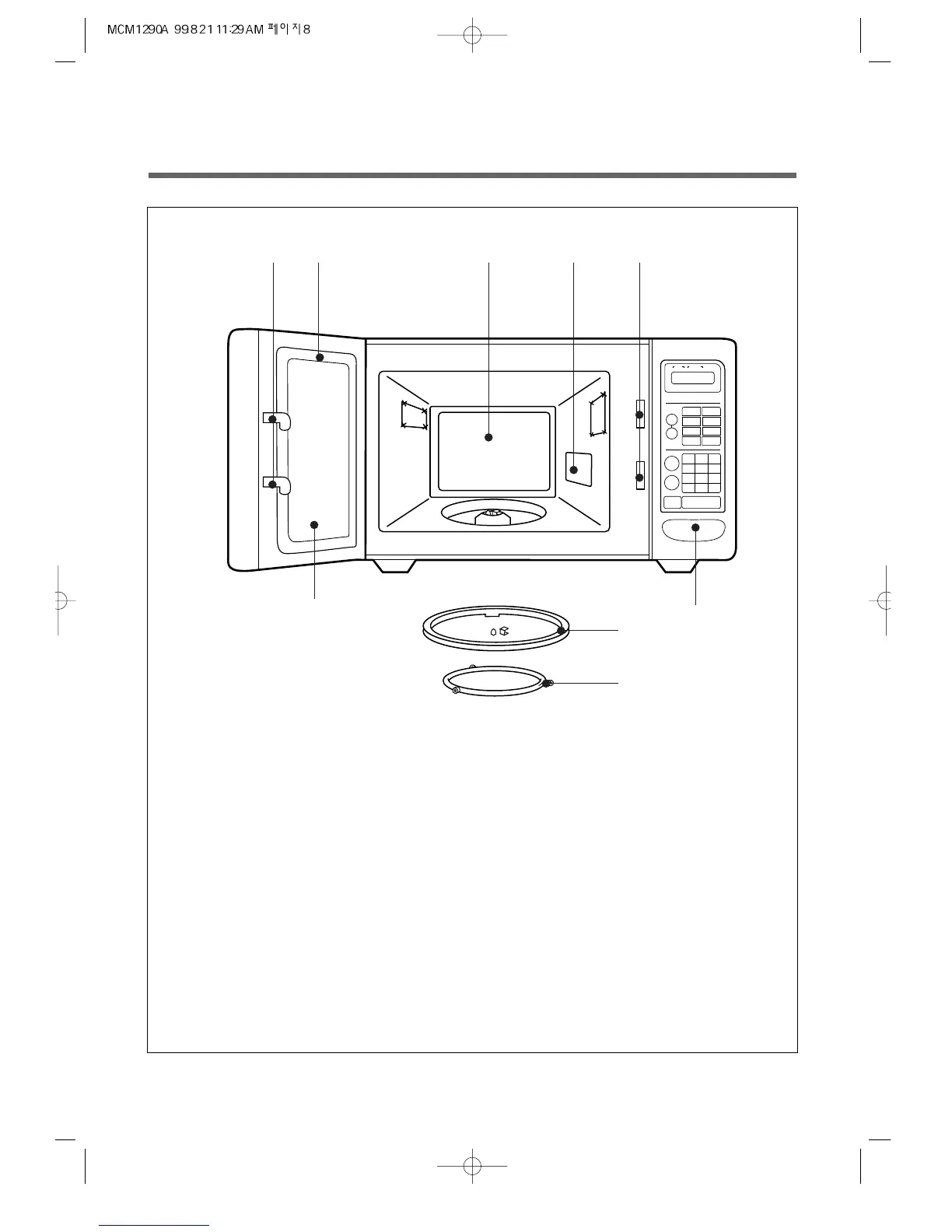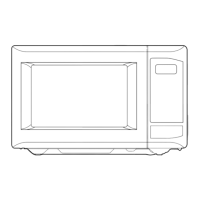FEATURES DIAGRAM
8
1. Door latch - When the door is closed it
will automatically lock shut. If the door is
opened while the oven is operating, the
magnetron will automatically shut off.
2. Door seal - The door seal maintains the
microwaves within the oven cavity and
prevents microwave leakage.
3. Oven cavity
4. Spatter shield - Protects the microwave
outlet from splashes of cooking foods
5. Safety interlock system - Prevents the
oven from operating while the door is
opened.
6. Door release button - Pushing this button
stops oven operation and opens the door
7. Glass cooking tray - Made of special
heat resistant glass. The tray must always
be in proper position before operating. Do
not cook food directly on the tray.
8. Roller guide - Supports the glass cooking
tray
9. Door screen - Allows viewing of food. The
Screen is designed so that light can pass
through, but not the microwaves.
1 2 3 4 5
6
7
9
8
