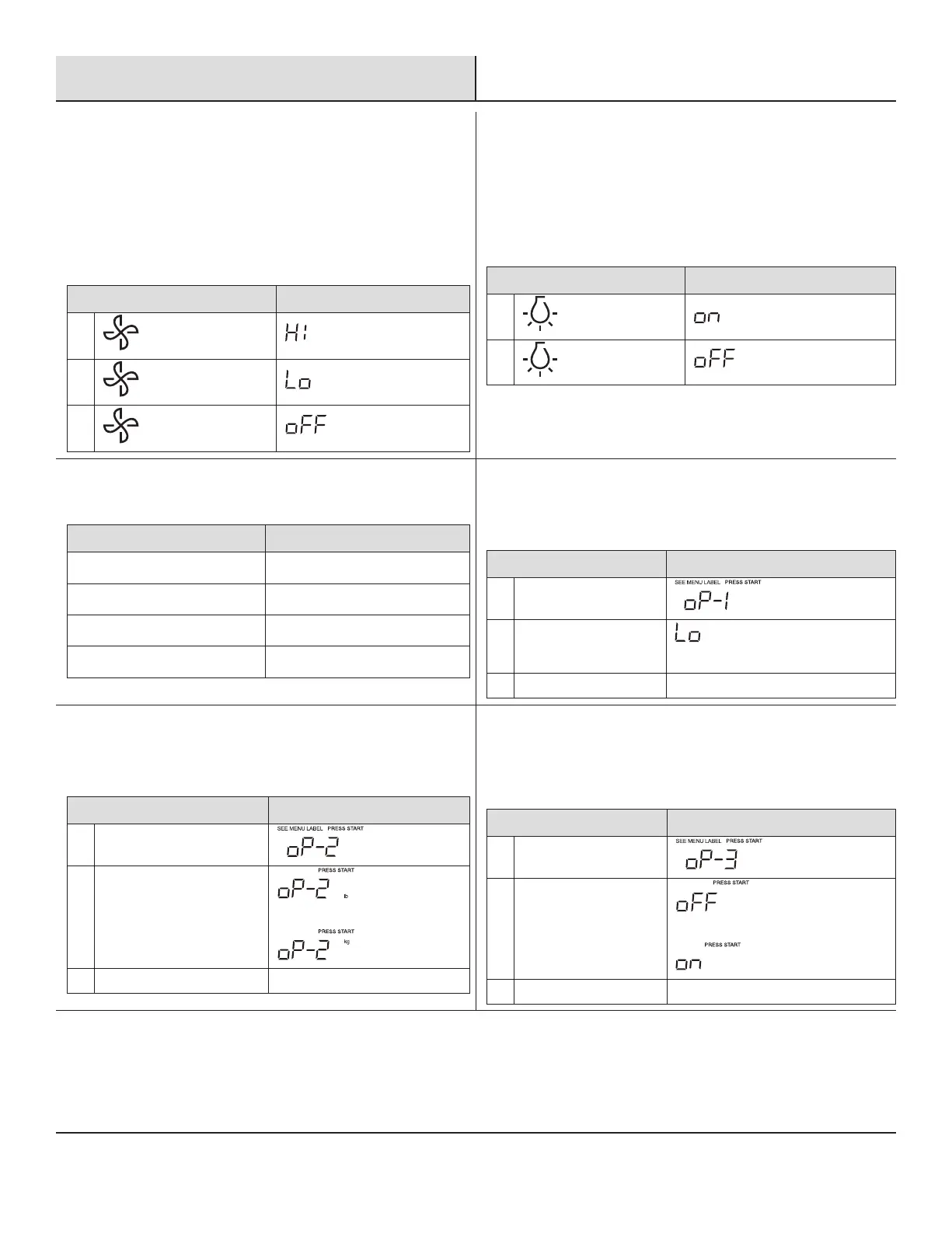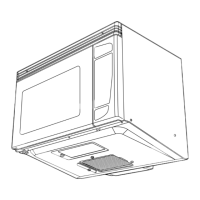EN-12
Operation(continued)
17
VENT FAN
The pad controls the 2-speed vent fan. If the vent fan is OFF, the
rst touch of the Vent pad will turn the fan on HIGH, second touch
LOW and third touch OFF.
□ 1. Suppose you want to set the vent fan speed to LOW from
the OFF position.
TOUCH DISPLAY SHOWS
:
1.
x1
2.
x2
3.
x3
18
LIGHT
The pad controls the 2-states light. If the light is OFF the rst touch
of the light pad will turn the light on ON , second touch OFF
□ Suppose you want to set the light for ON from the OFF
position.
TOUCH DISPLAY SHOWS
:
1.
x1
2.
x2
19
USER PREF
KEY SETTING
USER PREF x1 Volume Hi/Med/Low/Off
USER PREF x2 Weight lb/kg
USER PREF x3 Clock Display Off/On
USER PREF x4 Demo Mode
20
VOLUME LOW/NOR/HI/OFF
In waiting state
TOUCH DISPLAY SHOWS
:
1. USER PREFx1
2. Start+30sec.
(Lo,Nor,HI,OFF will display in order)
3. Start+30sec.
21
WEIGHT (LBS / KG)
In waiting state
TOUCH DISPLAY SHOWS
:
1. USER PREFx2
2. Start+30sec.
or
3. Start+30sec.
22
CLOCK DISPLAY OFF/ON
In waiting state
TOUCH DISPLAY SHOWS
:
1. USER PREFx3
2. Start+30sec.
or
3. Start+30sec.