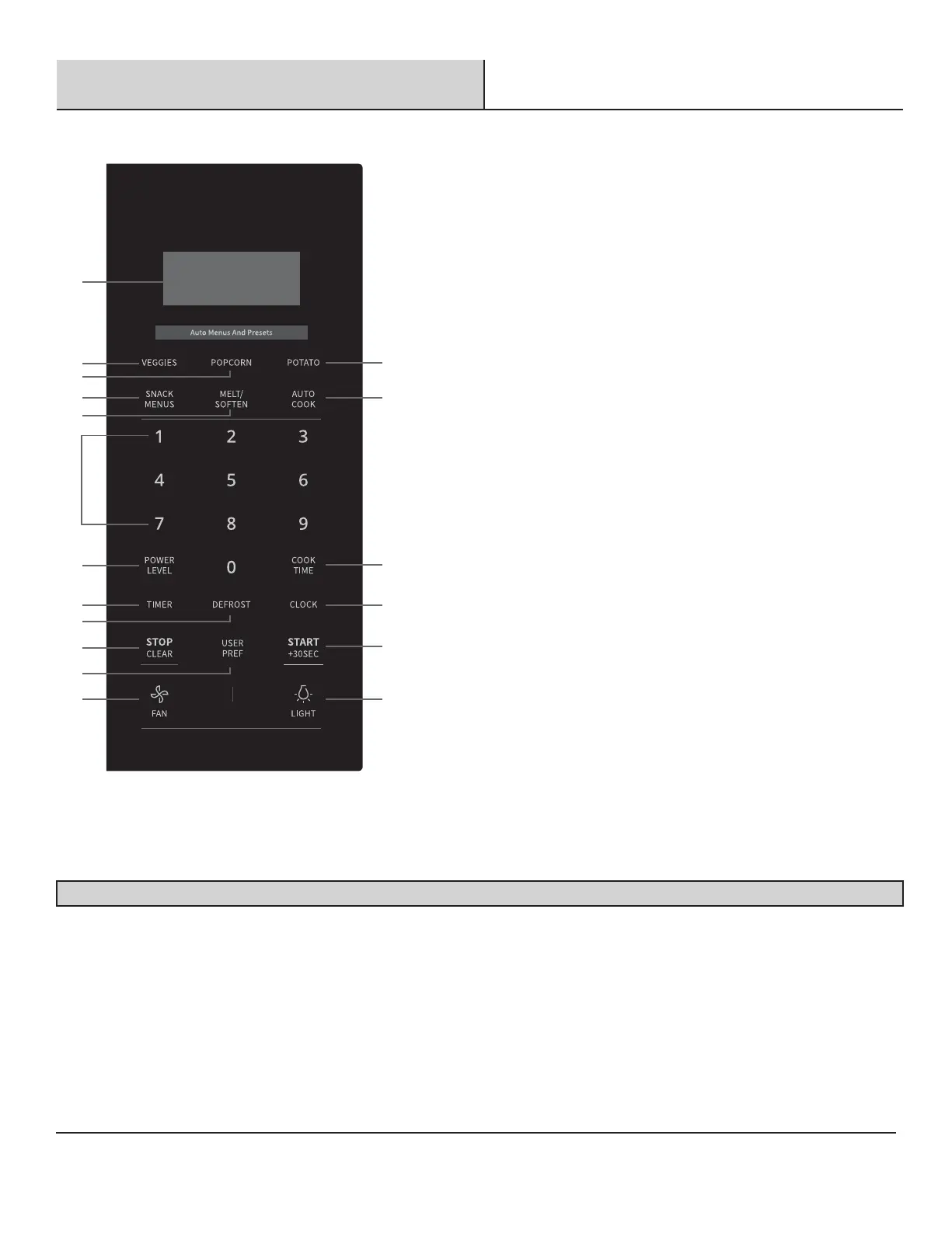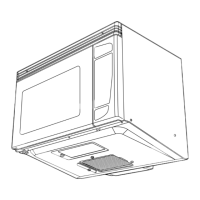CONTROL PANEL
The -digit Interactive Display spells out operating steps and shows cooking hints.
Number next to the control panel key
illustration indicates pages on which
there are feature descriptions and usage
information.
Note:For detailed information,please go to relative page listed above.
1
2
3
4
5
6
7
8
9
10
11
12
18
17
16
15
14
13
1. DISPLAY
2. VEGGIES
3. POPCORN
4. SNACK MENUS
5. M
ELT/SOFTEN
6. Numeric pads (0 thru 9)
7. POWER LEVEL
8. TIMER
9. DEFROST
10. STOP/CLEAR
11. USER PREF
12. FAN (High/Low/Off) - Use to turn the exhaust fan off, or to adjust
fan speed.
13. Light (On/Off)
14. START/+30SEC.
15. CLOCK
16. COOK TIME
17. AUTO COOK
18. POTATO
EN-7
7