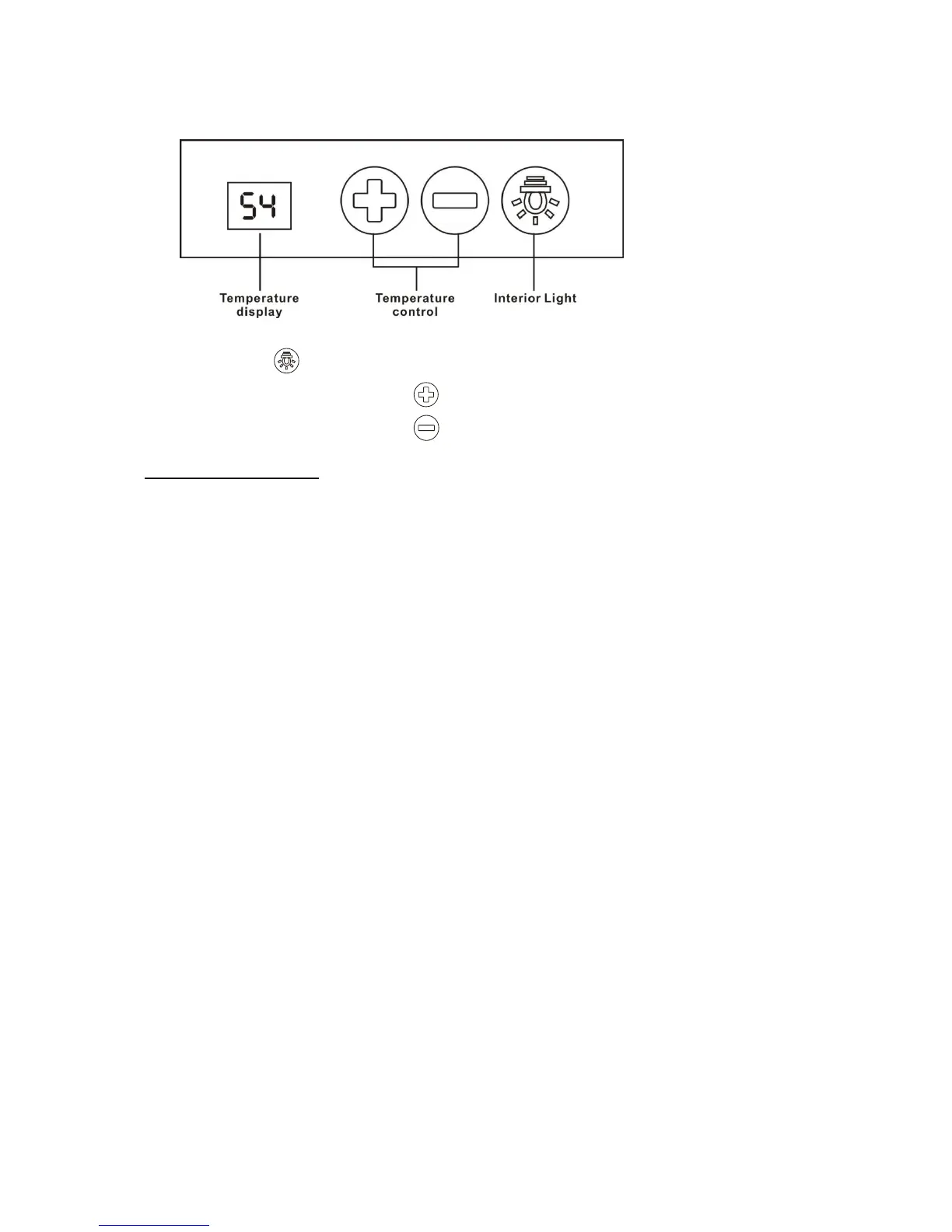OPERATING YOUR WINE COOLER
- LIGHT SWITCH ( ): To manually illuminate/extinguish the interior light
- TEMPERATURE CONTROL PANEL ( ): Increase Temperature
- TEMPERATURE CONTROL PANEL ( ): Decrease Temperature
Temperature Control
The lead-time to achieve the pre-set temperature depends on the nature and quantity of the object
placed inside the cavity.
The temperature range can be set as low as 54°F or as high as 66°F to suit your specific storage
requirements. You can adjust the desired temperature by adjusting the temperature adjust knob.
The actual cabinet temperature in thermal electric units is dependent on the ambient room
temperature. Thus, the unit may not reach the desired preset temperature. For example, when the
ambient temperature is 77°F, the lowest cabinet temperature that the wine cooler can reach is
approximately 54°F. When the ambient temperature is 82°F, the cabinet temperature can reach
approximately 59°F.
In the event of a power failure or interruption, all modified settings will be lost.
