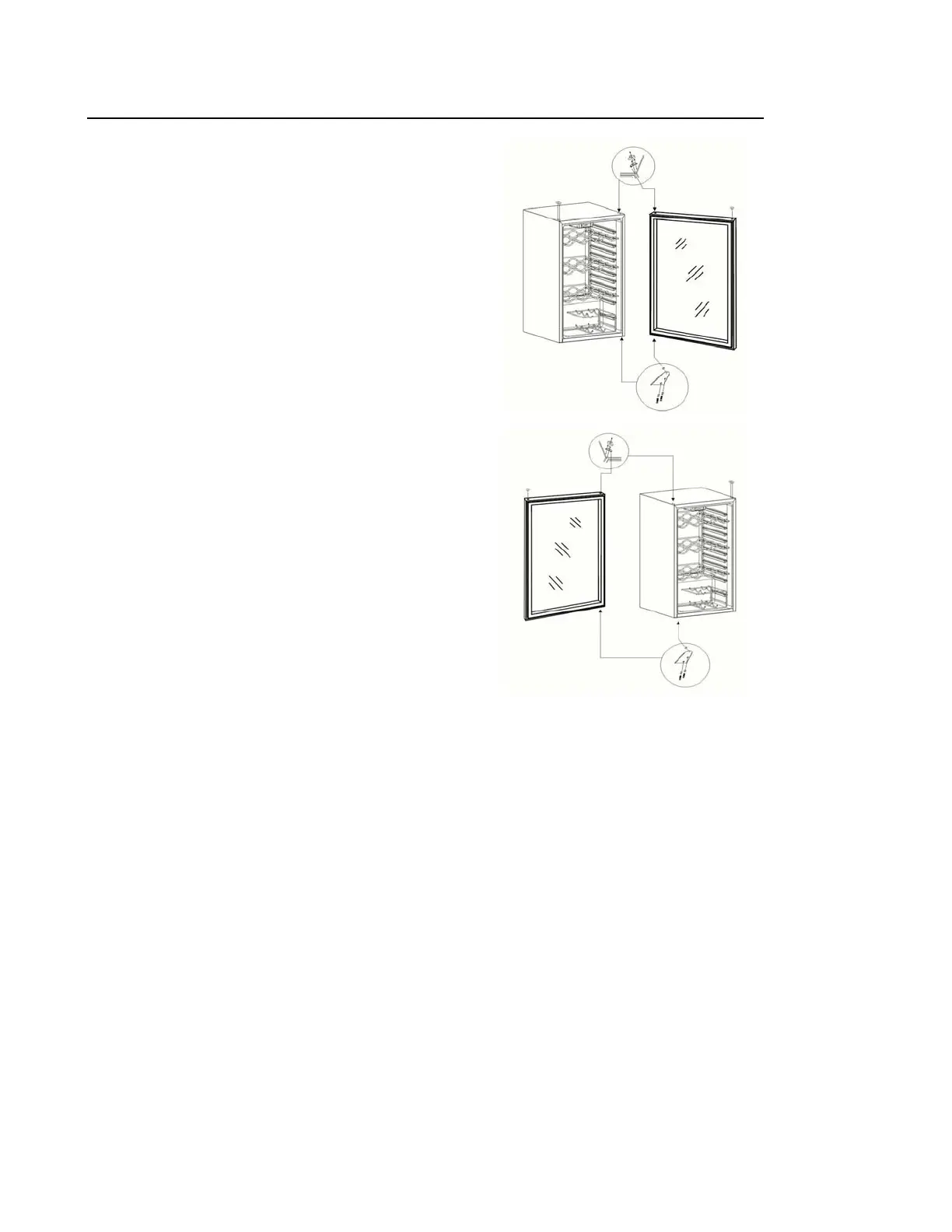Changing The Reversible Door
CAUTION: To avoid personal injury to yourself
and/or property, we recommend someone
assist you during the door reversal process.
(The unit is delivered with the door on the right side. The
following is an example describing steps to change the
door to the left side. To change the door back to the
right side, do the similar steps but on opposite side.)
1. Remove the top hinge assembly and keep them for
future use.
2. Remove the bottom hinge assembly and keep them
for later use.
3. Remove the plug buttons from the upper left holes
and transfer them to the uncovered holes at the
right side. Be sure to press the plug buttons
firmly into the holes.
4. Re-install the bottom hinge assembly previously
removed in step 1 onto the opposite side.
5. Re-install the bottom hinge assembly previously
removed in step 2 onto the opposite side.
6. Make sure the door assembly is properly aligned on
the cabinet before tightening the screws.
The process is now complete.
9