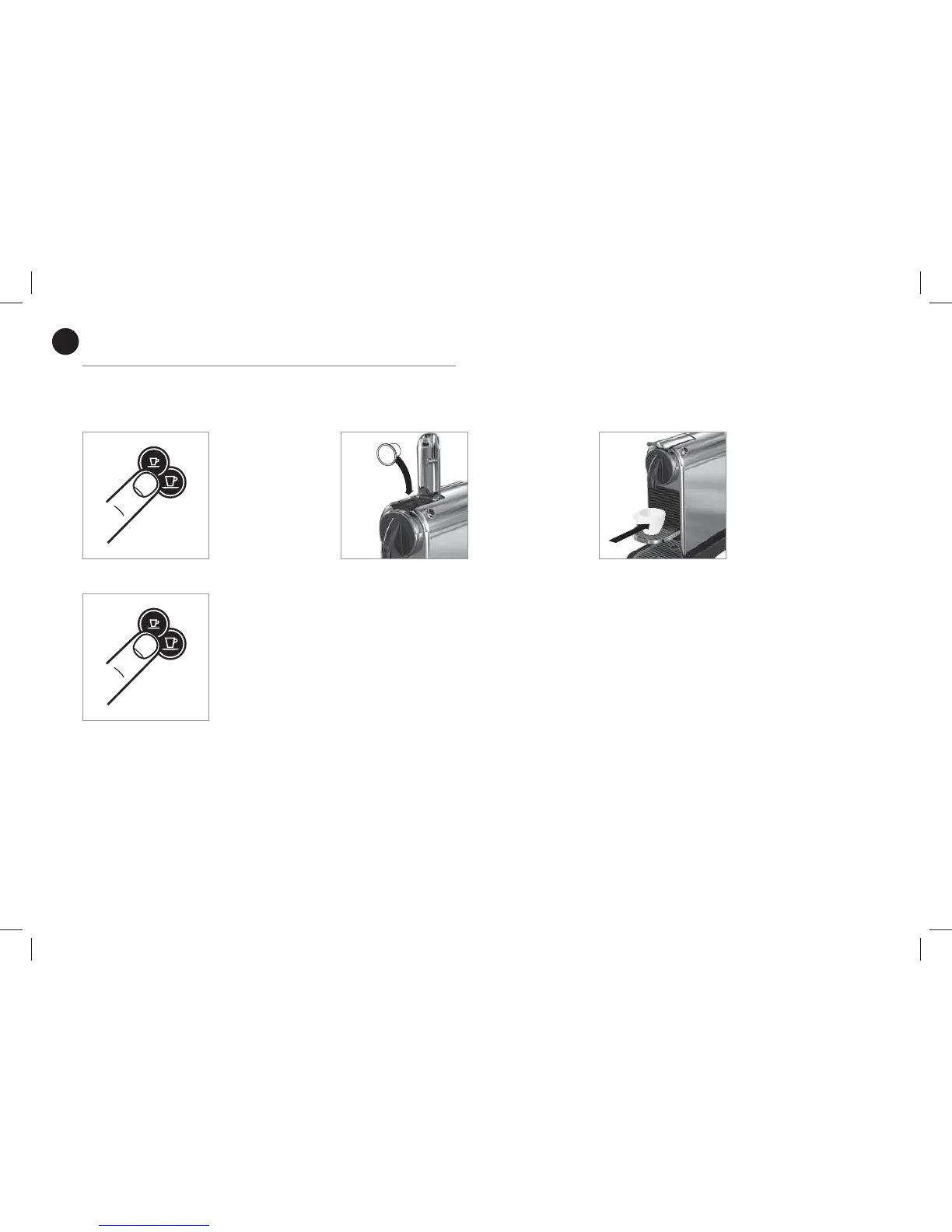8"5&370-6.&130(3"..&3&/
1. Schakel de machine in en
wacht tot deze klaar is voor
gebruik (indicatielampje
blijft branden).
)PVEEFLOPQ&TQSFTTPPG
Lungo ingedrukt.
5. Laat de knop los zodra het
gewenste volume is bereikt.
)FUXBUFSWPMVNFOJWFBVJTOV
opgeslagen.
2. Vul het waterreservoir met
drinkwater en leg de capsule
in de houder.
3. Plaats een kopje onder de
koeuitloop.
32
NL
9579_UM_CITIZ&MILK_FACELIFT_D_MAGIMIX.indb 32 30.03.16 15:39