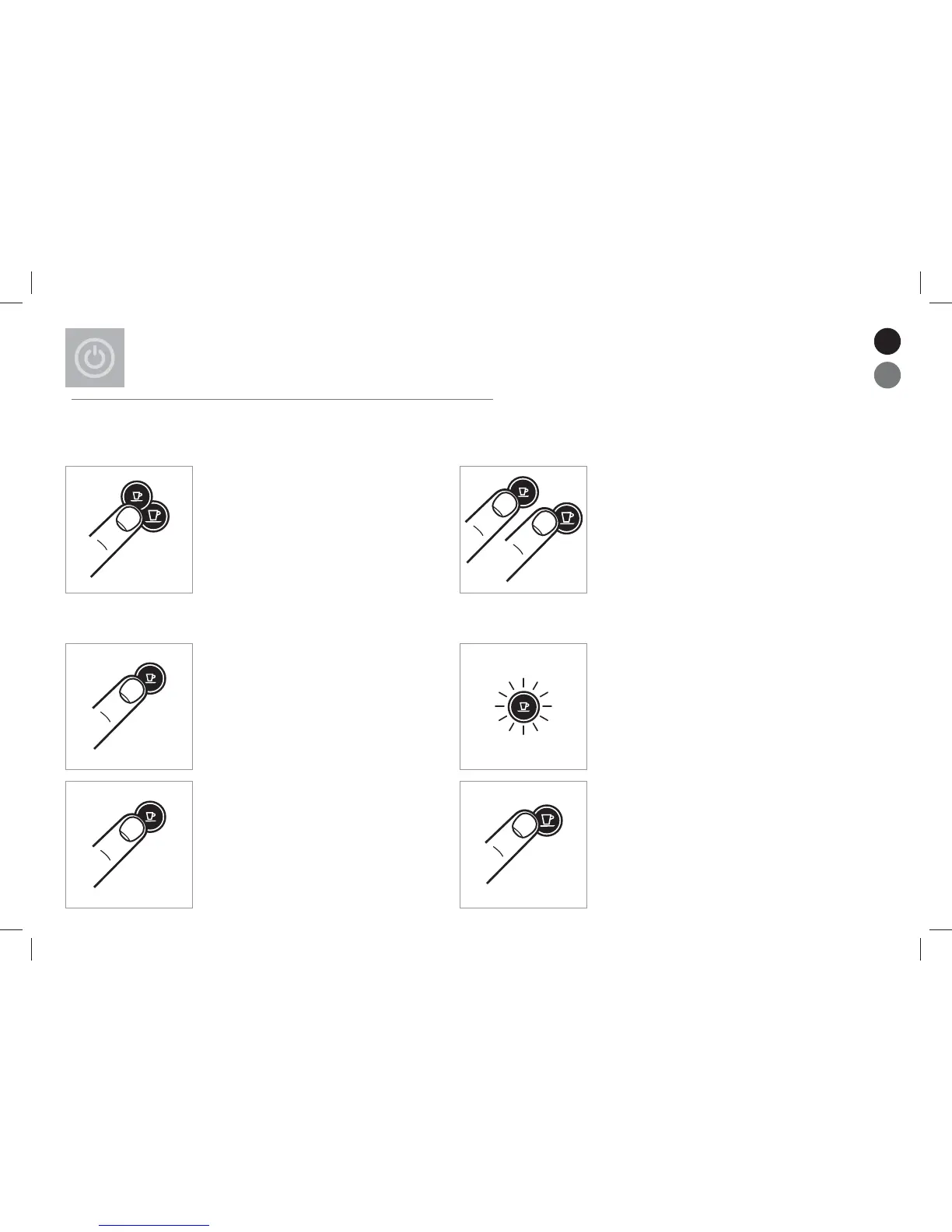Cette machine est équipée d’une fonction d’économie d’énergie. La machine se met automatiquement en mode économie d’énergie au bout de 9 minutes.
.0%&%$0/0.*&%/&3(*&
Pour allumer la machine, appuyez soit sur le bouton
Espresso ou Lungo.
1. Avec la machine éteinte, appuyez et maintenez le
bouton Espresso pendant 3 secondes.
3. Pour modier ce réglage appuyez sur le bouton Espresso:
Une pression pour désactiver le mode économie d’énergie après
9 min. Une pression de plus pour désactiver le mode après 30 min.
2. Le bouton Espresso clignote pour indiquer le réglage actuel.
4. Pour quitter le mode d’économie d’énergie appuyez sur le bouton
Lungo pendant 3 secondes.
Pour modier ce réglage:
Pour éteindre la machine avant mise en veille automatique, appuyez
simultanément sur les boutons Espresso et Lungo.
This machine is equipped with an energy saving feature. The machine will automatically enter power o mode after 9 minutes.
&/&3(:4"7*/(.0%&
To turn the machine on either press the Espresso or
Lungo button.
8JUIUIFNBDIJOF0''QSFTTBOEIPMEUIF&TQSFTTP
button for 3 seconds.
3. To change this setting press the Espresso button:
One time for power o mode after 9 minutes.
One more time for power o mode after 30 minutes.
2. The Espresso button will blink to indicate the current setting.
4. To exit the energy saving mode press the Lungo button for 3 seconds.
To change this setting:
To turn the machine o before automatic Power O mode, press both
the Espresso and Lungo buttons simultaneously.
9
EN
FR
9579_UM_CITIZ_FACELIFT_D_MAGIMIX.indb 9 30.03.16 14:38