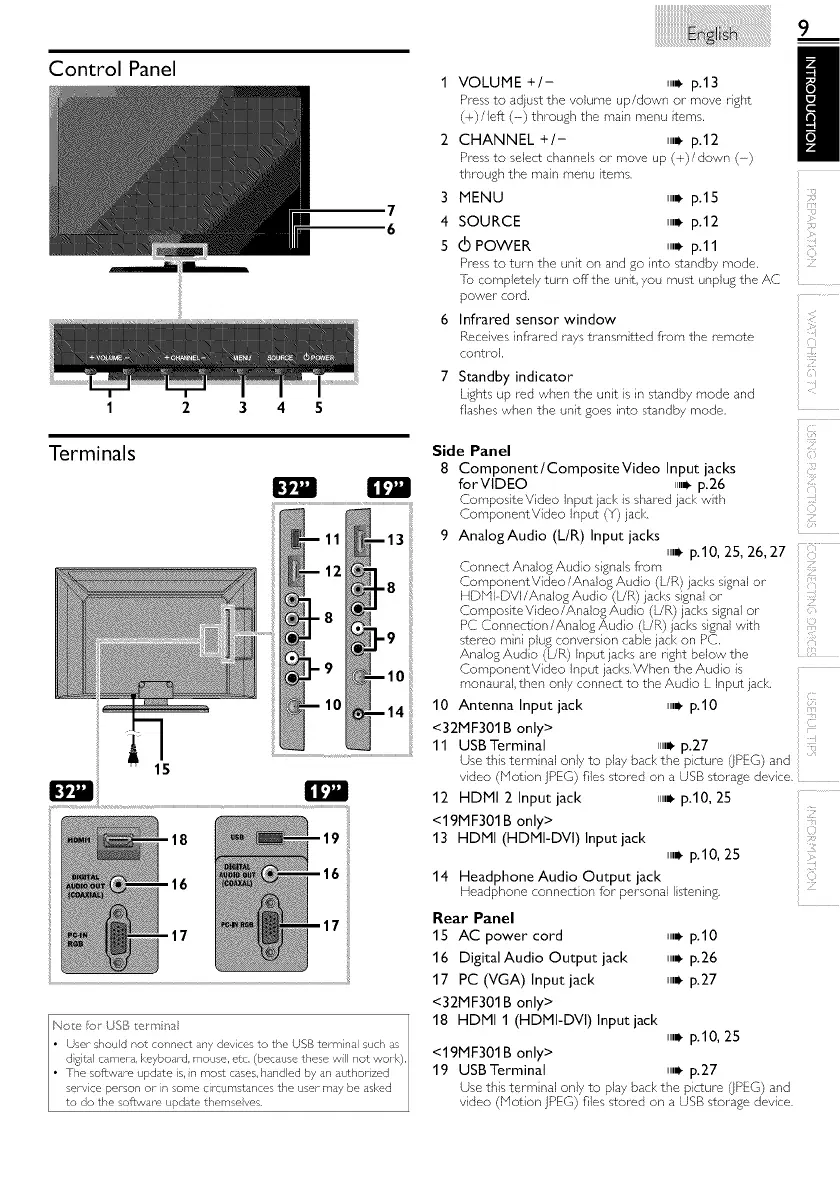Control Panel
1
Terminals
3 4 5
D
13
lO
14
15
to do the software update themse ves,
1 VOLUME +/- ,,_ p.13
Pressto adjust the volume up/down or move rigbt
(+)/left (-) through the main menu terns,
2 CHANNEL +/- ,,,,_ p.12
Pressto select channels or move up (+)/down (-)
through the main menu items,
3 MENU ,,,_ p.15
4 SOURCE ,,,,,_ p.12
5 (!) POWER ,,,,,_p.11
Pressto turn the unit on and go into standby mode.
[o completely turn off the unit, you must unplug the AC
power cord.
6 Infrared sensor window
Receives inflated rays transmtted from the remote
control.
Standby indicator
Lights up red when the unt is n standby mode and
flashes when the unit goes nto standby mode.
Side Panel
8 Component/CompositeVideo Input jacks
forVIDEO ,,,,_p.26
CompositeVideo input jack is shared jack wth
ComponentVideo input (Y)jack,
9 AnalogAudio (L/R)Input jacks
/
:2i
!iq
&i
i!i!i
i i/
i
{%
!2!
(i;,
i{i!
(3'
ii;_i{
,,,,,_p.10, 25, 26, 27
Connect Analog Audio signals fi'om !i!i!i!!
ComponentVideo/Analog Audio (L/R)jacks signal or
HDMI DVI/Analog Audio (L/R) jacks signal or
CompositeVideo/Analog Audio (L/R) jacks signal or i!;'
PC Connection/Analog Audio (L/R) jacks signal with
stereo mini plug conversion cable jack on PC.
Analog Audio (L/R) input jacks are right below the _ _....
ComponentVideo Input jacks.When the Audio is
monaural, then only connect to the Audio L input jack,
10 Antenna Input jack n,,_ p.10
<32MF301 B only>
11 USBTerminal ....• p.27
Use this term nal only to play back the picture (}PEG) and
video (Notion jPEG) flies stored on a USB storage device.
12 HDMI 2 Input jack n,_ p.10, 25
<19MF301 B only>
13 HDMI (HDMI-DVl) Input jack
,,,,_ p.10, 25
14 Headphone Audio Output jack
Headphone connect on for personal listen ng.
Rear Panel
15 AC power cord ,,,_ p.10
16 Digital Audio Output jack ,,,_ p.26
17 PC (VGA)Input jack ,,_ p.27
<32MF301 B only>
18 HDMI 1 (HDMI-DVl) Input jack
,,,,_ p.10, 25
<19MF301 B only>
19 USBTerminal ,,,,_ p.27
Use this term nal only to play back the picture (}PEG) and
video (Notion jPEG) _les stored on a USB storage device.
