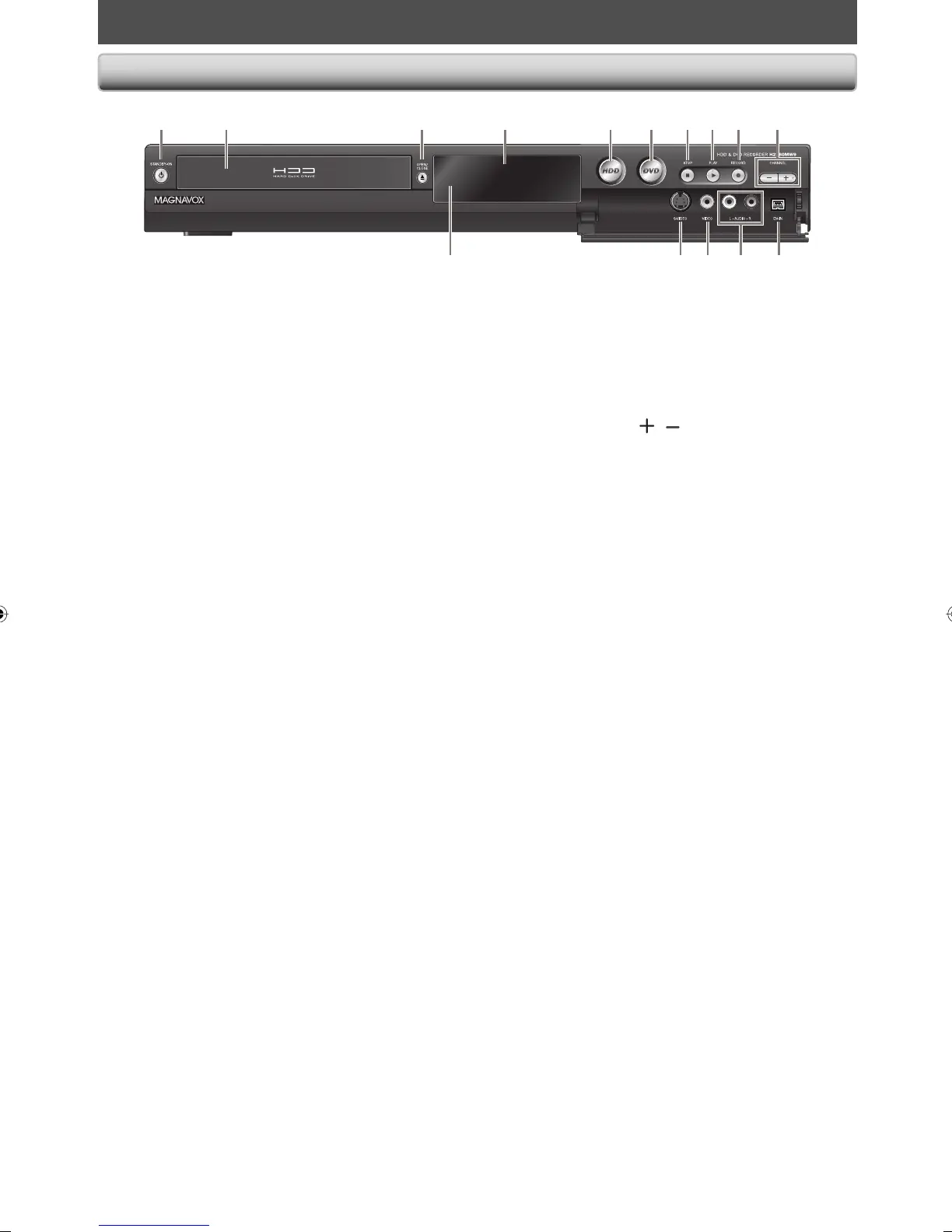1010 FR
PRÉSENTATION DES FONCTIONNALITÉS
1. Touche STANDBY-ON
y
Appuyez sur cette touche pour allumer ou éteindre
l’appareil.
2. Tiroir du disque
Placez un disque en ouvrant le tiroir du disque.
3. Touche OPEN/CLOSE A*
Appuyez sur cette touche pour ouvrir ou fermer le
tiroir du disque.
4. Affichage
Consultez “Affichage de la face avant” en page 14.
5. Touche HDD
Appuyez sur cette touche pour choisir le mode de
sortie du DD.
6. Touche DVD
Appuyez sur cette touche pour choisir le mode de
sortie du DVD.
7. Touche STOP C
Appuyez sur cette touche pour arrêter la lecture ou
l’enregistrement.
8. Touche PLAY B*
Appuyez sur cette touche pour démarrer ou reprendre
la lecture.
9. Touche RECORD I
Appuyez une fois sur cette touche pour commencer
un enregistrement. Appuyez plusieurs fois pour
démarrer un enregistrement express.
10. Touches CHANNEL
/
Appuyez sur cette touche pour incrémenter ou
décrémenter les chaînes.
11. Prise DV-IN (L3)
Elle sert à brancher la sortie DV d’un appareil externe
avec un câble DV.
12. Prises d’entrée AUDIO (L2)
Elles servent à connecter un appareil externe avec un
câble audio RCA.
13. Prise d’entrée VIDEO (L2)
Elles servent à connecter un appareil externe avec un
câble vidéo RCA.
14. Prise d’entrée S-VIDEO (L2)
Elle sert à connecter la sortie S-vidéo d’un appareil
externe avec un câble S-vidéo.
15. Fenêtre du capteur infrarouge
Elle reçoit les signaux de votre télécommande afin
que vous puissiez commander l’appareil à distance.
Face avant
(
*
) L’appareil peut également être allumé en appuyant sur ces boutons.
21 3* 5 6 7 8* 9104
1213 111415
E2M01UD_H2160MW9_FR_Book.indb 10E2M01UD_H2160MW9_FR_Book.indb 10 2008/04/24 18:10:212008/04/24 18:10:21