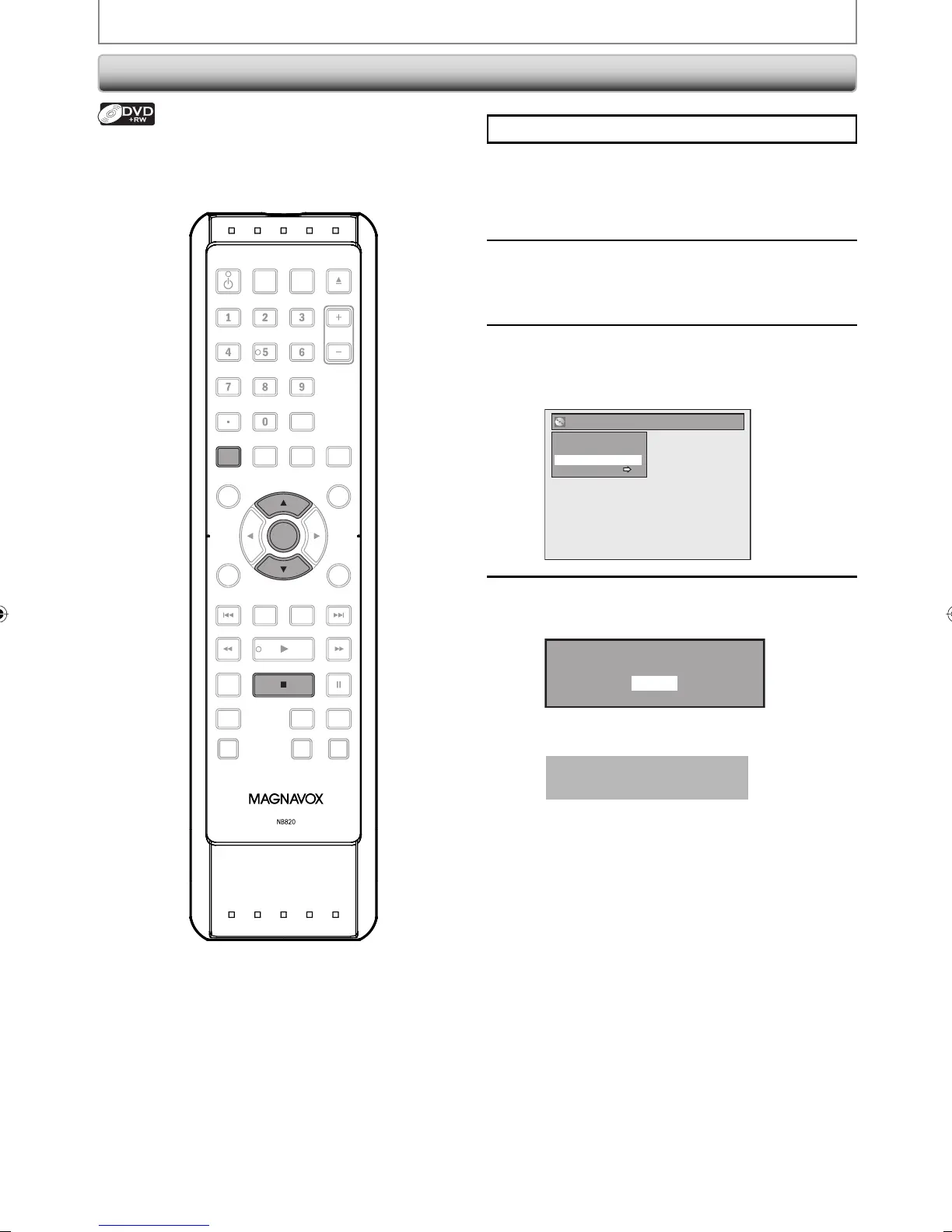9696 FR
ÉDITION
Rendre les éditions compatibles
Appuyez sur [STOP
C
] si vous lisez actuellement un disque.
1
Appuyez sur [SETUP].
2
Utilisez [K / L] pour sélectionner
“Edition d’un disque” puis appuyez
sur [OK].
3
Utilisez [K / L] pour sélectionner
“Permet édit. Compatib.” puis
appuyez sur [OK].
Edition d’un disque
Nom du disque édité
Disque effacé
Permet édit. Compatib.
Protection de disque HF EF
4
Utilisez [K / L] pour sélectioner “Oui”
puis appuyez sur [OK].
Activer Permet édit. Compatib.?
Oui
Non
Les données seront écrites momentanément sur
le disque.
Cette opération peut
prendre quelques minutes.
Si vous avez ajouté ou supprimé des chapitres, ou créé
des chapitres cachés, vous devez exécuter “Permet édit.
Compatib.” avant de voir ces effets sur un autre appareil.
OPEN/
CLOSE
SOURCE
HDMI
.@/: ABC
GHI
PQRS TUV
SETUP REPEAT
DISPLAY
AUDIO
DISC MENU
RETURN
TITLE
WXYZ
CLEARSPACE
JKL MNO
DEF
OK
DVDHDD
D.DUBBING
V.REPLAY V.SKIP
RAPID PLAY
RECREC MODETIMER
DTV/TVSTANDBY-ON
CHANNEL
OK
SETUP
E2M01UD_H2160MW9_FR_Book.indb 96E2M01UD_H2160MW9_FR_Book.indb 96 2008/04/24 18:12:202008/04/24 18:12:20