
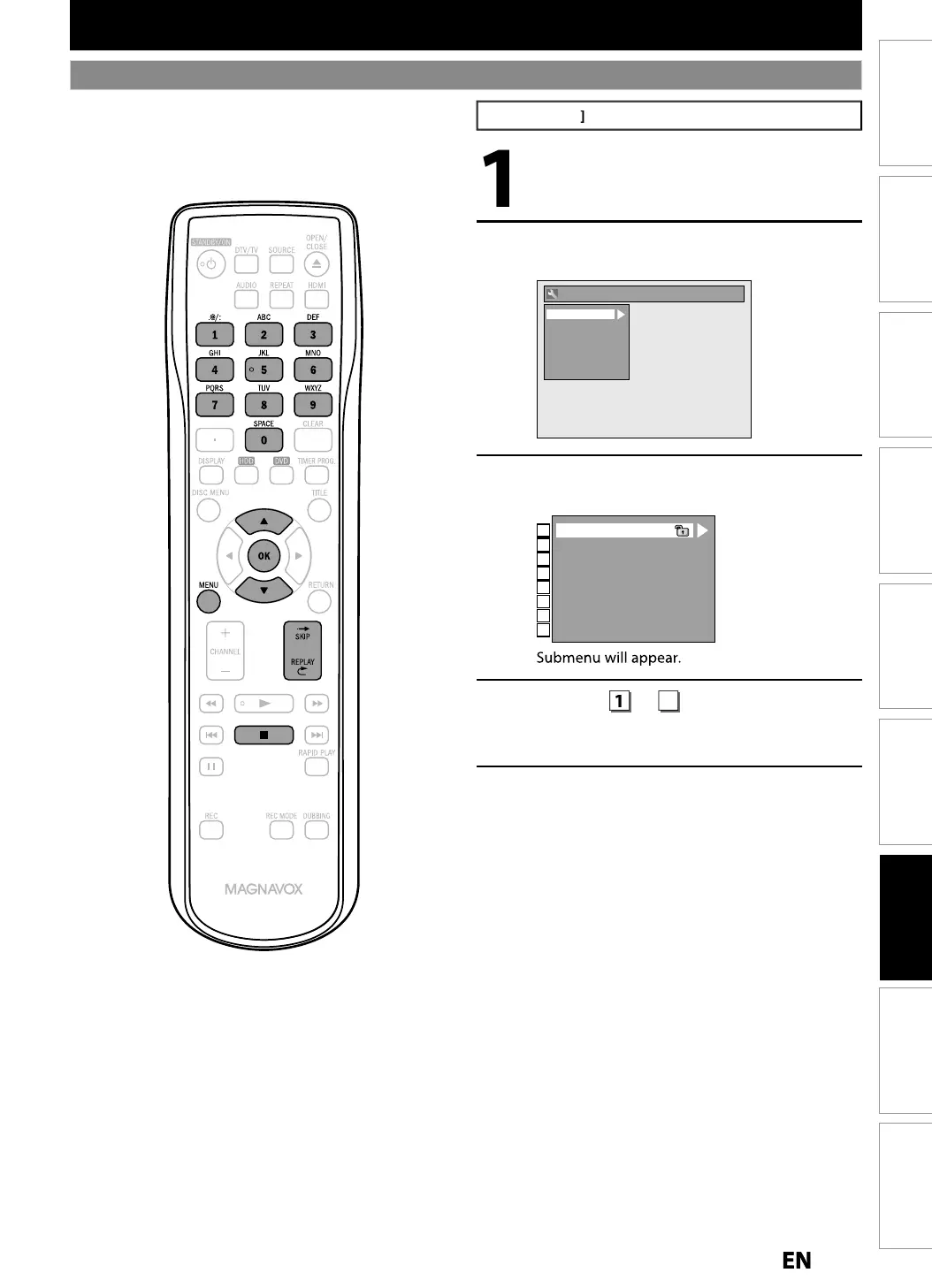 Loading...
Loading...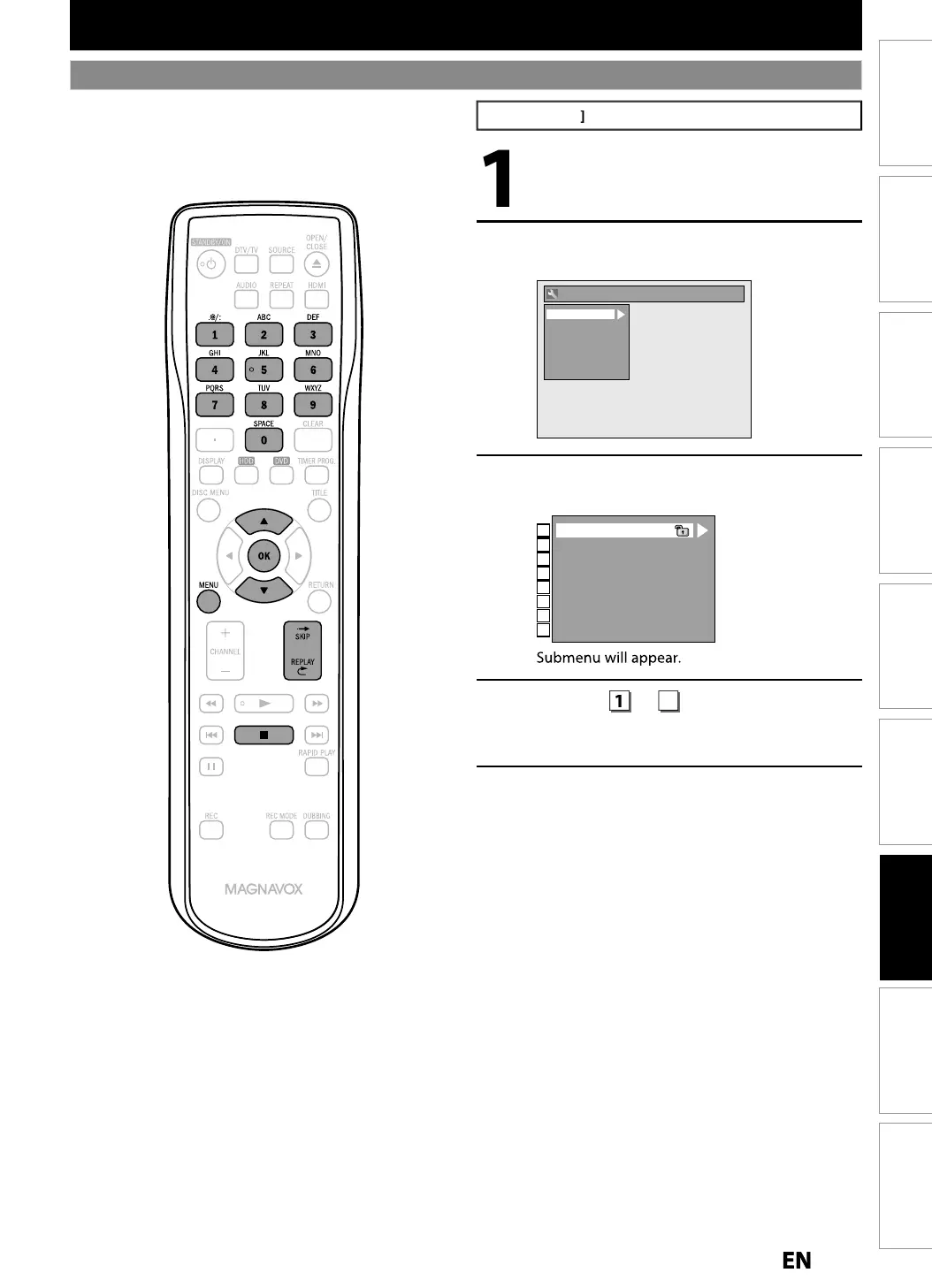
Do you have a question about the Magnavox MDR533H and is the answer not in the manual?
| Playback Media | CD-R/CD-RW, DVD-R/-RW, DVD+R/+RW, DVD-Video |
|---|---|
| Video disc playback system | NTSC |
| Playback Media | Audio CD, CD-R/RW, DVD-R/-RW, DVD+R/+RW, DVD |
|---|---|
| Compression format | Dolby Digital, PCM |
| Playback Media | CD-R/RW, DVD+R/+RW, DVD-R/-RW, DVD, Audio CD |
|---|---|
| Picture Compression Format | JPEG |
| Front Connections | Analog Audio Left/Right In, Composite Video (CVBS) In, DV In, S-Video In |
|---|---|
| Rear Connections | Analog Audio Left/Right In, Analog Audio Left/Right Out, HDMI Out, Component Video Out, Composite Video (CVBS) In, Composite Video (CVBS) Out, Digital Coaxial Out, S-Video In, S-Video Out, RF In, RF Out |
| Power supply | 120V, 60Hz |
|---|
| Set dimensions (W x H x D) | 420 x 61.2 x 290 mm |
|---|---|
| Set weight | 3.4 kg |
| Packaging dimensions (W x H x D) | 520 x 147 x 413 mm |