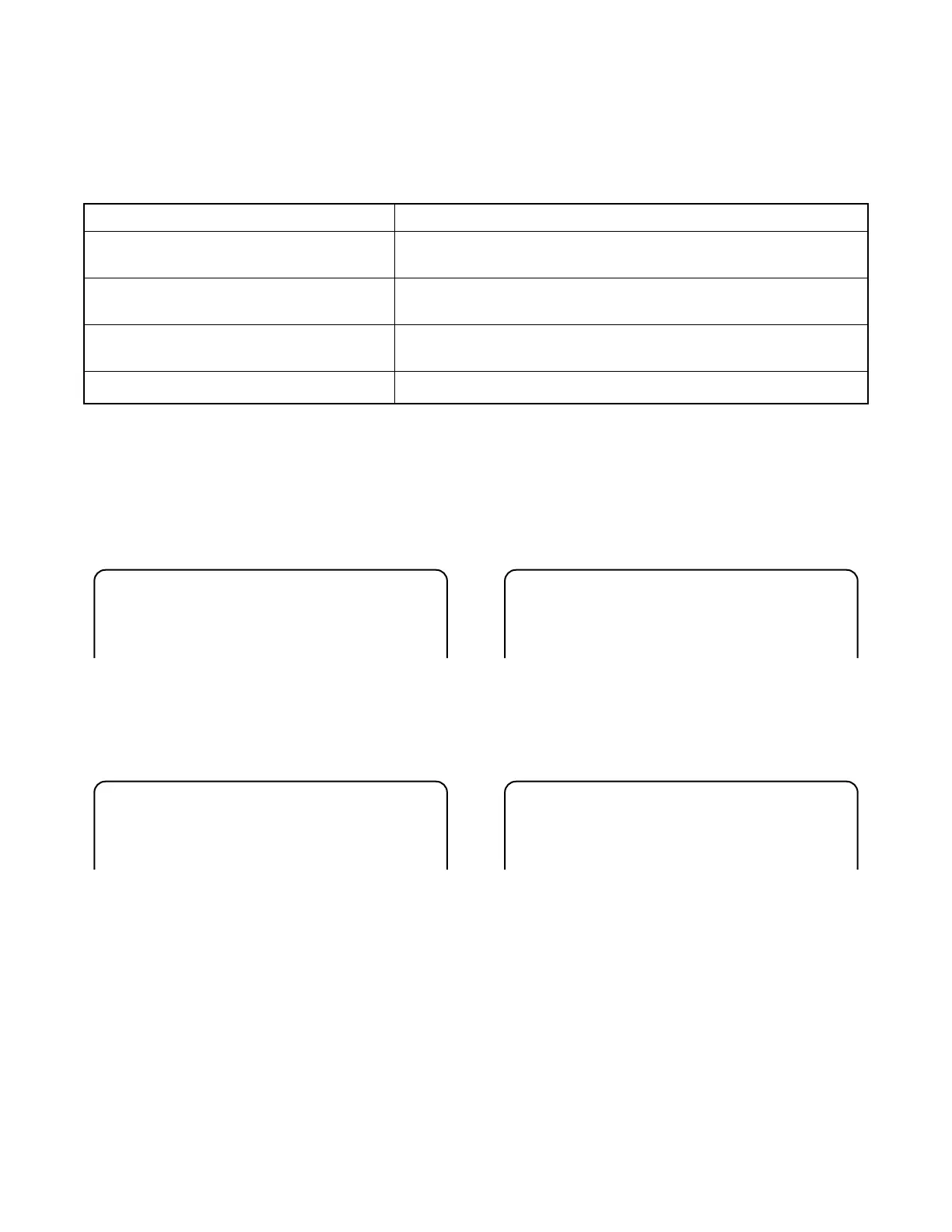1-9-11 H9600FIS
FUNCTION INDICATOR SYMBOLS
Note:
The following symbols will appear on the indicator panel to indicate the current mode or operation of the VCR.
On-screen modes will also be momentarily displayed on the tv screen when you press the operation buttons.
TV screen
Note:
OSD for mechanical error will be displayed for 5 sec. after the mechanical error occurs.
When reel and capstan mechanism is not functioning
correctly
When tape loading mechanism is not functioning cor-
rectly
When cassette loading mechanism is not functioning
correctly
When the drum is not working properly
Led Mode Indicator Active
When reel and capstan mechanism is not
functioning correctly
“EJECT A R” is displayed on a TV screen. (Refer to Fig. 1.)
When tape loading mechanism is not func-
tioning correctly
“EJECT A T” is displayed on a TV screen. (Refer to Fig. 2.)
When cassette loading mechanism is not
functioning correctly
“EJECT A C” is displayed on a TV screen. (Refer to Fig. 3.)
When the drum is not working properly
“EJECT A D” is displayed on a TV screen. (Refer to Fig. 4.)
EJECT
A
R
Fig. 1
EJECT
A
T
Fig. 2
EJECT
A
C
Fig. 3
EJECT
A
D
Fig. 4
