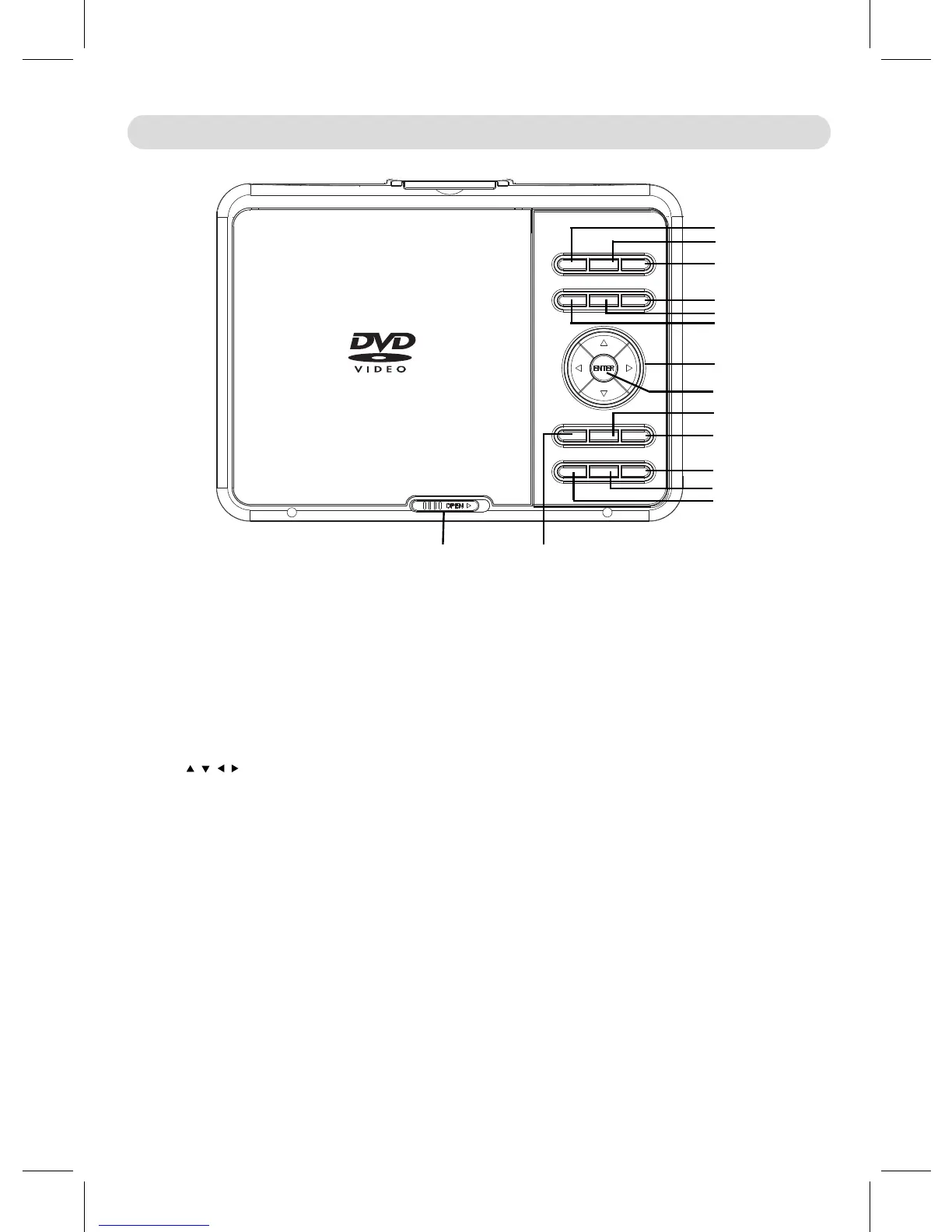LCD ON/OFF OSD MUTE
SETUP TIT LE
MENU
VOL- VOL+
REPEAT
AUDIO
LOCATION OF CONTROLS
14
15
LCD ON/OFF: Press to turn on or turn off
MUTE:
SETUP: Press to enter DVD system setup menu and press again to exit.
REPEAT:
Press to decrease volume level.
Press to stop.
OSD :
MENU: Press to return to disc's menu
TITLE:
VOL+ : Press to increase the volume level.
: Press to confirm the selection (settings).
Press to turn off sound. Press again to resume.
OPEN:
VOL-:
AUDIO:
ENTER
Ŷ
ŹOO
Ŷ
ŹOO
(Saving the battery power while music playback)
the screen.
(On Screen Display)
Press to display the information.
page. (Function depends on the disc recording).
Direction Buttons: Press to select the desired settings within setting menu.
Press to start playback or pause.
Slide to right to open the disc door.
Press repeatedly to select and set the repeat modes.
Press repeatedly to select the audio channels.
(Function depends on the disc recording).
Press to return to disc's title page. (Function depends on the disc recording).
1.
2.
3.
4.
5.
6.
7.
8.
9.
10.
11.
12.
13.
14.
15.
- 6 -
1
2
3
4
5
6
7
8
9
10
11
12
13
