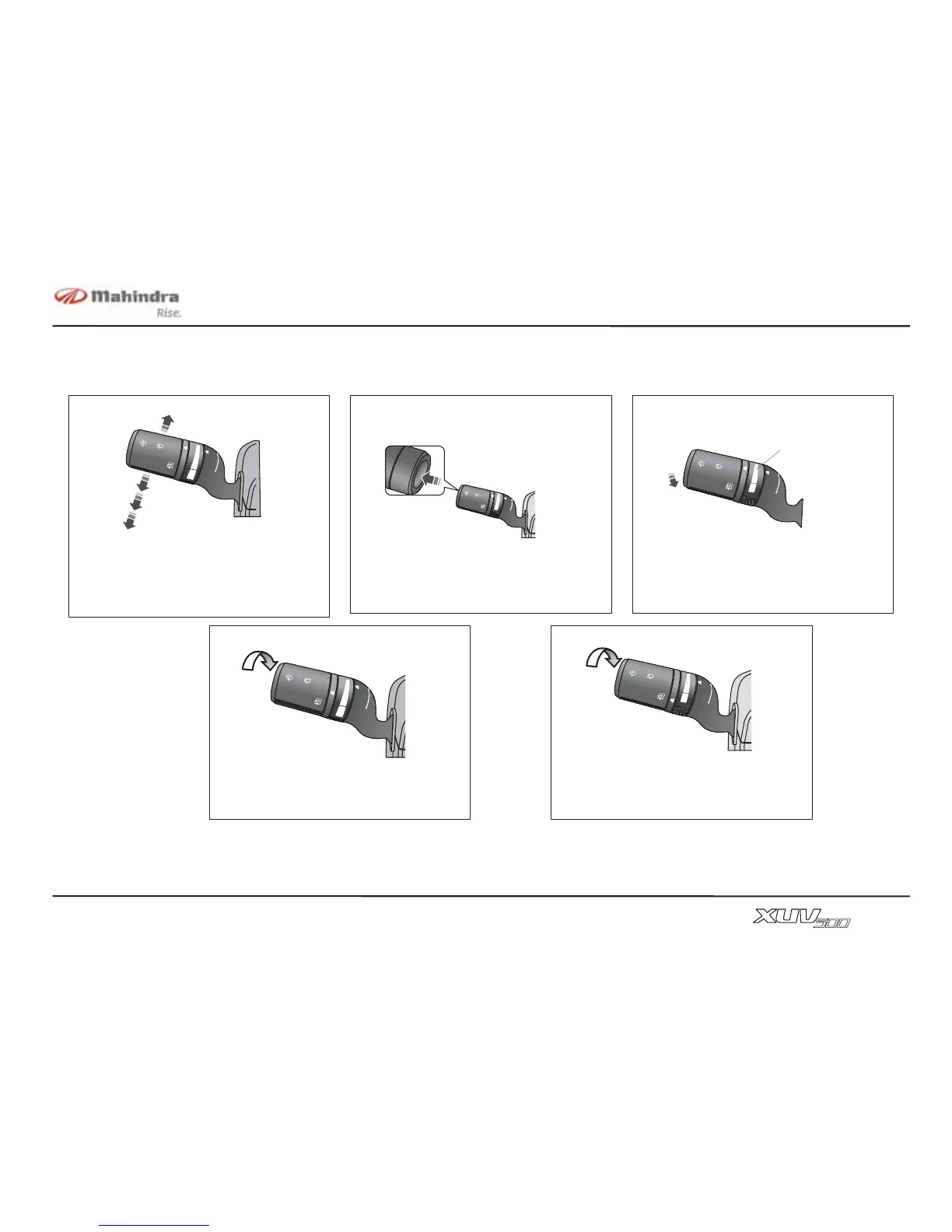Quick Start Guide
V102011© Copyright Mahindra & Mahindra Ltd.
1-11
Wiper Controls
M
IS
T
OFF
INT
LOW
HIGH
O
N
PU
L
L
FRONT
REAR
OFF
1
2
3
4
Front Wiper Control
1. Front Wiper ON - Intermittent Speed
2. Front Wiper ON - Low Speed
3. Front Wiper ON - High Speed
4. Front wiper ON - Flick Wipe (MIST)
Front Wiper Speed Intensity Control
M
IST
O
FF
INT
LOW
HIGH
ON
P
U
L
L
FRONT
REA
R
OFF
A
Press
Front Rain Sensing & Auto Wiping
(If equipped)
Press rain sensing and auto wiping
button. Auto wipe indicator will
illuminate on the infotainment screen.
Push the lever downward to select
intermittent wiping. To vary speed,
rotate the speed intensity switch.
Speed Intensity switch
MIST
O
F
F
INT
LOW
HIGH
ON
PULL
FRONT
REAR
O
FF
Rear Window Washer
To turn on the rear window washer, rotate
the lever in clockwise direction to rear wiper
washer position. Once rear washer is turn
ON, rear wiper will wipe 3 times.
MIS
T
O
F
F
INT
LOW
HIGH
O
N
PULL
FR
O
N
T
REAR
OFF
Rear Window Wiper
To turn on the rear window wiper, rotate the
lever in clockwise direction to rear wiper ON
position.
M
IST
OFF
INT
LOW
HIGH
ON
PULL
F
RON T
REAR
OFF
