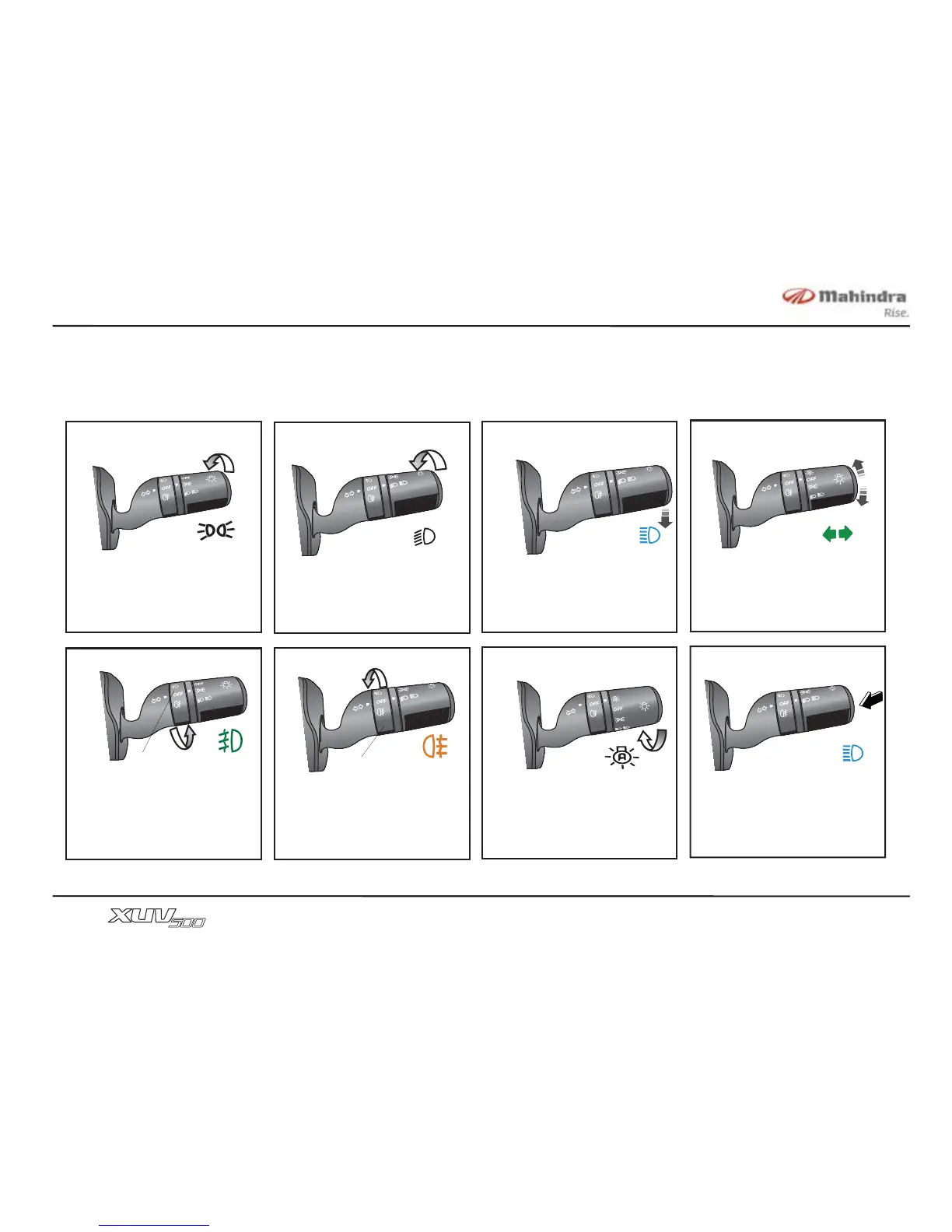Quick Start Guide
V102011© Copyright Mahindra & Mahindra Ltd.
1-10
Combination Switch Controls
Light Controls
Rotate the switch clockwise
to the first position.
Rotate the switch clockwise
to the second position.
With headlamp low beam ON,
push the lever down.
Switch ON position lamps and/or
headlamp and rotate the rotary
switch in anticlockwise direction.
To turn OFF, rotate the switch
again in the same direction.
Switch ON position headlamps or
front fog lamps and rotate the
rotary switch in clockwise
direction. To turn OFF, rotate the
switch again in the same direction.
Front Fog Lamp (If equipped)
Move the lever all the way
up or down.
Turn Signal Indicator
Rear Fog Lamp
Auto Headlamp (If equipped)
Position / Parking Lamps
Headlamp Low Beam Headlamp High Beam
Rotate the switch in anticlockwise
direction. Auto headlamp symbol
will illuminate in an infotainment
screen.
Headlamp Flashing
Pull the lever towards the
steering wheel.
Rotary Switch
Rotary Switch
