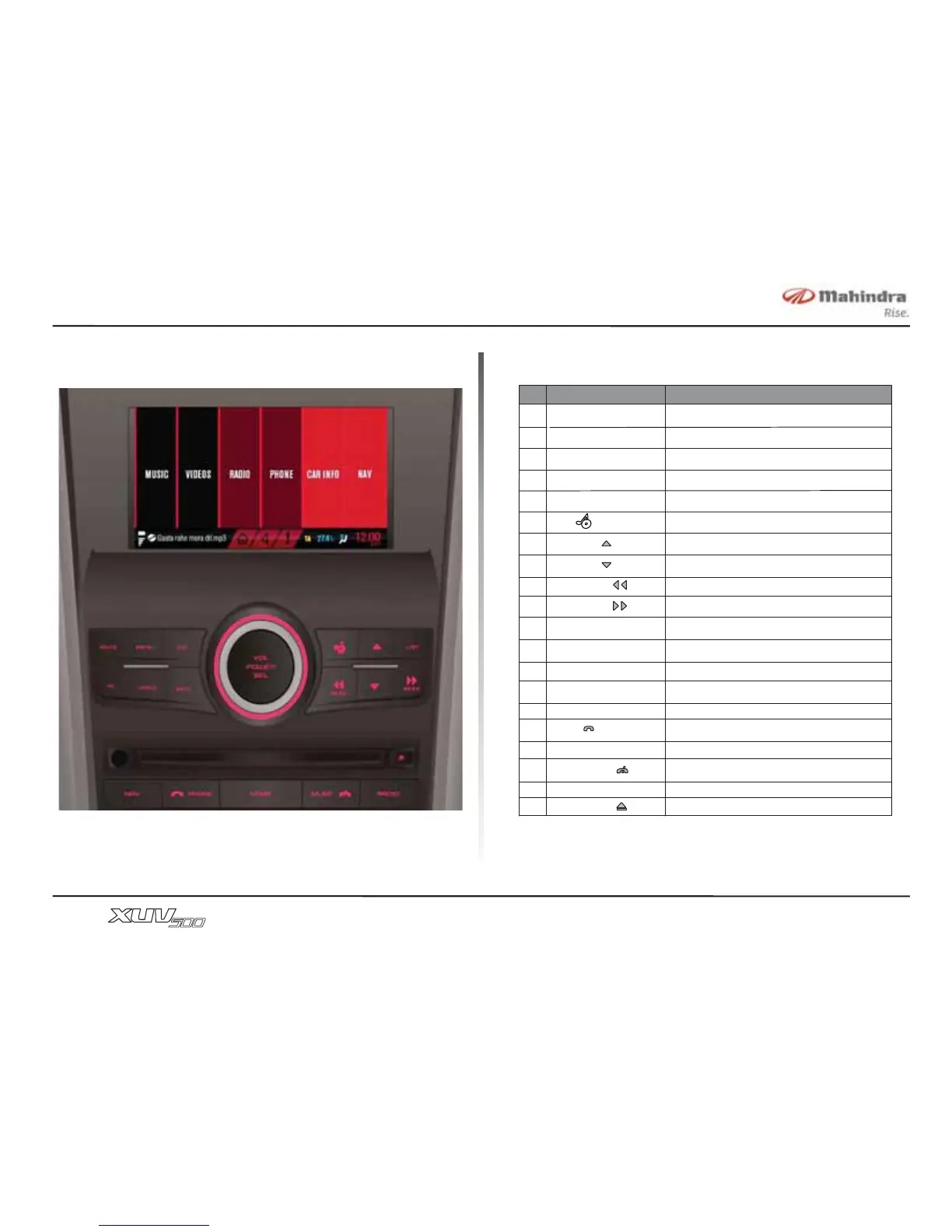1-16
Quick Start Guide
V102011© Copyright Mahindra & Mahindra Ltd.
Level 3 Audio Infotainment System (If equipped) Bezel and Button Functions
NO KEY NAME FUNCTION/DESCRIPTION
1
Power ON / OFF, Select
2 Volume Up / Down
3
4
Video playback from source
5
6
Change the screen to the current source play screen
7
Audio, video, list browse up / Previous page /
Phonebook browse up
Menu setting options
8
Audio, video, list browse down / Next page /
Phonebook browse down
9
Tuner seek down / Previous track / Fast Rewind
10
Tuner seek up / Next track / Fast Forward
11
12
13
Equalizer adjustments
14
15
Navigation mode selector
16
17
18
Music mode selector / call rejection
19 Tuner mode selector
Mute / Un-mute Audio Sources
20
Disc eject
List browse screen
Traffic enable / disable
Infotainment will change the display to vehicle
info screen
Home screen selector
Bluetooth phone selector / Accept a phone call /
Display phone menu
VOL/POWER/SEL
VOL/POWER/SEL (Rotary)
VIDEO
TA
MENU
INFO
NAV
EQ
Now Playing
HOME
LIST
RADIO
MUTE
PHONE
MUSIC
SEEK
SEEK
EJECT
