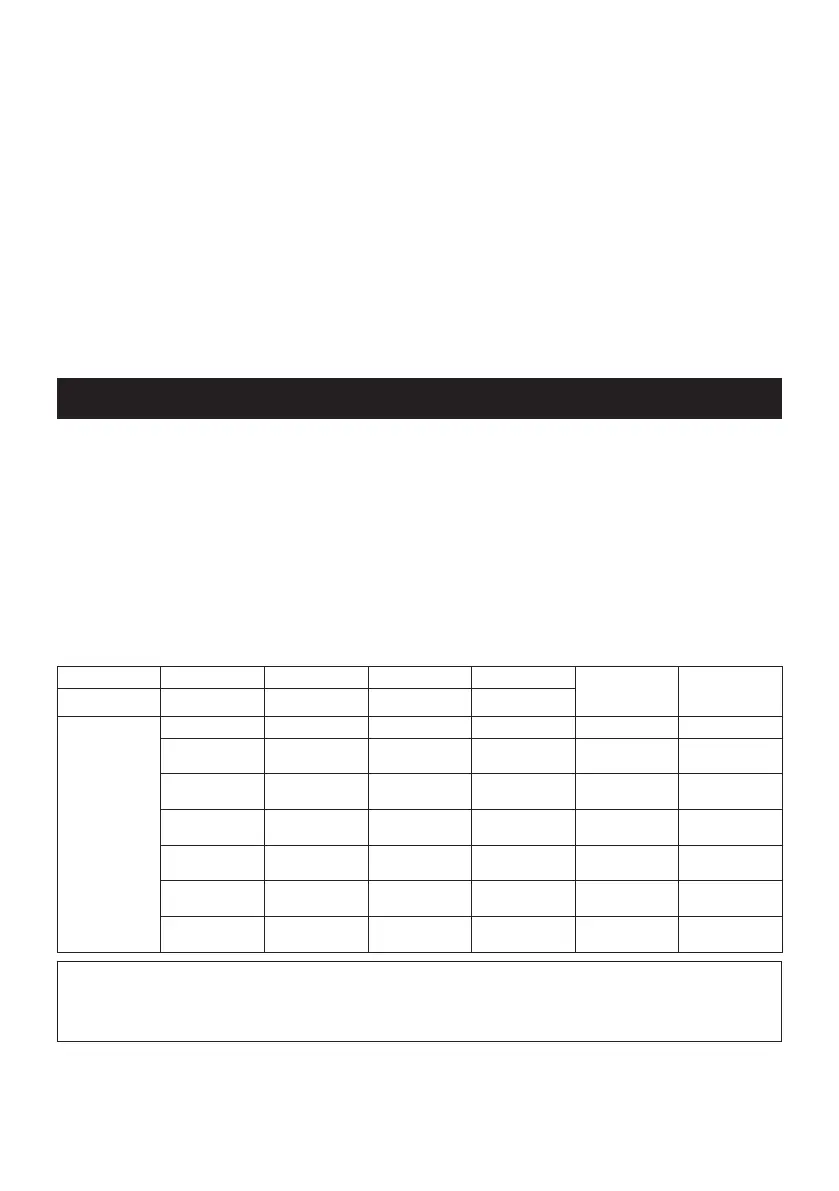3 ENGLISH
6. Do not charge the battery cartridge in pres-
ence of ammable liquids or gases.
7. Do not expose charger to rain, snow, or wet
condition.
8. Never carry charger by cord or yank it to dis-
connect from receptacle.
9. After charging or before attempting any main-
tenance or cleaning, unplug the charger from
the power source. Pull by plug rather than cord
whenever disconnecting charger.
10. Make sure cord is located so that it will not be
stepped on, tripped over, or otherwise sub-
jected to damage or stress.
11. Do not operate charger with damaged cord
or plug. If the cord or plug is damaged, ask
Makita authorized service center to replace it
in order to avoid a hazard.
12. Do not operate or disassemble charger if it has
received a sharp blow, been dropped, or other-
wise damaged in any way; take it to a qualied
serviceman. Incorrect use or reassembly may
result in a risk of electric shock or re.
13. Do not charge battery cartridge when room
temperature is BELOW 10°C (50°F) or ABOVE
40°C (104°F). At the cold temperature, charging
may not start.
14. Do not attempt to use a step-up transformer,
an engine generator or DC power receptacle.
15. Do not allow anything to cover or clog the
charger vents.
16. Do not plug or unplug the cord and insert or
remove the battery with wet hands.
17. Never use gasoline, benzine, thinner, alcohol
or the like to clean the charger. Discoloration,
deformation or cracks may result.
Charging
This charger can charge two batteries at the same time.
1. Plug the battery charger into the proper AC voltage source. Charging lights will ash in green color repeatedly.
2. Insert the battery cartridge into charger until it stops adjusting to the guide of charger.
The terminal cover of the charger can be opened with inserting and closed with pulling out the battery cartridge.
3. When the battery cartridge is inserted, the charging light color will change from green to red and charging will
begin. The charging light will keep lighting up steadily during charging. One red charging light indicates charged
condition in 0–80% and red and green ones indicate 80–100%. The 80% indication mentioned above is approx-
imate value. The indication may dier according to battery temperature or battery condition.
4. With nish of charge, the charging lights will change from red and green ones to green one.
5. Charging time varies by temperature (10°C (50°F)–40°C (104°F)) that battery cartridge is charged at and con-
ditions of the battery cartridge, such as a battery cartridge which is new or has not been used for a long period
of time.
6. After charging, remove the battery cartridge from charger and unplug the charger.
Voltage 14.4 V 18 V 14.4 V 18 V Capacity (Ah)
according to
IEC61960
Charging time
(Minutes)
Number of cells 4 5 8 10
Li-ion battery
cartridge
BL1415 BL1815 – – 1.3 30
BL1415N /
BL1415NA
BL1815N – – 1.5 30
–
BL1820 /
BL1820B
– – 2.0 45
– –
BL1430 /
BL1430B
BL1830 /
BL1830B
3.0 60
– – BL1440
BL1840 /
BL1840B
4.0 90
– – BL1450
BL1850 /
BL1850B
5.0 110
– –
BL1460A /
BL1460B
BL1860B 6.0 130
NOTICE: The battery charger is for charging Makita-battery cartridge. Never use it for other purposes or
for other manufacturer’s batteries.
NOTICE: This battery charger cannot be used with INTERCHANGEABLE ADAPTER (ADP01 and ADP04)
and REFRESHING ADAPTER (ADP02 and ADP03).
