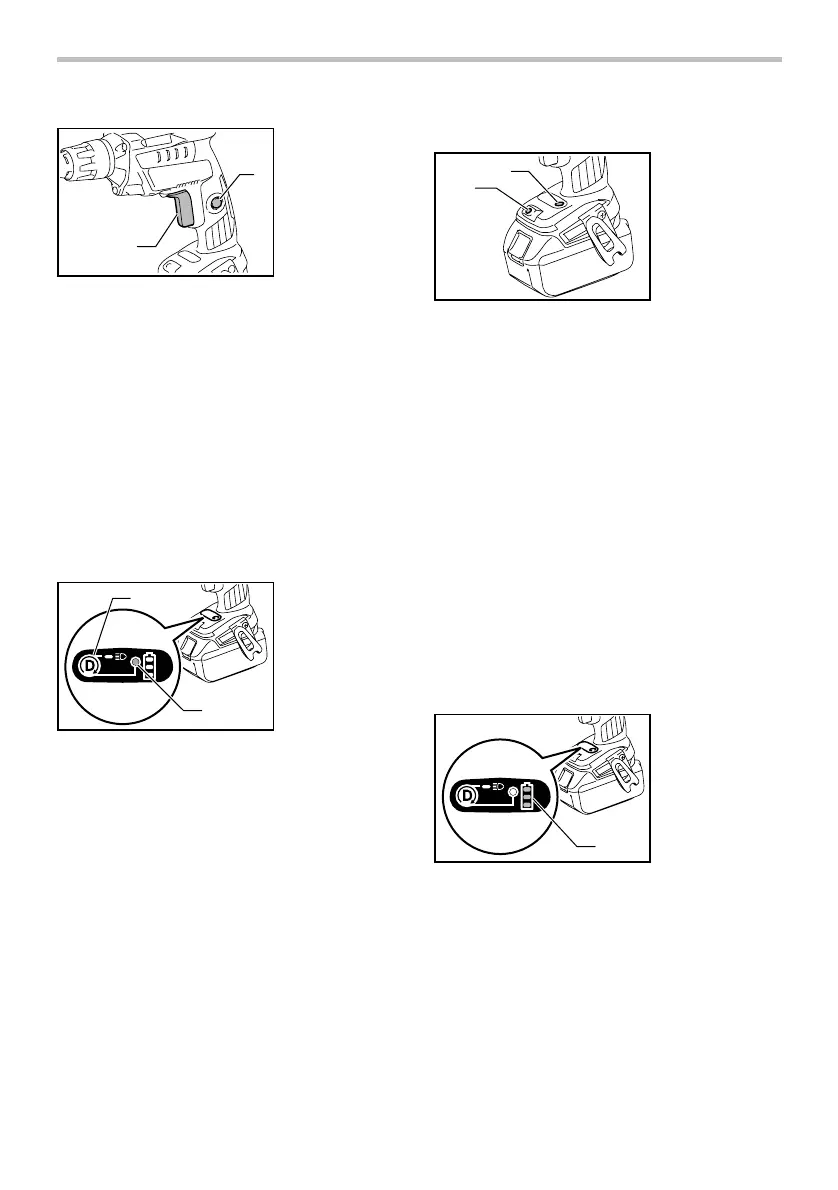6
1
2
015162
To start the tool, simply pull the switch trigger. Tool
speed is increased by increasing pressure on the switch
trigger. Release the switch trigger to stop.
For continuous operation, pull the switch trigger, push in
the lock button and then release the trigger.
To stop the tool from the locked position, pull the switch
trigger fully, and then release it.
NOTE:
• Even with the switch on and motor running, the bit
does not rotate. Push the tool forward to engage
the clutch.
• The tool automatically stops if the motor keeps
rotating for about 6 minutes.
Push drive mode
1
2
015173
This tool has push drive mode. In this mode, the tool
cuts off power to the motor to save the battery power at
idle.
To select push drive mode, pull the trigger slightly, then
release it and quickly press the button. The mode
indicator will then light up.
Once push drive is activated, pull the switch trigger and
then push the lock button. Apply pressure to the bit and
the motor will start rotating. Further pressure engages
the clutch and the bit will start rotating. In push drive
mode, the motor and the driver bit will only rotate by
applying pressure.
NOTE:
• If the tool does not run for about 8 hours in push
drive mode with the trigger locked on, tool is
shutdown. In such a case, release and pull the
trigger again for restarting.
Lighting up the lamp
1
2
015163
To turn on the lamp, slightly pull the switch trigger,
release it and then press the button for a few seconds.
The lamp turns on. The lamp goes out approximately 10
seconds after releasing the switch trigger. To turn on the
lamp again, slightly pull the switch trigger again.
To keep turning off the light, slightly pull the switch
trigger and release it. Then press the button a few
seconds.
In push drive mode with the switch trigger locked, the
lamp goes out approximately one minute after the motor
stops.
NOTE:
• While pulling the switch trigger, the lamp mode
cannot be changed.
• For approximately 10 seconds after releasing the
switch trigger, the lamp mode can be changed.
• Use a dry cloth to wipe the dirt off the lens of lamp.
Be careful not to scratch the lens of lamp, or it
may lower the illumination.
Indicating remaining battery capacity
1
015174
When you pull the switch trigger, the battery indicator
shows the remaining battery capacity.
The remaining battery capacity is shown as the
following table.
1. Battery indicator
1. Lamp
2. Button
1. Button
2. Mode indicator
1. Switch trigger
2. Lock button
