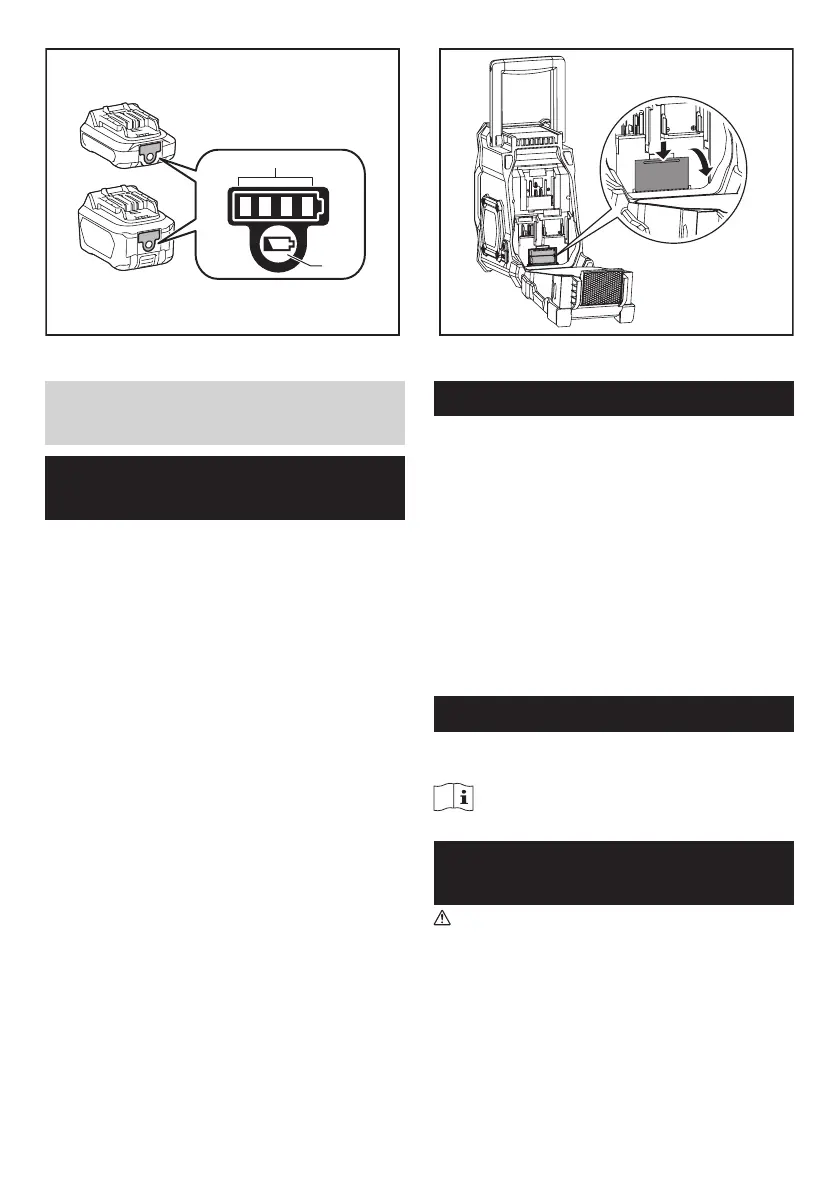4 ENGLISH
ENGLISH
(Original Instruction)
EXPLANATION OF GENERAL
VIEW (Fig. 1)
1. Built-in antenna (AM)
2. Handle/Built-in antenna (FM)
3. Battery compartment locker
4. Battery compartment cover
(covering battery cartridge)
5. Speaker
6. DC IN socket
7. Power/Sleep timer button
8. Band/Mono button
9. Radio alarm button
10. Buzzer alarm button
11. LCD display
12. Preset button 1-5
13. Scan tuning/Time set button
14. Volume/Tuning control/Select knob
15. AUX IN socket
16. XGT Battery Terminal
17. CXT Battery Terminal
18. LXT Battery Terminal
19. Back up batteries compartment
LCD DISPLAY
A. Radio alarm
B. PM for clock
C. Time set
D. Clock
E. Stereo symbol and Volume
F. Frequency
G. Sleep and Snooze status
H. Preset stations
I. Low battery indicator
J. Band Indicator
K. Scan tuning
L. HWS buzzer alarm
SYMBOLS
The following show the symbols used for the equipment.
Be sure that you understand their meaning before use.
Read instruction manual.
IMPORTANT SAFETY
INSTRUCTIONS
WARNING:
When using electric tools, basic safety precautions should
always be followed to reduce the risk of re, electric
shock, and personal injury, including the following:
1. Read this instruction manual and the charger
instruction manual carefully before use.
2. Clean only with dry cloth.
3. Do not install near any heat sources such as
radiators, heat registers, stoves, or other apparatus
(including ampliers) that produce heat.
1
2
8 9
CXT
