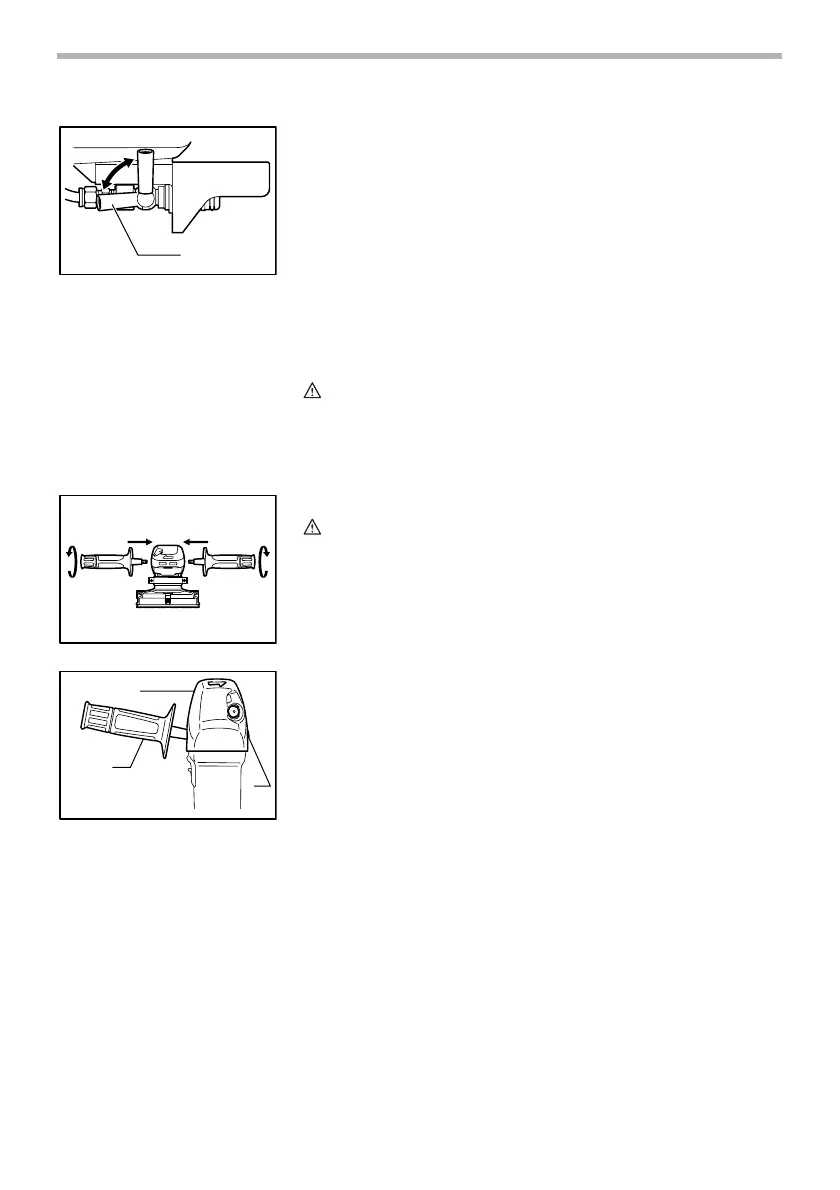9
Opening or closing of water lever
To keep the lever on the tool for water flow open, turn it to the
position A where the water passage will be ready. Return it to
the position B to close.
ASSEMBLY
CAUTION:
• Always be sure that the tool is switched off and
unplugged before carrying out any work on the tool.
Installing side grip (handle)
CAUTION:
• Always be sure that the side grip is installed securely
before operation.
Screw the side grip securely on the position of the tool as
shown in the figure.
Remove one of the screws which secure gear housing and
head cover then screw the side grip on the tool.
1. Lever
2. Open
3. Close
3
2
A
B
1
004732
006099
1. Head cover
2. Side grip
3. Screw
1
2
3
005588
