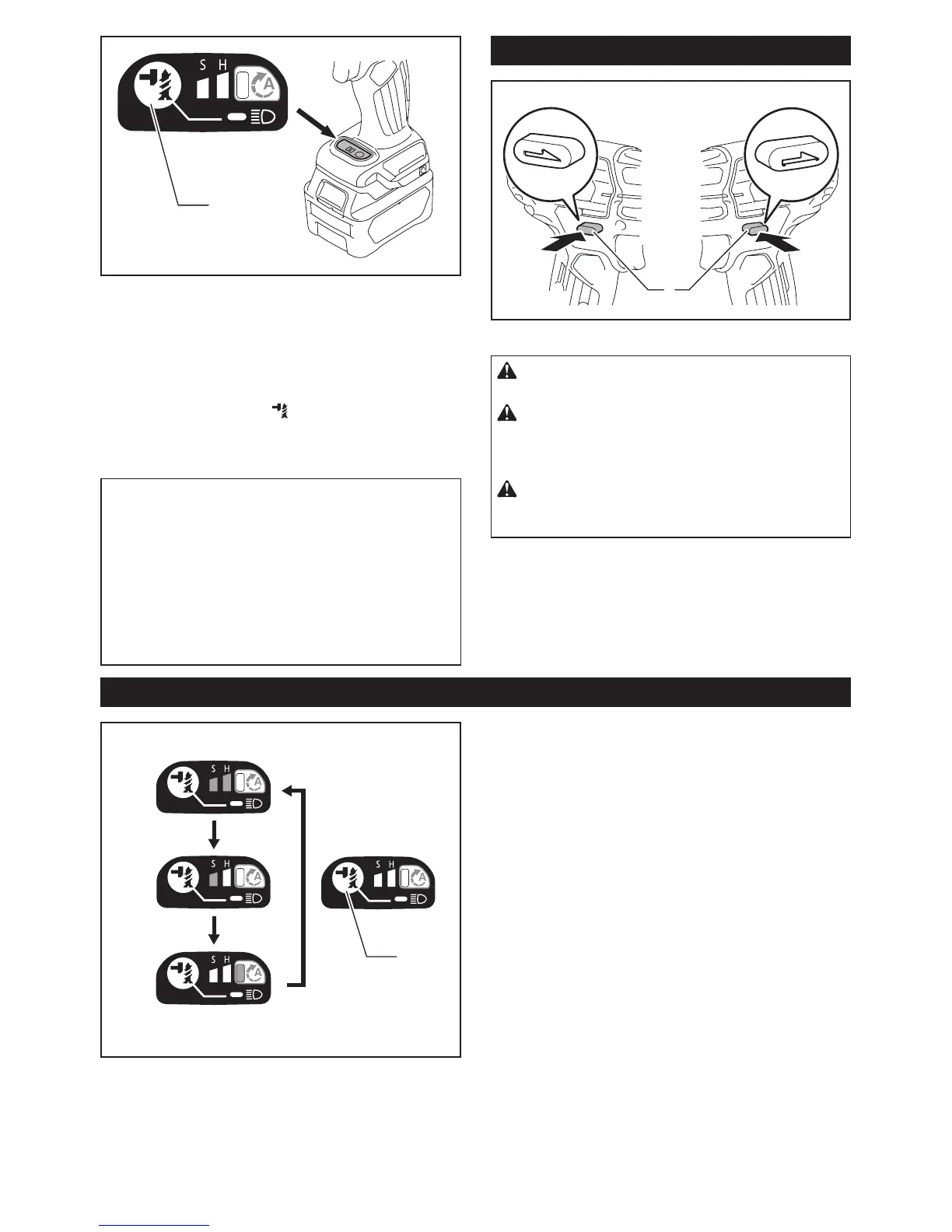6 ENGLISH
1
►1. Button
Pulltheswitchtriggertoturnonthelamp.Toturnoff,
releaseit.Thelampgoesoutapproximately10seconds
after releasing the switch trigger.
Tokeepthelampoff,turnoffthelampstatus.Toturnoff
thelampstatus,rstpullandreleasetheswitchtrigger.
Andthenpressthebutton
for one second within 10
seconds.
Toturnonthelampstatusagain,pressthebuttonagain
similarly.
NOTE:Toconrmthelampstatus,pullthetrigger.
Whenthelamplightsupbypullingtheswitchtrigger,
thelampstatusisON.Whenthelampdoesnotcome
on, the lamp status is OFF.
NOTE:Whenthetoolisoverheated,thelightashes
foroneminute,andthentheLEDdisplaygoesoff.In
this case, cool down the tool before operating again.
NOTE:Useadryclothtowipethedirtoffthelensof
the lamp. Be careful not to scratch the lens of lamp, or
it may lower the illumination.
Reversing switch action
1
A
B
►1. Reversing switch lever
CAUTION: Always check the direction of
rotation before operation.
CAUTION: Use the reversing switch only after
the tool comes to a complete stop. Changing the
direction of rotation before the tool stops may dam-
age the tool.
CAUTION: When not operating the tool,
always set the reversing switch lever to the neu-
tral position.
Thistoolhasareversingswitchtochangethedirection
of rotation. Depress the reversing switch lever from the
AsideforclockwiserotationorfromtheBsideforcoun-
terclockwise rotation.
Whenthereversingswitchleverisintheneutralposi-
tion, the switch trigger cannot be pulled.
Changing the impact force
4
1
2
3
5
►1. Hard 2. Soft 3.Amode4. Changed in three steps
5. Button
You can change the impact force in three steps: hard,
soft,andAmode.
Thisallowsatighteningsuitabletothework.
Everytimethebuttonispressed,thenumberofblows
changes in three steps.
“Amode(assistmode)”isaneasy-to-usemodefor
driving screws with good control.
In this mode, the tool drives a screw with low-speed
rotationatrst.Afterthetoolstartstoimpact,therota-
tion speed increases and reaches the maximum speed.
For approximately one minute after releasing the switch
trigger, the impact force can be changed.
