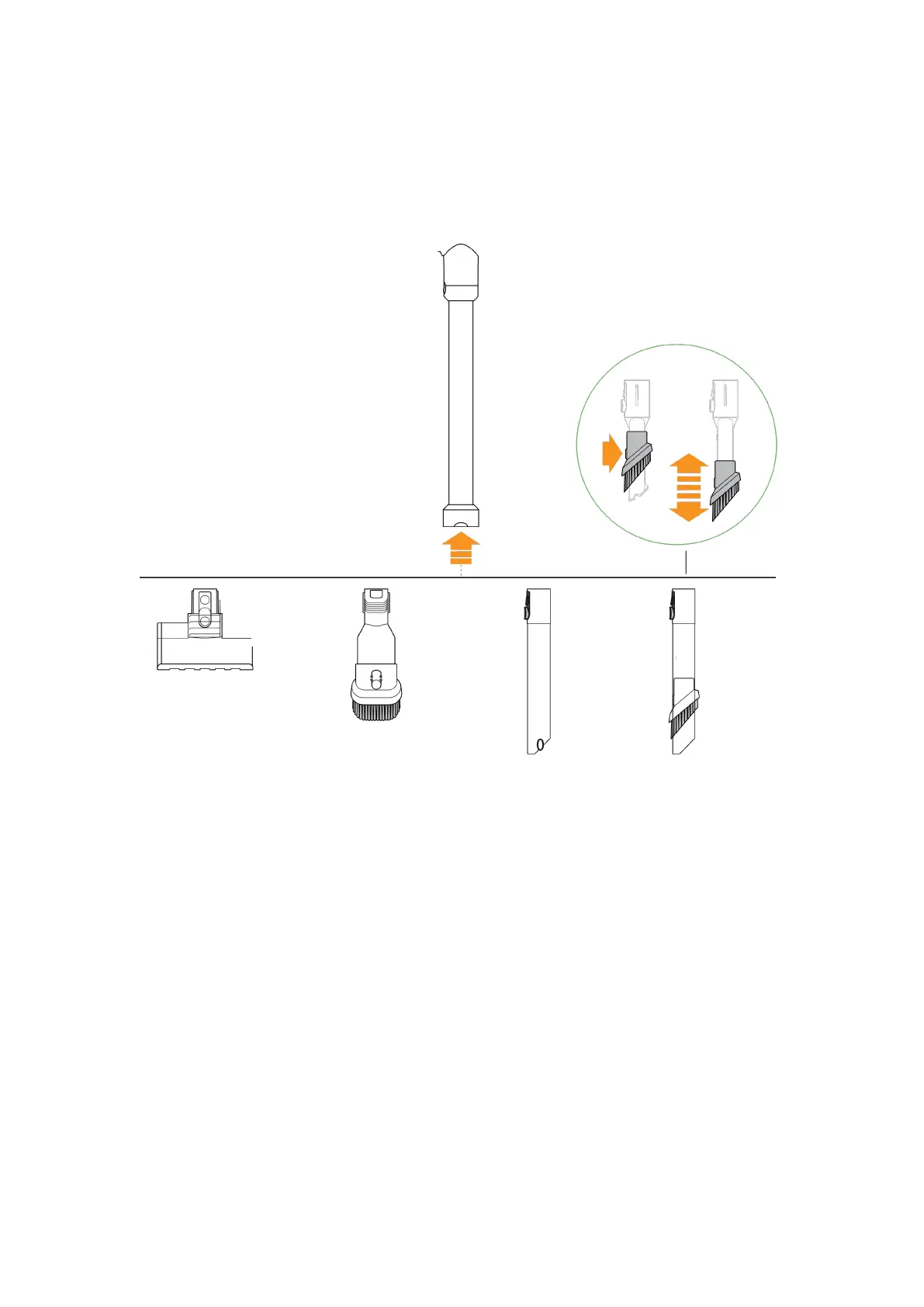2.2 Introduction and Switching of other brush sets
Mamibot V6 has multiple brush sets, including the main motorized B-Beater brush sets, there
are other brush sets for different purpose of vacuuming, include brush sets of B-Mattress, -Car,
B-Crevice.
While the accessories provided for some models are slightly different, they are subject to the actual product.
2.3 Charging
After connecting the adapter with the power supply and device, the battery indicator light flashing
from low to high means it is in charging. Battery is fully charged if all the indicator lights are
illuminated without flashing.
Attention:
1) The battery level may be low when you use it for the first time. Please fully charge it.
2) When there is only one LED light working on the indicator light, please charge the battery.
3) The cleaner will be switched off automatically to protect the battery when battery level is too
low, please charge battery fully before using.
4) The indicator light will be off automatically in minutes after battery is fully charged.
5) The cleaner can’t be switched on in charging.
B-CORNER
Brush set
(Optional)
