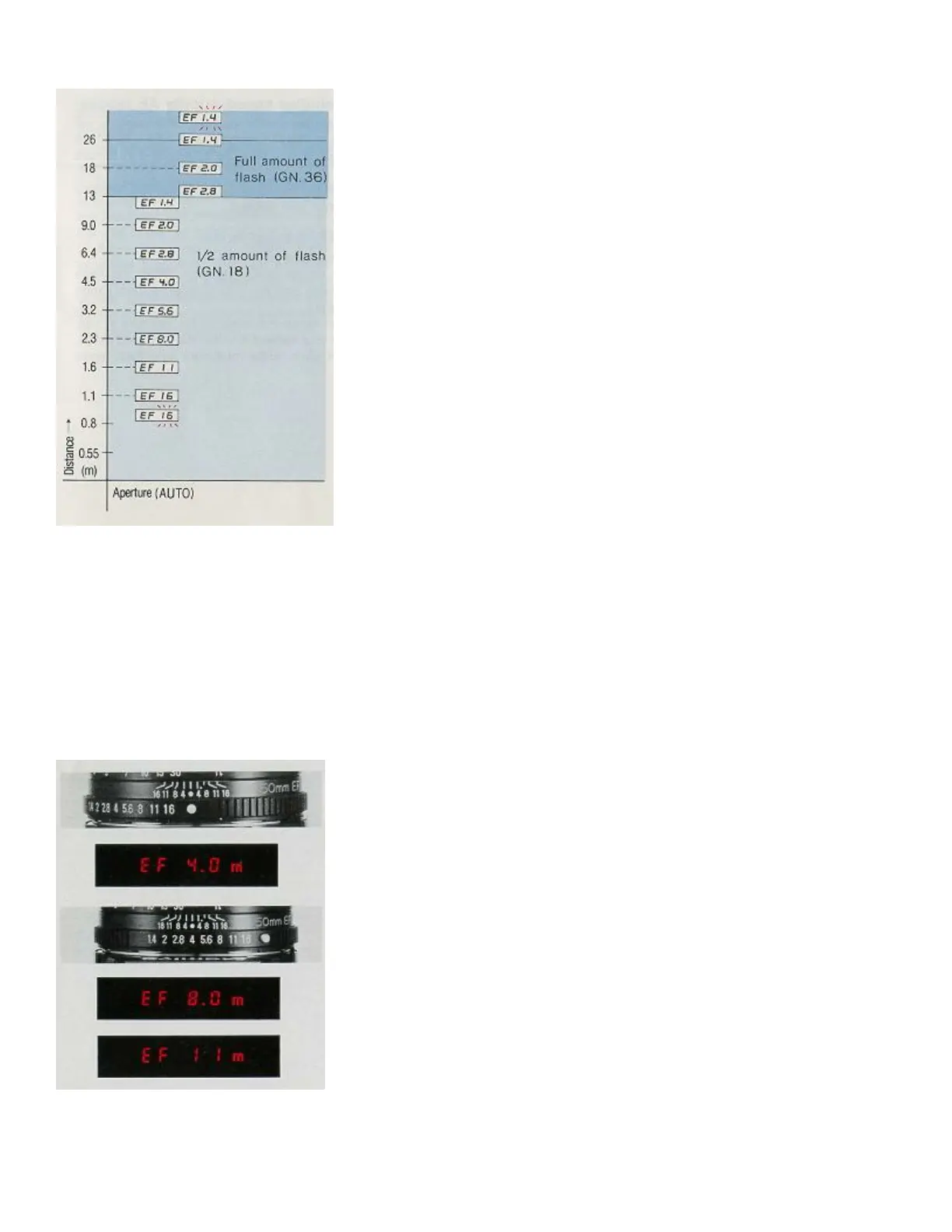In the programmed AE or shutter speed priority AE modes,
the aperture changes automatically in relation to the focusing
distance. Up to 12.5 meters, flash energy remains at one half
of full (GN 18); beyond 12.5 meters, flash intensity
automatically increases to full (GN 36).
"Out of Auto Flash Range" Warning When the focusing
distance is less than 1.1m, "16" will flash in the viewfinder to
indicate that the subject is too close for flash; beyond 26m,
"1.4" will flash to indicate that the subject is beyond the
maximum flash range.
Automatic Flash Synch Setting
In the shutter speed priority AE and manual modes:
1. The shutter speed is automatically set at a flash synch
speed of 1/60 sec. after the flash unit has recharged, even if
the dial has been set for a faster shutter speed.
2. When the preselected shutter speed is slower than 1/60
sec., the exposure will be made at the speed in use. Use of
slower shutter speeds is useful for long exposures where
additional exposure of the background is desired.
(B) Flash AE Crossover with E Lenses
The EF lens performs in the same way as the E lens whenever you set the focusing distance priority switch of
the EF lens to OFF.
Procedures in the programmed AE/shutter speed priority
AE modes:
1. Switch the flash unit on and press the shutter button partway.
The camera will automatically set the lens aperture according to
the film speed (f/8 at ASA 100, f/16at ASA 400), and the
maximum auto flash range for the aperture is indicated in
meters in the viewfinder after the flash has charged.
2. When the indicated distance is not sufficient to cover your
subject, open the aperture until the distance indication is
adequate to cover your subject.
Procedures in the aperture priority AE/manual mode:
1. Set the aperture ring at the desired aperture, for example f/4.
2. Switch the flash unit ON and press the shutter button
partway. When the flash has charged, "EF" will appear in the
viewfinder and the maximum auto flash range for the aperture
in use will be indicated in meters.
3. When your subject is beyond the auto flash range indicated
for the aperture in use, open the aperture ring to a wider
aperture until your subject is within the indicated range. At
maximum aperture, the distance indication given is the
maximum auto flash range for the lens in use.4www.butkus.org
