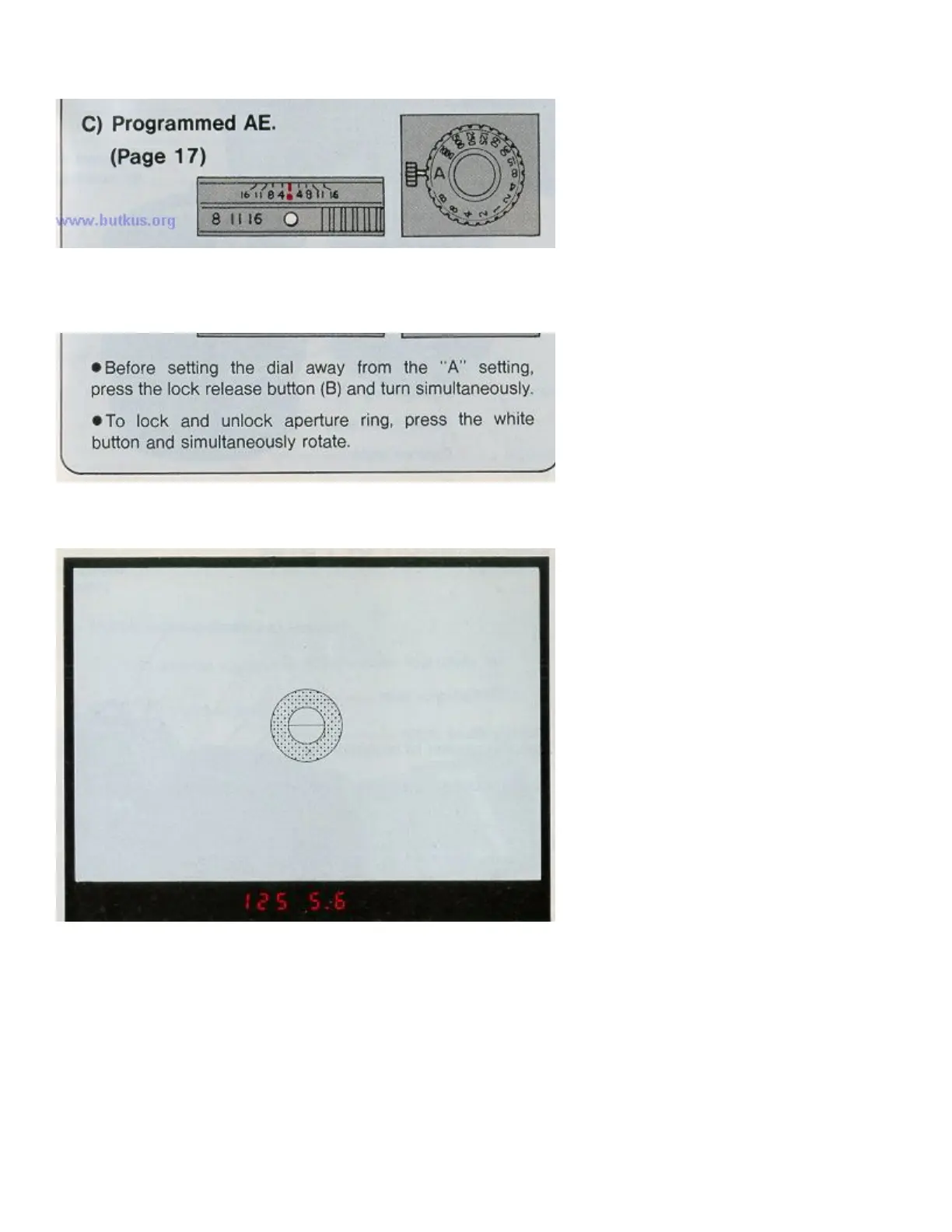C) Programmed AE.
·Before settee the dial away from the "A" setting, press the lock-release button (B) and turn simultaneously.4www.butkus.org
·To lock and unlock aperture ring, press the white button and simultaneously rotate.
5. Viewfinder Check.
Press shutter button partway. Depending upon AE mode in use, shutter speed and aperture or "P" will appear in
the viewfinder.
Compose the picture and focus. Press shutter button gently to take photo. (Page 19)
Rewind the film when all frames are exposed. (Page 21)
