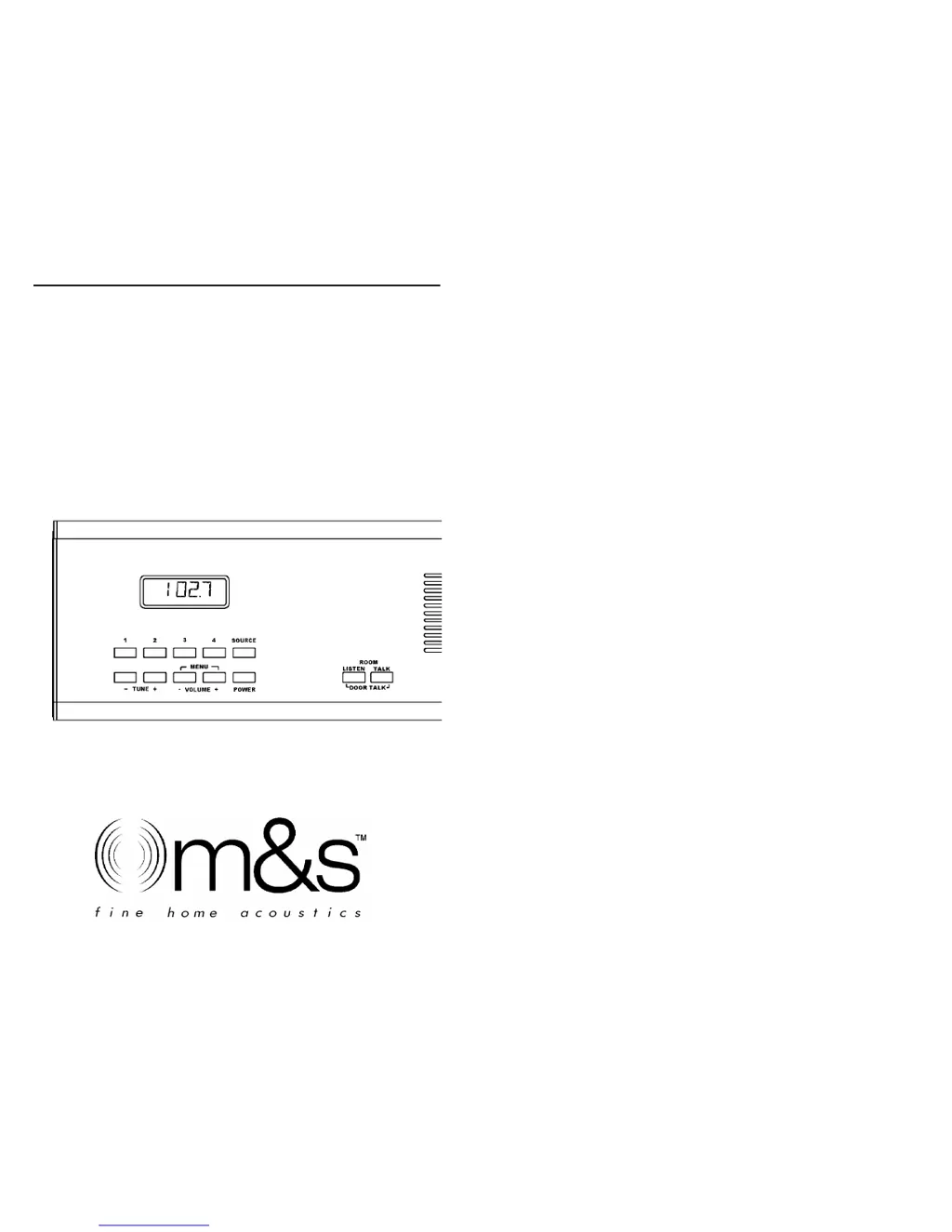Why is my M&S Systems Intercom System wireless remote not working?
- UufrostJul 30, 2025
If the wireless remote control for your M&S Systems Intercom System stops working, the most likely cause is dead batteries in the transmitter. Replace them with two CR2032 or equivalent batteries.