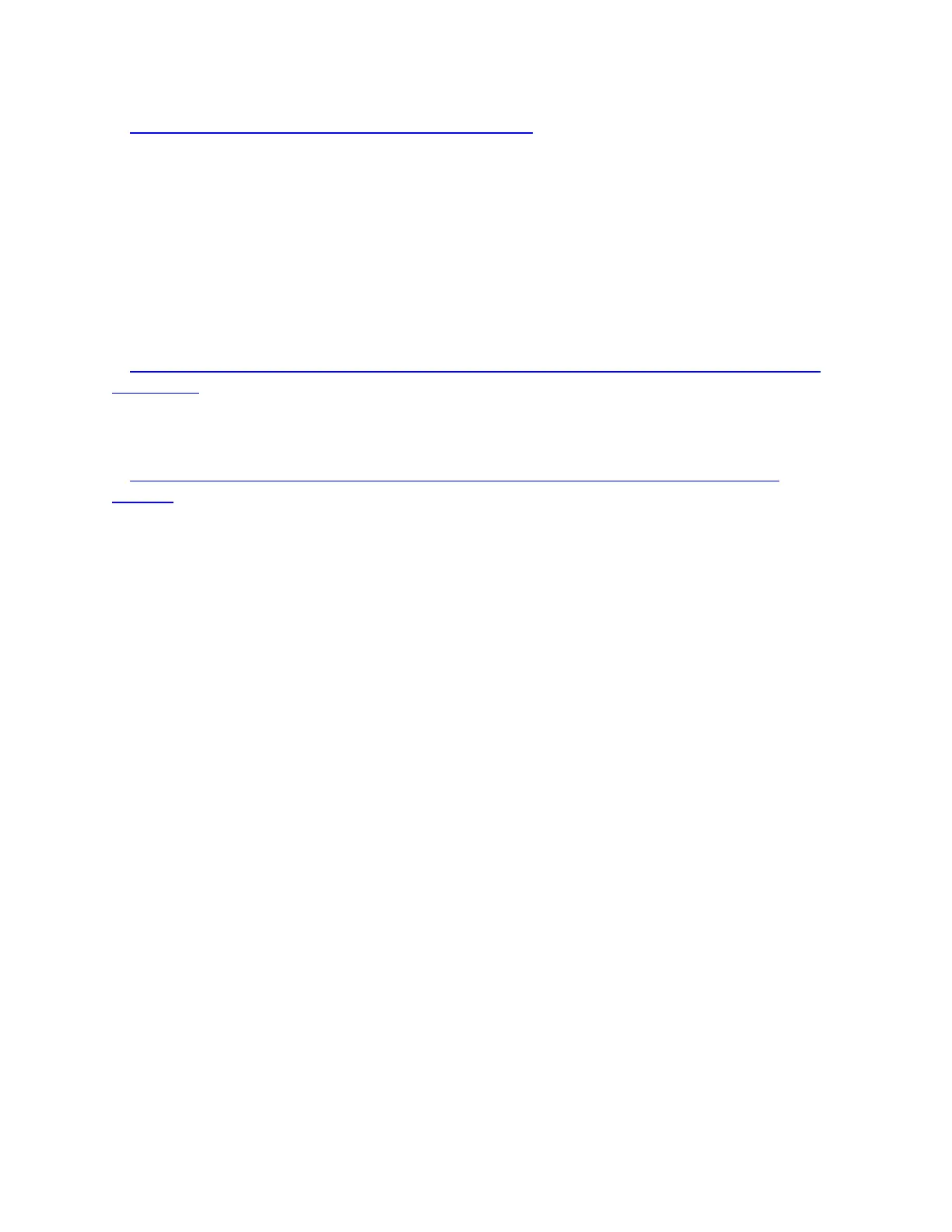Why don't the USB sticks I try to upgrade with work?
There are three possible issues:
1. The USB stick is not compatible with the receiver.
2. The USB device is not formatted using the FAT32 filesystem.
3. The USB device does not contain the correct upgrade file.
If you're having difficulties, contact us and we will send you a USB pre-loaded with the software
via normal post.
Can I use the connect an external hard drive to the Manhattan T1 by USB and record or play
video files?
The USB connection is for software updates only.
Why can I not operate my Manhattan T1 with my TV remote or other universal remote
control?
Your manufacturer may not have programmed the remote control with the ability to control the
T1. Universal Electronics have programmed their Universal Remote to control the T1 using the
code SAT 3735.