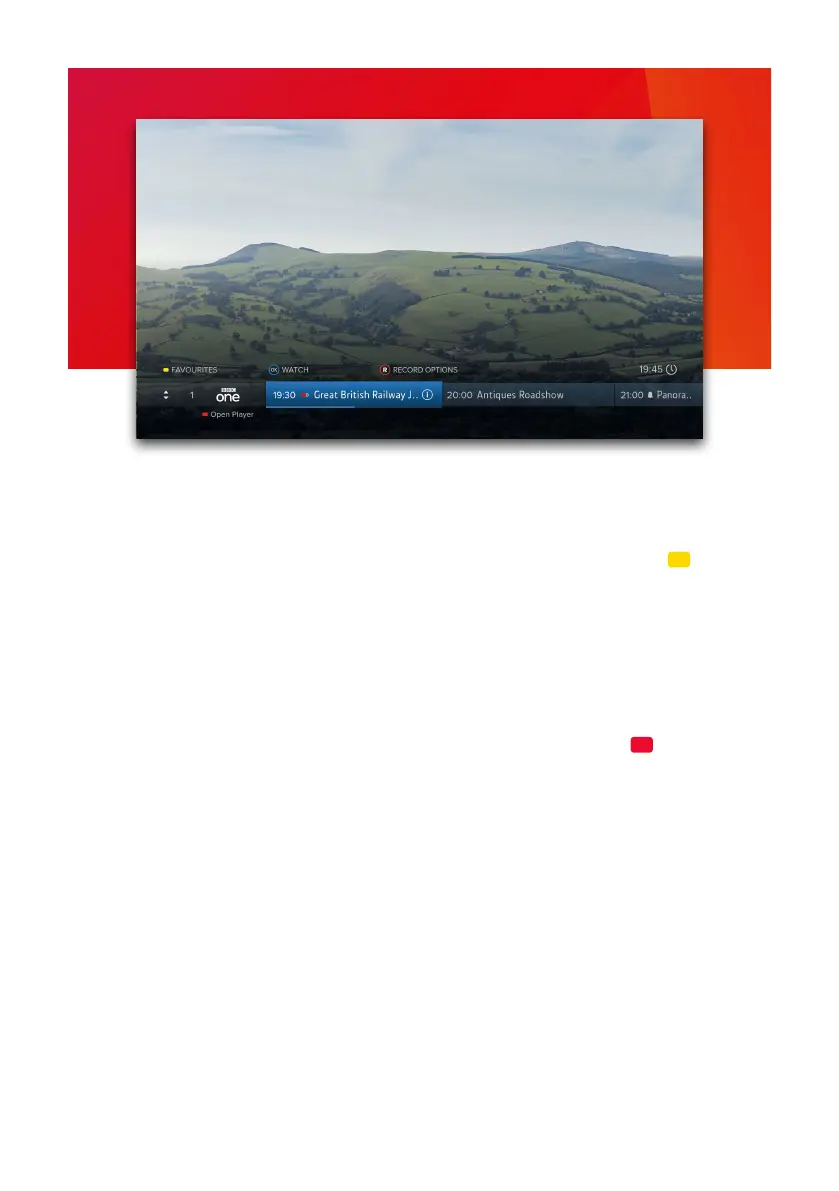5
WATCHING TV
The Channel Browser
While watching TV, press OK to display the Channel Browser, then use the directional pad
to browse what’s on. Favourite channels can be quickly browsed by pressing to cycle
through them. See page 17 for details of how to add and remove them.
• Press OK to watch a programme on now or add a reminder for a programme on later.
• Press
®
to set a recording. If the programme is part of a series, you can choose to
record the entire series or just the episode.
• To view detailed info about a programme, press INFO.
• When a channel (e.g. ITV) has an associated app (e.g. ITV Hub), press to open it.
Quickly Changing Channel
There are 3 ways to directly change channel while watching TV:
• Press P-UP or P-DOWN to change to the channel above or below.
• Enter a channel number with the number buttons.
• Press SWAP to change to the last channel you were watching.
Entering Live Pause
Press PAUSE to enter Live Pause. You can also rewind or skip back (see page 8).
Accessibility
Turn Subtitles and Audio Description on or o by pressing S/AD and selecting the
on-screen option.
