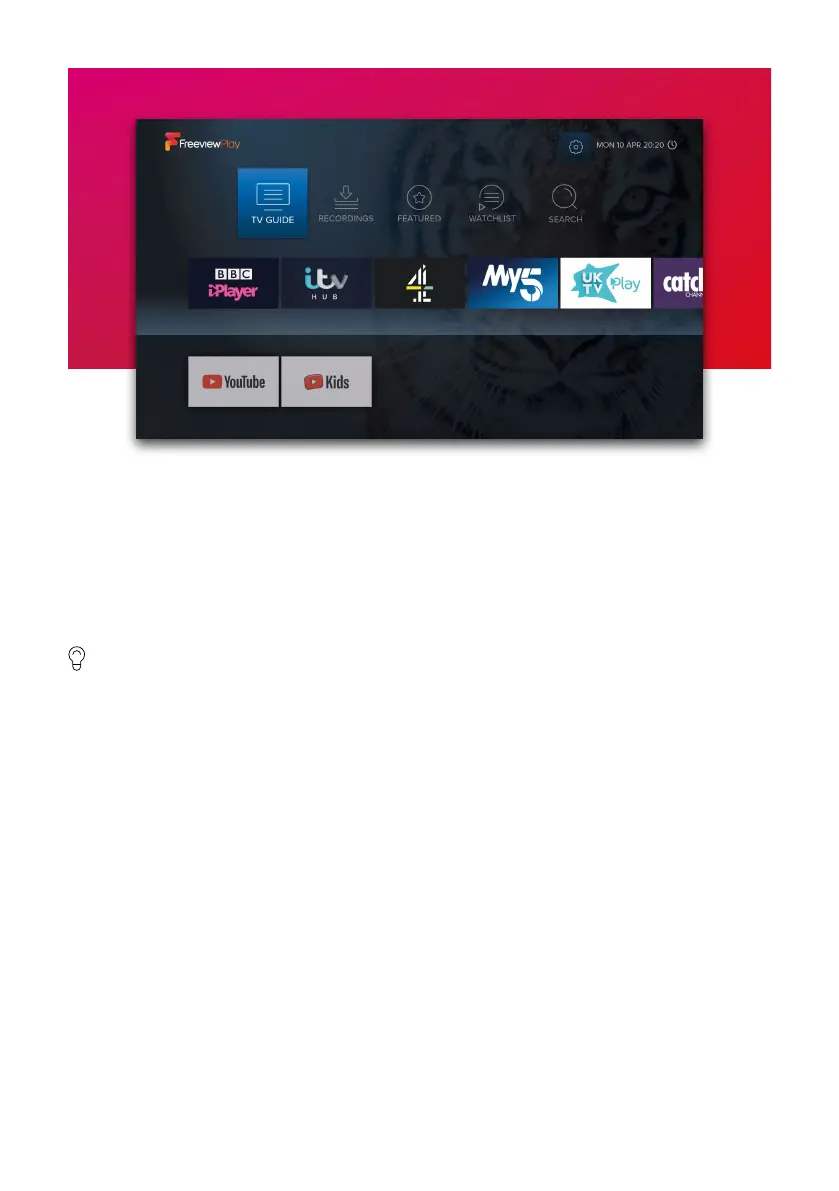4
BASICS
The T3•R makes it easy to watch and record TV as well as access on demand programmes
and apps.
Home
The Home screen shows all the menus and apps on your T3•R. Press HOME on your
remote control at any time to go there.
An internet connection is required for apps, catch-up from the TV Guide and to use the
Featured, Watchlist and Search menus.
How to Use Menus
The directional pad changes the highlighted programme, app or button. Press OK to
select it. In some cases pressing OK performs dierent functions and this is indicated by an
on-screen hint. For example, in the TV Guide you can press OK to:
• Watch a programme on now.
• Add a reminder for a programme on later.
• Display an options menu for a programme available on demand. You can choose to
play it right away or add it to your Watchlist to watch later (see page 11).
When you want to leave a menu or app:
• Press BACK to return to the previous screen.
• Press EXIT from within a menu (e.g. TV Guide) to exit to live full-screen TV.
• Press EXIT from within an app (e.g. iPlayer) to go back to where you launched it.
