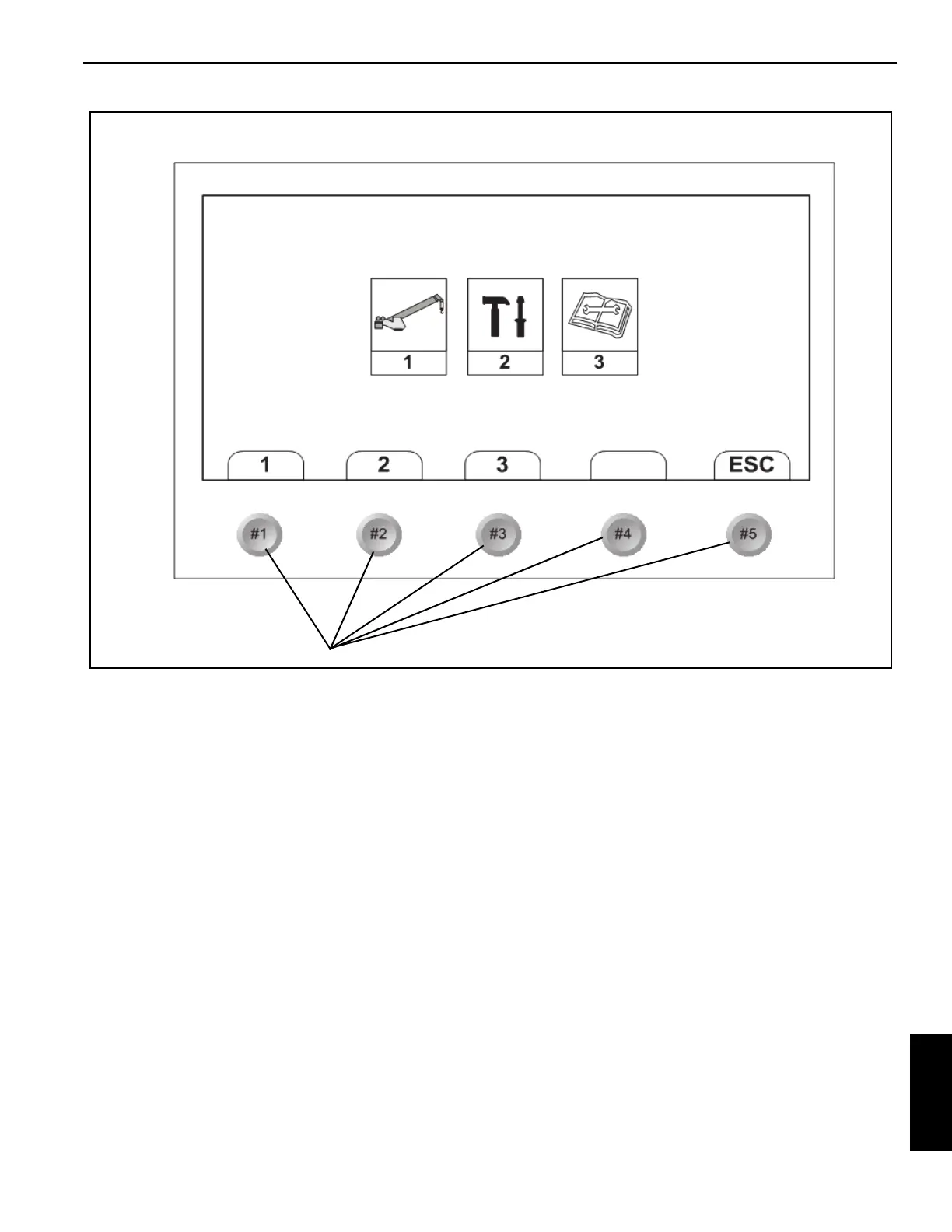National Crane Published 03-23-2018 Control # 243-14 7-3
NBT50 OPERATOR MANUAL RATED CAPACITY LIMITER
The MAIN Menu screen (Figure 7-2) is divided into the
following three major sections which are used to set-up,
operate, calibrate and troubleshoot the Rated Capacity
Limiter system.
• RCL Set-Up - Select function key 1 (Figure 7-2) to
configure the RCL system. This screen includes
configuration and establishing operational limits for
the boom, outrigger, hoist, reeving. The RCL Set-Up
screen also includes the operating mode screen,
see page 7-4.
•Tools - Select function key 2 (Figure 7-2) to access
the tools screen, see page 7-13. This screen
includes:
RCL Setup and Sensor Calibration Screens,
Measurement Display Information
• Diagnostic - Select function key 3 (Figure 7-2) to
access the RCL diagnostic menu, see page 7-18.
This menu includes:
Software Versions, Load Chart Part Number
and Calibration Chart, Machine Information and
Warnings, Crane Electrical Fault Monitoring,
Hour Meter, Lift Cylinder pressure data.
The Main Menu screen has five function keys (1, Figure 7-2)
that are used to select the functions shown on the display
screen above each key.
NOTE: On start up of the RCL, the National Crane logo
screen will appear for approximately 5-10 seconds
then Screen #1 (page 7-6) appears, to return to the
Main Menu screen (Figure 7-2) select ESC.
NOTE: If the crane is powered up after sitting idle within a
2 hour time period, Screen 9 (page 7-9) will appear
first.
Alert and Limit Symbols
The right side of the operating screen displays active alert
and/or limit symbols. Only those limits that are set are
displayed. If there is a violation of a set limit, the symbol
flashes. In normal operation with no limits set and no alerts
active, this portion of the screen is blank.
The warning cluster on the following sample screen shows
all alert and limit symbols for illustration purposes only.
7623-5
1
FIGURE 7-2
MAIN Menu
RCL
DIAG
TOOLS
