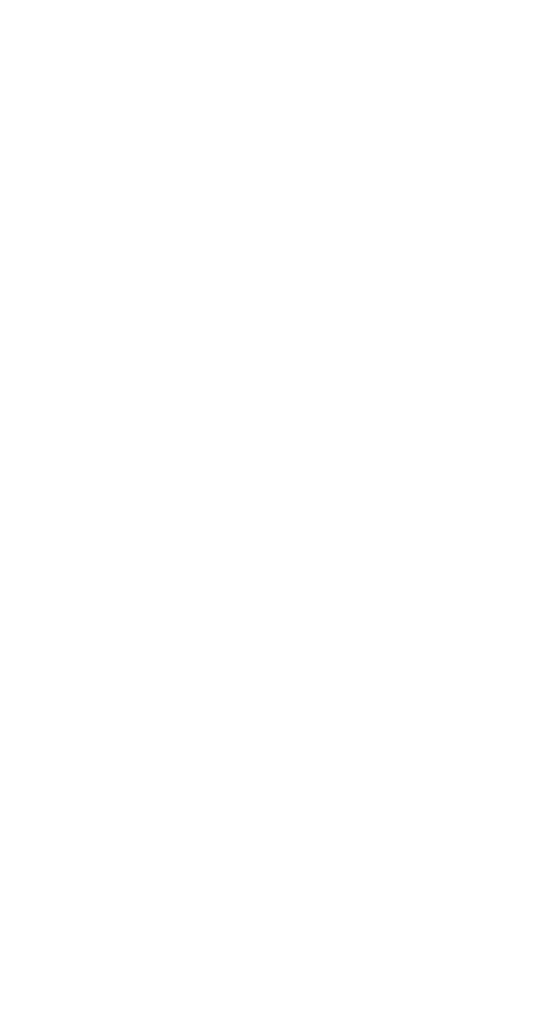Part Number: 000015431 Rev01 5/19 131
PROGRAMMING A REPLACEMENT CONTROL BOARD
Indigo NXT replacement control boards require the model
number to be entered to activate the appropriate look up
tables for operation and diagnostic. This can be done two
different ways, USB Setup or Manual Setup.
USB Setup - Applicable when the control board is
operational and has a mechanical issue such as a sticking
relay. The asset data is transferred to the replacement
control board from the faulty control board. Refer to page
133 “Exporting Data To A Flash Drive” before installing
the replacement board.
Manual Setup - Applicable when the control board is non-
operational or data from the faulty board is suspect.
1. Install replacement control board and reapply power.
2. Navigate to control board replacement and follow the
on screen prompts:
Menu / Service / Control Board Replacement.
