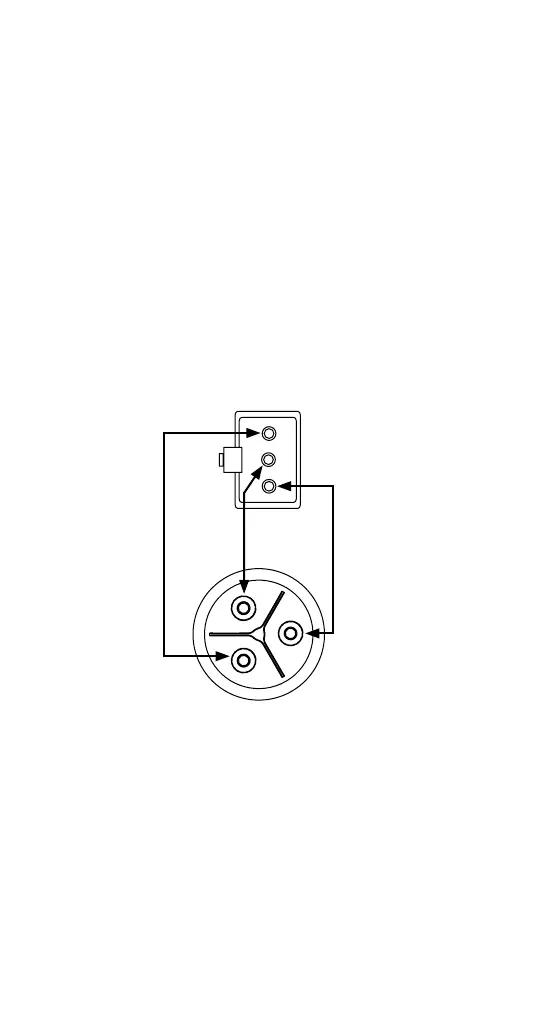Part Number: 000015431 Rev01 5/19 141
Diagnostics
Check real time data
1. Navigate to Menu/Service/Diagnostics/Inputs
2. Focus on Water LVL Low and Water LVL High display
• Not sensing displayed: indicates not touching water.
• Sensing displayed: Indicates touching water.
NOTE: If using reverse osmosis or deionized water, increase
sensitivity by moving the jumper over one pin (refer to
“Electronic Control Board” on page 200) and enabling
R.O. menu “Use less water with reverse osmosis”.
3. Disconnect the water level probe wiring harness from
the control board and ohm harness and water level
probe. Normal readings will show no resistance.
White
Black
Red
Short Probe
Ohm water Level Probe and Wiring Harness
