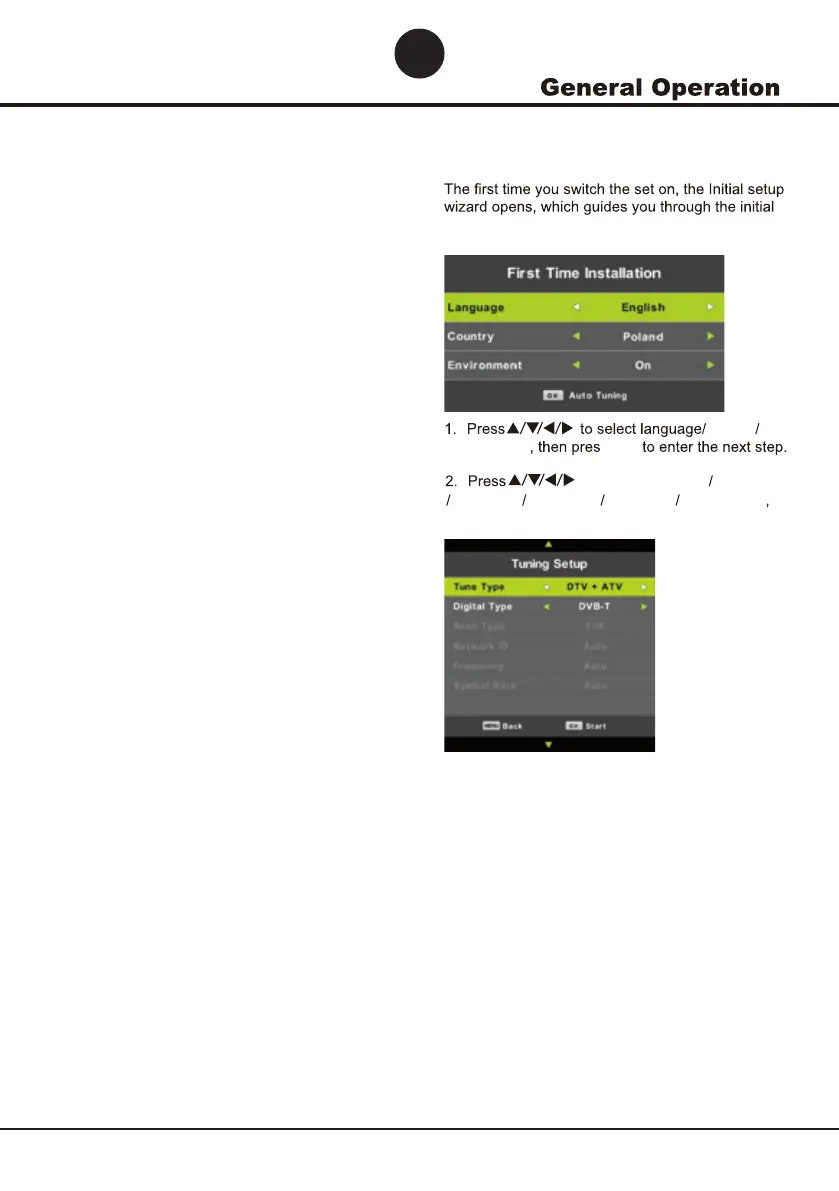11
First Time Installation
Notes:
1. Noise Reduction in PICTURE option is invalid.
2. AD Switch in SOUND option is invalid.
3. TIME menu and description are the same as that for
DTV or ATV mode.
4. Channel Lock and Parental Guidance in LOCK option
is invalid.
5. Audio Languages, Subtitle Language, Hearing Impaired
and PVR File System in SETUP option is invalid.
6. Some options are unavailable for some model.
setup process.
Initialsetup Language
country
environment s O K
to select Tune Type Digital Type
Scan Type Network ID Frequency Symbol Rate
then press OK to scan tune.
3.Channel tuning will commence. This operation may
take up to . The display will show the progress of the
tuning and the number of channels found.
EN
