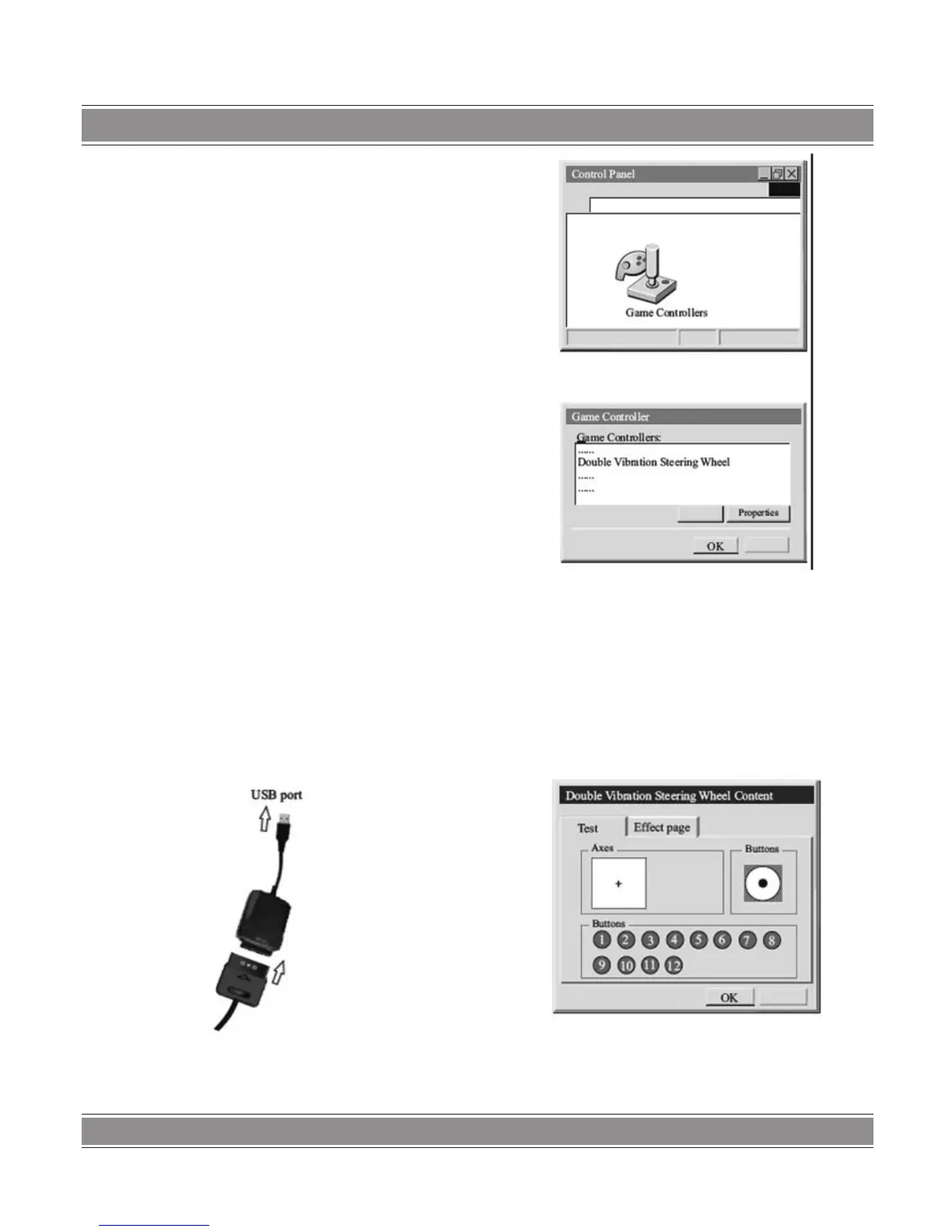MM624 – AIR WHEEL
13
Setting up
Air Wheel for PC
Minimum System Requirements for PC
1. IBM PC or compatible with Pentium III 850 or above
processor, and 512 MB RAM or more.
2. One or more USB port.
3. Windows Me, Windows 2000,Windows XP or Win-
dows Vista.
4. Direct X 8.0 or above installed.
To install system driver
1. Connect up the adapter to the PS2 plug of steering
wheel rst.
2. Make sure the switch „PS3 PC/Xbox”is on „PC/Xbo-
x”si de.
3. Connect the USB plug to your computer. A message
of “New hardware detected” will be displayed and a
HID driver will be installed automatically.
4. Then, insert CD ROM included into the drive.
5. A dialog will be popped up, run according to instruc-
tions on screen.
NOTICE:
The steering wheel must be plugged to computer and
HID driver to be installed before the installation of driver
from disk.
4. After installation is completed, go to Control Panel of
Windows.
5. Double click icon of “Game Controllers”.
6. Select “Double Vibration Steering Wheel” from the
list of Game Controller.
7. Then click „Properties”.
8. Turn steering wheel, press Gas and Brake buttons,
also press all re buttons except, to verify their func-
tions.
9. Test vibration at the second page “Effect page”. Turn
steering wheel or press Gas/Brake button to tes vi-
bration.
10. You can play game now.
11. Inside the game, it is best to select controller in
OPTION or CONTROLLER to “Double Vibration Ste-
ering Wheel”.