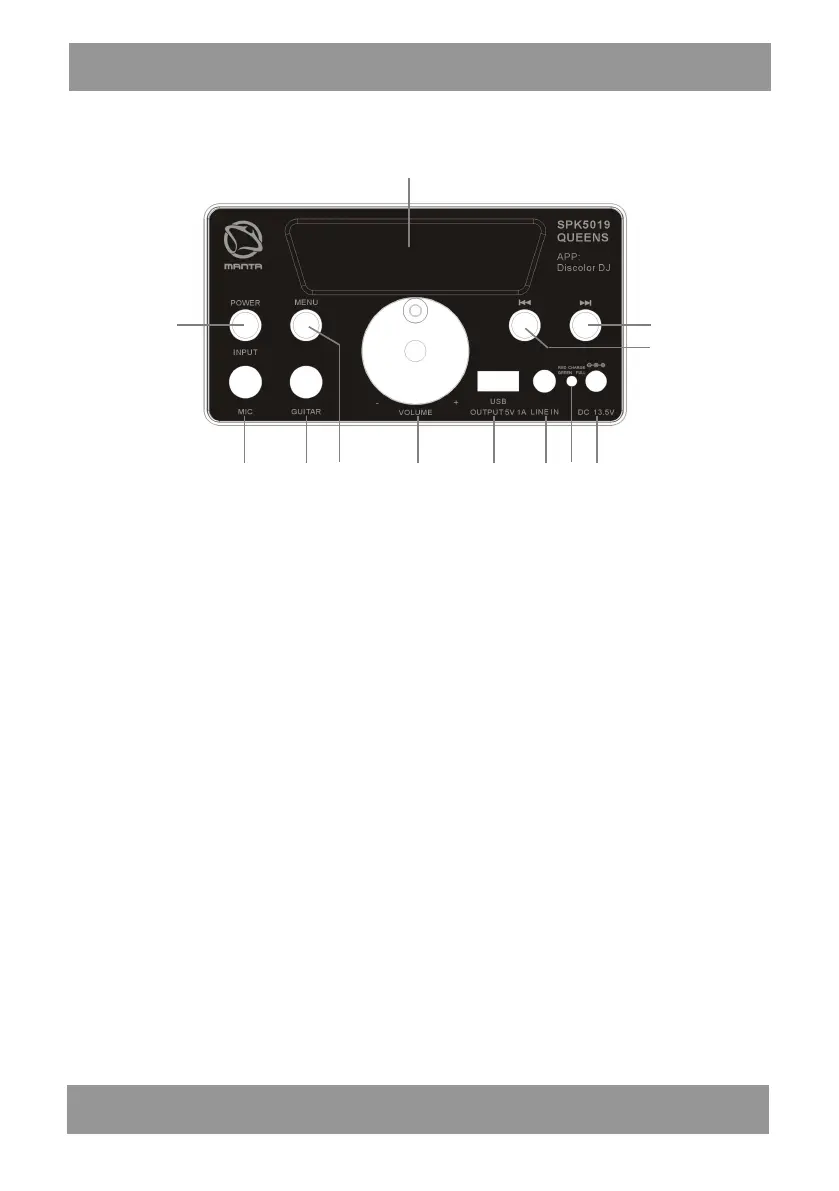12
PANEL DESCRIPTIONS
1.LED display
2.POWRE/INPUT:POWER/USB/LINE IN/BLUETOOTH/FM input switch
button.
3.MIC: Microphone signal input.
4.GUITAR:Guitar input
5.Menu selecting button
6.VOLUME-/+:Master volume adjustment.
7.USB: USB card input, please pay attention to the direction when.
Inserting the card,USB charge 5V 1A.
8.Line input
9.LED light
RED Charging indicator light.
GREEN Fully charged indicator light.
10.DC 13.5V electhcize interface
11.Next song
12.Previous song
BASIC OPERATION
1. Switching the unit ON
Hold the STANDBY button on the panel/remote control down for a few seconds
and the unit will turn on, illuminating the LED light. If the unit has been in
STANDBY
User’s Manual EN
1
2
11
12
10
3 4 5
6
7
8
9
