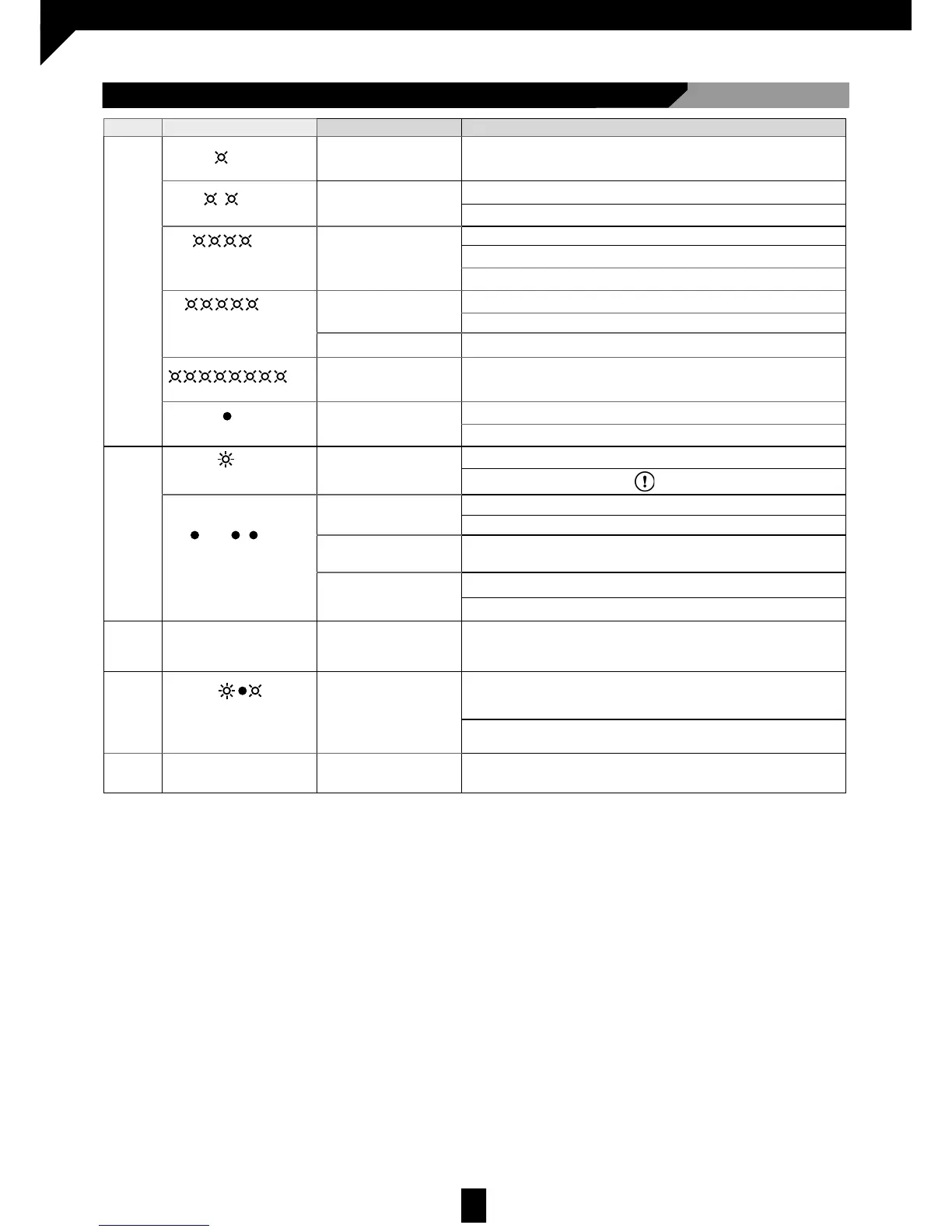13
D00729EN - v2 DDS-SSENSOR - INSTALLATION MANUAL
4 TROUBLESHOOTING
LED STATUS
Error Solution
ORANGE
Flashes once
The sensor signals an
internal fault
1. Replace the sensor.
Flashes twice
The power supply is too low or
too high.
1. Check the power supply in the diagnostics menu.
2. Check the wiring.
Flashes 4 times
The sensor is not receiving
sufficient infrared energy.
1. Check the angle of the infrared curtains.
2. Increase the AIR immunity filter: values >2.8m.
3. Deactivate 1 curtain.
Flashes 5 times
The sensor is receiving too
much infrared energy.
1. Check the angle of the infrared curtains.
2. Decrease the AIR immunity filter: values 1-3<2.8m.
The sensor receives outside
interference.
1. Remove the cause of the interference (fluorescent...)
Flashes 8 times
The AIR emitter is defective.
1. Replace the sensor.
ON
Problem with the sensor
memory.
1. Switch the power supply OFF and ON again.
2. If the LED comes on again, replace the sensor.
RED
Flashes rapidly after
assisted setup
The sensor sees the door
during assisted SETUP
1. Check the angle of the infrared curtains.
2. Perform another assisted SETUP. Vacate the detection field!
Turns on sporadically
The sensor vibrates
1. Check that the sensor is correctly installed.
2. Check the position of the cable and the casing.
The sensor sees the door
1. Perform another assisted SETUP and change the angle of the infrared curtains.
The sensor is disrupted by
external conditions
1. Increase the AIR immunity filter: value 3.
2. Select presetting 2 or 3.
--
LED and LCD are OFF
--
1. Check the wiring.
--
¿ ?
The door reaction does not
correspond to the LED signal
--
1. Check the output configuration value.
2. Check the wiring.
--
LCD or remote control is not
responding
The sensor is
password-protected.
Enter password. If you have forgotten the password, cut and re-establish the power
supply in order to access the sensor; do not enter the password during the first
minute.