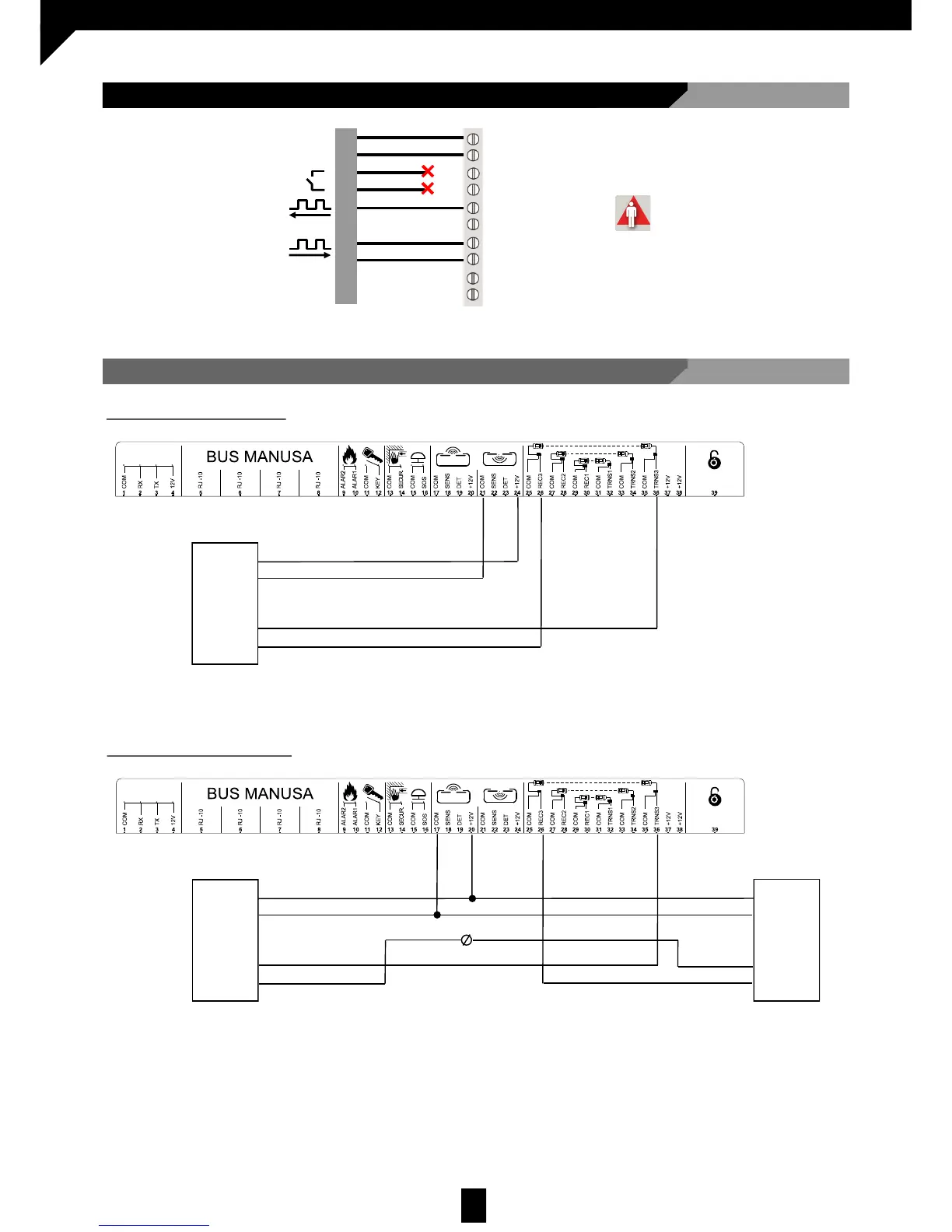7
D00729EN - v2 DDS-SSENSOR - INSTALLATION MANUAL
2.2 WIRING
Sensor
DDS-S
2.2.1.a Connection to a sensor
POWER SUPPLY
OPENING INPUT
SAFETY OUTPUT
SAFETY INPUT
PULL-UP**
*Output condition when the sensor is in operation.
** Bravo only, connect to 12V
VERDE
MARRÓN
AMARILLO
BLANCO
ROSA
GRIS
VIOLET
SENSOR
12-30V
AC-DC
*
2.2.1 CONNECTION TO VISIO OPERATOR FOR OPENING PROTECTION
Brown
Green
Pink
Grey
Note:
Configure the following parameter:
PULSE INPUT = positive
Sensor 1
Brown
Green
Pink
Grey
DDS-S
2.2.1.b Connecting two sensors
Note:
Configure the following parameters:
Sensor 1:
PULSE INPUT = positive
Sensor 2:
PULSE INPUT = negative
Sensor 2
Brown
Green
Pink
Grey
DDS-S