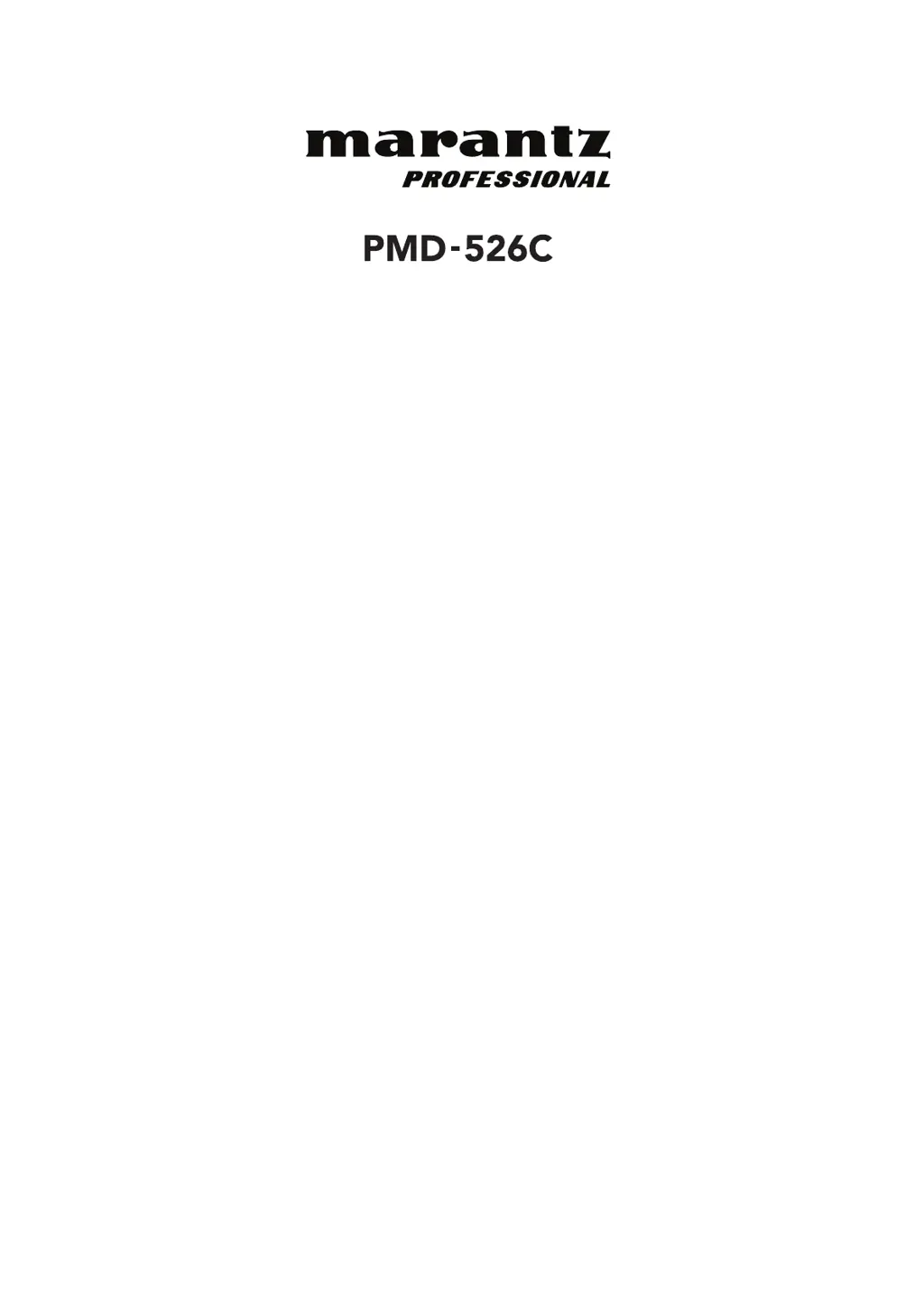What to do if Marantz professional Media Player doesn't produce sound?
- AAnn CabreraAug 16, 2025
To resolve sound issues with your Marantz professional Media Player, ensure all cable, device, and media connections are securely and correctly connected. Check for any damaged cables and verify that the settings on your amplifier or mixer are properly configured.