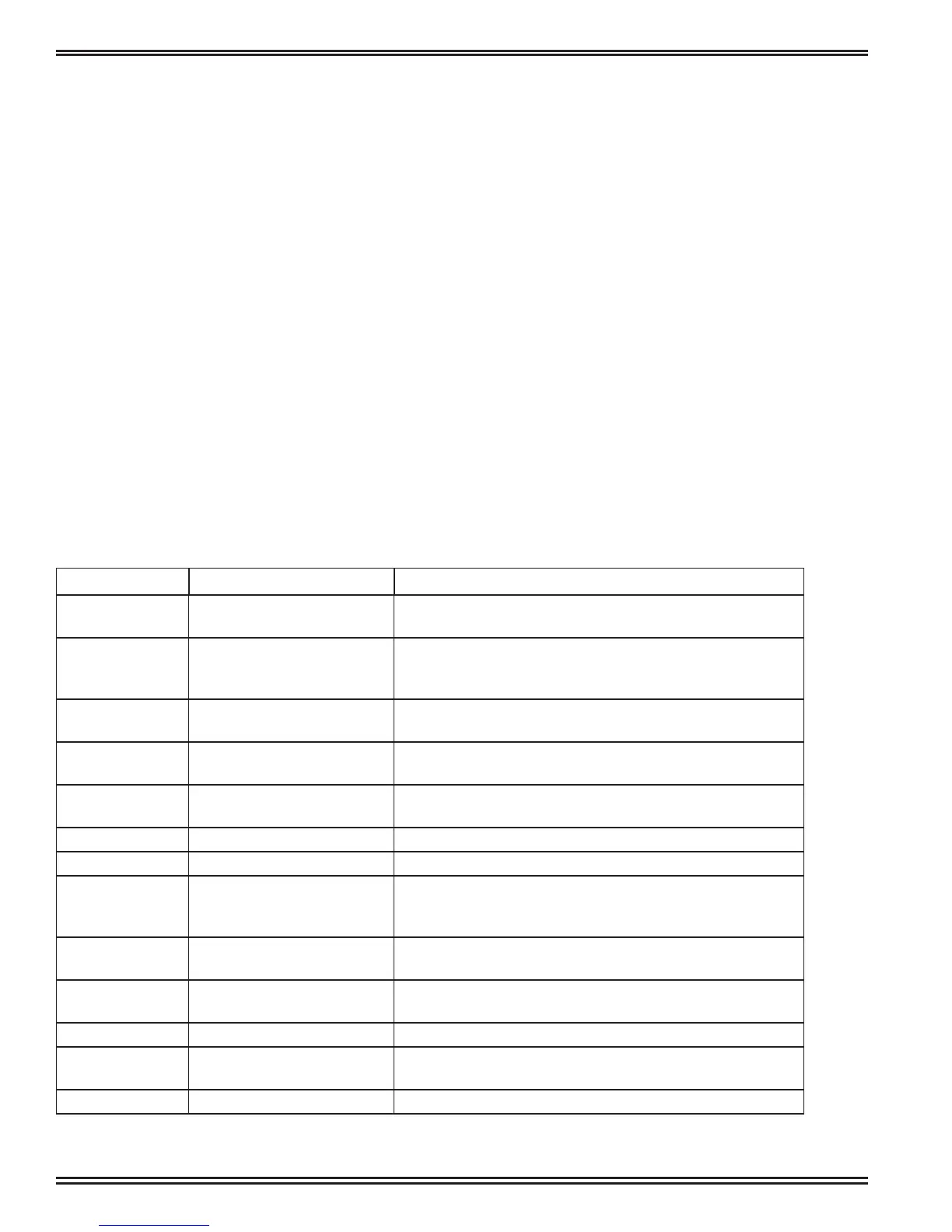2
MEDIA LOAN MARANTZ PMD660
QUICK STEP REFERENCE
Plug recorder into wall and turn it on. Once it boots up press the menu/store button while holding down
SHIFT.
Troubleshooting tip: If the screen does not come on, check your power source. If you are using batteries
make sure they are in correctly and properly charged. Have extra batteries.
FORMATTING & ERASING TRACKS
Before recording you need to format the CF card. This will erase any previously recorded tracks and
prepares it for use in the Marantz. (If the CF card is formatted other than FAT16 or FAT 32 please format in
your computer).
1. Select the Format Edit menu choice. While in stop, push and hold the SHIFT button, then push MENU/
STORE EDIT.
2. Push the TRACK JUMP buttons until "Format" appears.
3. Push ENTER twice (if you need to cancel, push CANCEL instead of ENTER.)
SETTING UP TO RECORD (EDITING PRESETS)
Press MENU to access the preset menu. Use the following steps to adjust individual parameters:
EDITING A PRESET
1. In the presets menu use TRACK JUMP to move between presets and hit ENTER to edit a selected preset.
2. Use TRACK JUMP to move between preset parameters in the preset, hit ENTER to select the parameter
you want.
3. Use the TRACK JUMP buttons again to cycle through the options for the selected parameter, press ENTER
to select the desired option.
Preset Options Add. Info
Input Mic, Line, Int Mic Select either line for a mixer, stereo for microphones,
or mono left channel only.
Output Line, SP/HP, SP/HP +LINE SP/HP +LINE is recommended since if you plug
in headphones/speakers, the internal speaker
automatically turns off.
Rec Format PCM 48k & 44.1k, MP3-
48k & 44.1k
PCM 48k is highest, 44.1k is CD quality and will give
you more recording time.
Rec Channel Mono, Stereo Mono recording will allow you to record twice as
long
Prerecord On/Off This will record 2 seconds before you hit record,
recommended On
Manual Track On/Off Will create a new track with each press of REC.
Auto Track On/Off 1,5,10, etc. Sets a new track to be made on time increments
Auto Mark On/Off, dB level Sets a new mark automatically when paused or
silent during recording NOTE: dB levels for automark
and silent skip are the same
Silent Skip On/Off, dB level Pauses Rec if silent for 3 seconds, keep this Off as it
can ruin temporal placement
Level Control ALC, Manual, ALC &
Manual
Manual recommended
Meter Mode Peak, Average Average shows all meterings
Mic
Attenuation
0dB, -20dB Lets you reduce mic input sensitivity
Auto Power off On/Off Shut down after 15 mins of no activity