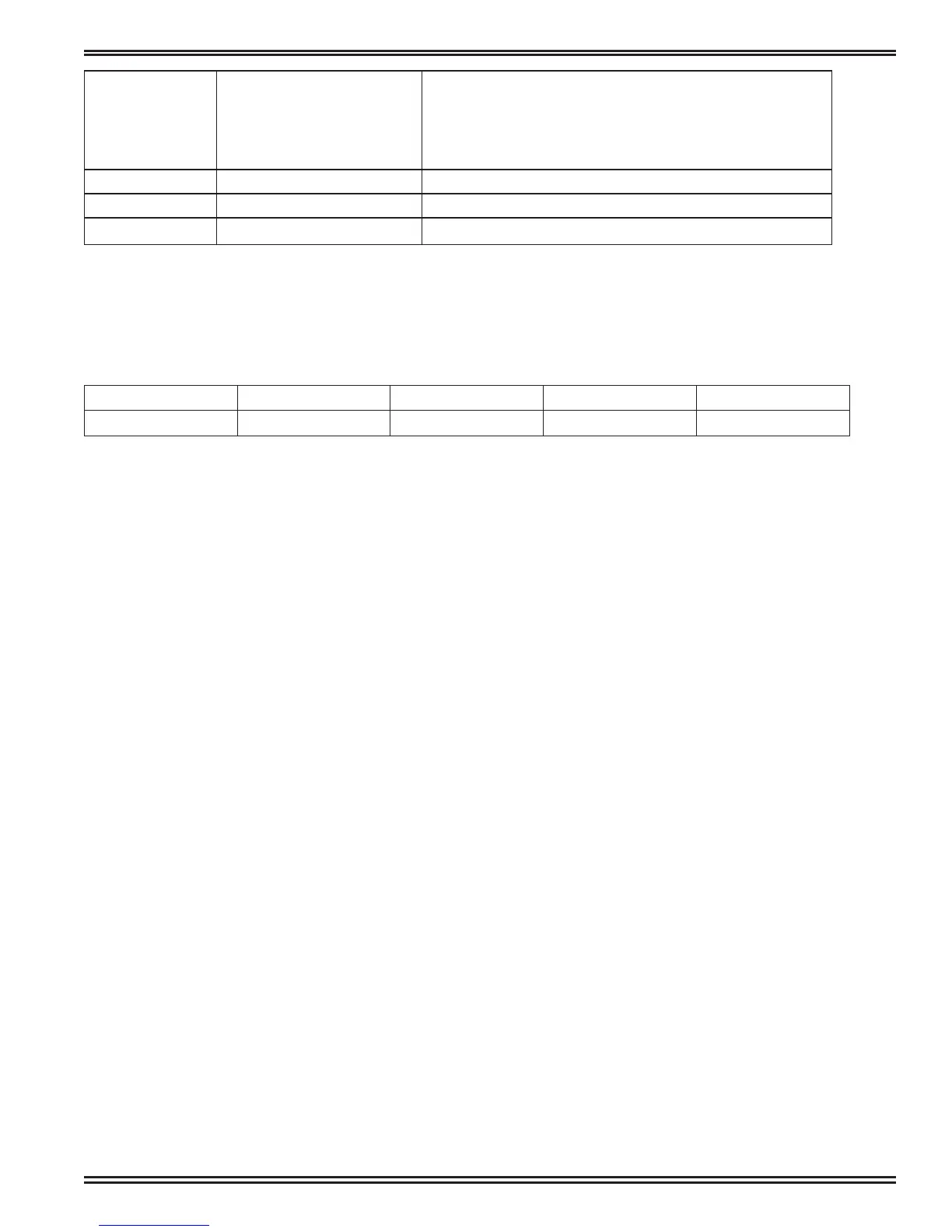3
MARANTZ PMD660 MEDIA LOAN
Battery Ni-HM, Alkaline If you plan on using regular batteries you need to
select alkaline. If you plan on using rechargeable
batteries select Nihm. IT WILL NOT WORK unless this
is set properly. It is recommended to have extra
batteries and know how to switch this function.
Beep On/Off Controls trigger noises
Machine Id *** This will be added to the lename when saving
Defaults OK? Resets all presets to default settings
4. Once all parameters are set to your liking, press the MENU/STORE/EDIT button to save your changes into
the current preset. This is very important! If you forget to store your changes, you will have to start all over
again!
i Note: The Marantz's at Media Loan comes with a 512mb ash card to record. Do NOT remove or
replace the card. For approximate recording times, see chart below.
MP3 128 kbps PCM 44.1k Mono PCM 44.1k Stereo PCM 48k Stereo
512MB 8:52:00 1:36:00 0:48:00 0:44:00
Once out of MENU, you are able to record. If Manual Track is on, a new track is created every time you hit
REC.
RECORDING
Once you have stored your settings (see previous section), you are now ready to set the input level(s).
Connect your source (microphone), press REC PAUSE and set your input levels using the dial and meters on
the front edge of the Marantz. Press REC to begin recording.
GETTING YOUR DATA
1. Turn off the Marantz and turn on the computer.
2. Connect the USB cable from the Marantz to your computer.
3. Connect the AC power adapter to the Marantz. You cannot copy les using battery power.
4. Press and hold the COPY button while turning the ash recorder on. Hold COPY until it boots up. The
Marantz screen will display USB and you should see a drive on your desktop. Open it and only drag the
audio les into your folder. Once you are done, format the CF card.
FOR MORE INFORMATION SEE www.d-mpro.com/users/getdownload.asp?DownloadID=293 OR ASK FOR
MEDIA LOAN ASSISTANCE