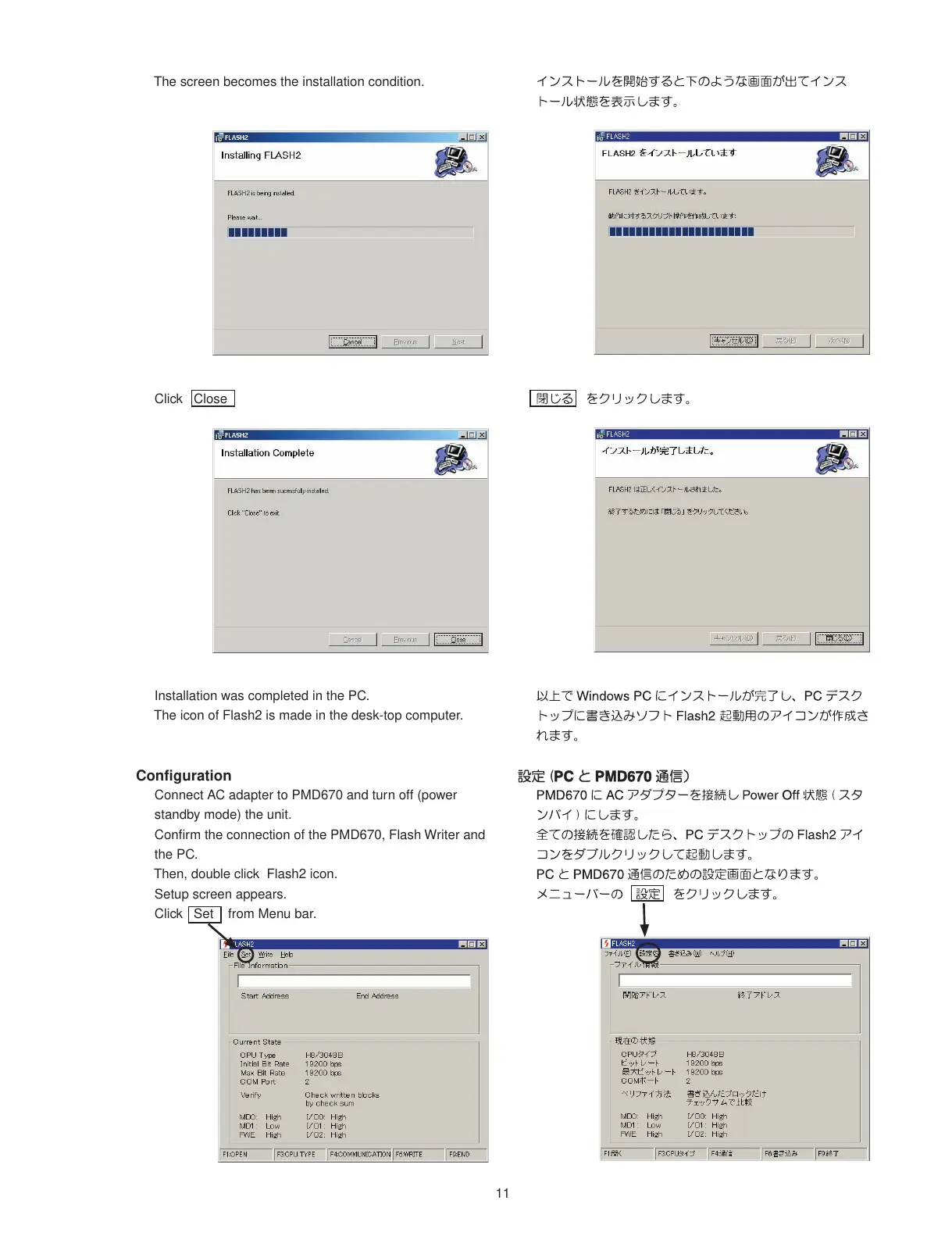11
The screen becomes the installation condition.
Click Close
Installation was completed in the PC.
The icon of Flash2 is made in the desk-top computer.
Confi guration
Connect AC adapter to PMD670 and turn off (power
standby mode) the unit.
Confi rm the connection of the PMD670, Flash Writer and
the PC.
Then, double click Flash2 icon.
Setup screen appears.
Click Set from Menu bar.